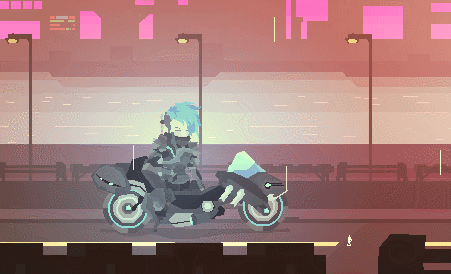Hi, I can't seem to find a way to save the game. I tried several keys but nothing seemed to bring up a "save game" option. I even tried closing out the game immediately after a new day started, wondering if it had an auto save feature, but starting the file up again reset the game. Any ideas? Or is this one of those games where you're supposed to "start fresh" every time?