I have a confession to make, I just bought my first (real) smartphone just a few weeks ago. When we originally added support for mobile web on itch.io I did it with Chrome’s phone emulator and hoped for the best. It seemed to work okay, but now with actual hardware I’m pleasantly surprised about how usable things are. For example, browsing Android games, downloading, and installing an APK works quite well.
Support was only partial though, so I’ve made a bunch of new improvements for using itch.io on your phone’s browser. It’s not everything, but we’re well on our way there.
When we initially released mobile web support for game pages, we excluded some pages because certain plugins wouldn’t run or the game’s viewport didn’t know how to scale. Starting now, all project pages will load correctly on mobile. If something doesn’t fit or run we hide it with a warning. This works better since people can now easily add your game to a collection to play when they’re back at their computer.
All HTML5 games are now click to play when loaded on a phone. This should prevent any resource intensive games from lagging the browser when the page first loads. Additionally, games will now enter full screen by default, and lock orientation based on the dimension of the game. Here’s a quick demo:
The Mobile friendly option for HTML games is more important than ever. When unselected we’ll show a warning on the game’s page for phones about the potential incompatibility. It’s still possible to attempt to run the game anyway.
Here’s what the warning looks like:

Likewise, Flash games will show a similar warning when the Flash player is not available.
Because games only run in fullscreen on phones, we’ve removed the game viewport resizing code we previously had, it’s much better this way!
Please only use the Mobile friendly option if your HTML5 game is tested to work on phones, this includes being able to resize to the viewport and handle touch input. Sorry, this doesn’t include Unity HTML5 games. We’ll be updating incorrectly classified pages where appropriate.
You can browse all games that are marked as Mobile friendly on our new filter page. If you come across something that’s not correctly classified, use the report link on the bottom of the page to make itch.io better for everyone!
We hope to have all pages working on phones. If you’re using custom CSS, please verify that there aren’t any incompatible changes.
Supporting creators is now simple to do if you’re out and about (or laying in bed). The checkout screens are now optimized for phones, all the way to the download screen. This works especially well if you’ve bought something on Android with an APK file, it’s easy to grab it and start playing.
Even though I typed in a credit card in this example, using a saved credit card works great as well.
A handful of assorted other pages are now friendly to use with your phone. The full list includes: your library, jam calendar, browsing for bundles, your feed, recommended games, downloading project files, and downloading a bundle. And we’ve pushed out many smaller updates to existing pages.
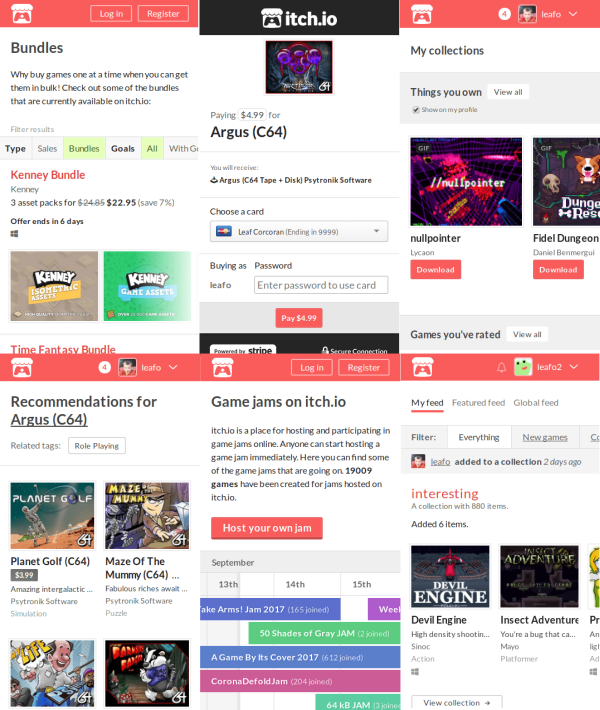
If there’s a particular page we haven’t updated yet, please say so in the comments so we can prioritize it for future updates.
Enjoy!
Did you like this post? Tell us
itch.io is an open marketplace for independent game creators. It's completely free to upload your content. Read more about what we're trying to accomplish and the features we provide.
Leave a comment
Log in with your itch.io account to leave a comment.
Hello to everyone and thanks for the hard work. I have a bit of a problem. I uploaded a game a few months ago and when the smartphone was rotated during execution, the application rotated automatically. After these updates, rotation does not happen anymore. Can anyone explain me how to do it? The uploaded file is in .zip format.
I thank you in advance.
thank you senpai
Great work! :D
On iOS, it doesn't go fullscreen when I click Run Game. Is it supposed to? Also, nothing happens when I click "Restore Game". (what is it supposed to do?)
I'm running the latest iOS version on iPhone 5S. I tried both Safari and Chrome iOS.
Sounds like a bug, thanks for the report. Restore game is supposed to put the game back into fullscreen if you leave exit it.
(つ >ω●)つ Awesome indeed!
This is awesome! Thanks for the hard work you and your team are putting in. I don't feel so weird about having APK files on my game pages now.