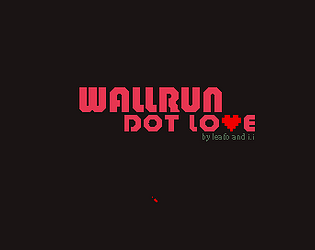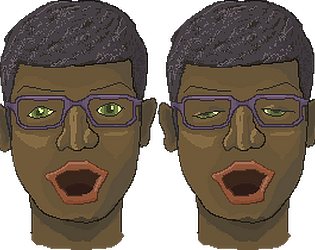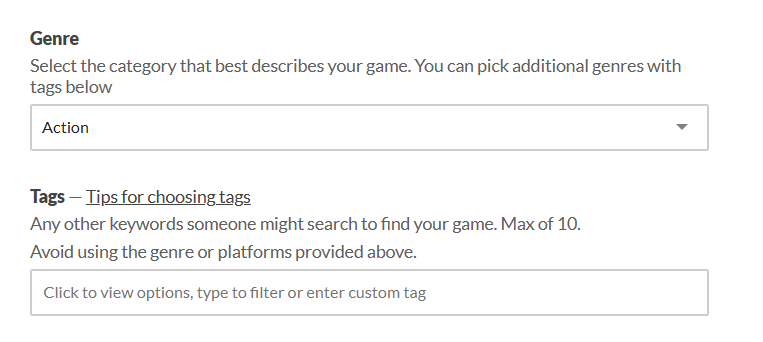Sorry if I’m off here but it feels like most of your suggestions are AI generated and have no understanding of actual taxonomy of content on the site. As an example, “Sprunki” and “Baldi’s Basics” are very viral games with very specific themes that are very relevant to a specific set of users. Your suggested replacement of “Dark Toony” sounds made up and entirely defeats the purpose of the original tags. I understand your desire to help but the approach you’ve taken here is very misguided.
The point of tag merges is not to eliminate tags that have a smaller number of content, but to build an organization system that enables people to find what they’re looking for, and surface related content for things like the recommender. Specificity is more valuable than generic in most cases, and many of your suggestions are removing a tag that has a specific meaning in favor of something generic solely for the sake of reducing the total number of tags available.