How often has this happened to you: You’ve found a creator you really like but you can’t scroll through their Twitter to find all of their favorite games. Or maybe you want to keep track of games you want to get but don’t have the time for yet. What about this third option: you’re trying to impress strangers on the internet with your taste in games and want to show it off all at once. That last one is just me? Well the solution to all of these problems are itch.io Collections.
What’s an itch.io Collection? Collections are one of our most efficient community curation tools that allows anyone to add projects they love to a page that they can keep to themselves or share with the world. For example: I keep a private collection that is just games I want to check out before featuring on this very blog. On the other hand you can also make an awesome public collage of games like Nathalie Lawhead has.
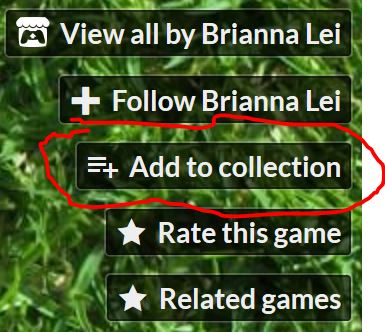
So how do you make an itch.io Collection? It’s easy! Navigate to your favorite project page on itch.io and click the add to collection button at the top right of the page. It looks like the beautiful picture above. Once you’ve done that you’ll see a pop up that prompts you to either make a new Collection or add it to an existing one. Then you’re done. Yes it’s that simple.
So where can you find these collections? Browsing any tag or collection of games will bring up related Collections to the far left of your screen. You can also follow creators and their Collection updates will appear in your feed. On the front page we have a section titled “Fresh Games” which features games that have recently been added to Collections. Yeah that’s a lot of options. Here are some of our favorite Collections to help inspire you.
Nathalie Lawhead’s The Good Stuff
We mentioned this Collection earlier, but Nathalie uses this collection to highlight games across a variety of genres, but ones that she throws her weight behind. There are a ton of interesting games inside of this Collection and a handful of them have comments that detail why Lawhead likes them. If you want to get a handle on games unique to itch.io this Collection is a great place to start.
Is it cheating to pick one of our own Collections? Probably. After last Ludum Dare our team got together and highlighted a bunch of our favorite games from the jam. It was a great excuse to play games, but also helped other people wade through the hundreds of games released that week. With Ludum Dare coming up again soon, you get a chance to improve on our initial idea!
This isn’t all that Collections can be used for. I’ve seen a bunch of folks use Collections as wishlists or as a way to keep track of games built in certain engines or with specific assets. These are only the public Collections. I’m sure there are tons of creative uses for Collections lying under the surface that are private to their creators.
If you have any favorite Collections or ideas for rad new ones let everyone know in the comments below.
Did you like this post? Tell us
itch.io is an open marketplace for independent game creators. It's completely free to upload your content. Read more about what we're trying to accomplish and the features we provide.
Leave a comment
Log in with your itch.io account to leave a comment.
kaito supremacy
Is there a way to get to collections from a user's profile? Is the only way to subscribe to the user and find updates?
I feel like a link to the collections (with a count) at the top of their profile would be good next to "posts" and "followers". Similarly to how you can get collections a game is in.
An account has to publish a collection on their profile for it to show up there at the time being. If you follow someone though, you will see additions to their public collections in your feed.
really really late but how do you add a collection to your profile anyways
Do you still want a answer or have you figured it out already?
Here's ours: https://itch.io/c/248031/pc-gamer-indie-recommends
I really like SetoKonowa's gigantic collection of games, updating constantly with interesting games.
I host a collection of games that I'd recommend to players from one of my own games, and I also host a general Recommendations collection with all kinds of story, puzzle, and otherwise interesting games. I also have two private wishlists, one for free and one for paid games. This way, I can build up a buffer of games to play, then dedicate an entire part of the day for binge-playing games with the itch desktop app.
Here are some of my collections which you might like:
And here are some more collections by other people:
At one workplace we'd frequently stream interesting indie games, and a shared collection was a great way of saving promising ones. Everyone can curate itch.io and add to the pile quickly.