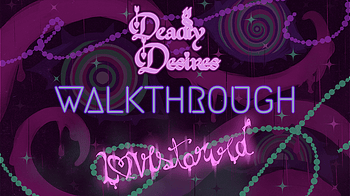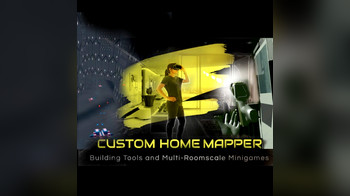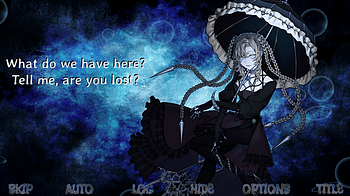Game Tutorials Page 5
Thank you so much for all of the support on 10:16! There have been some people who have had issues getting all of the endings. So, here's a guide! SPOILERS, obv...
It's been years since we released our first game, Animal Crackers , and for years people have asked us for a guide. At the time, back in 2015, we weren't so kee...
Hello guys! Thank you for checking out my game and hopefully downloading it. I wanted to take some time now that we are live to answer some possible questions...
NOTE: IF IT WASN'T OBVIOUS THIS POST CONTAINS SPOILERS. So you got stuck playing the game and want help? You've come to the right place. You can either read the...
If the localization for Mechanic 8230: Escape from Ilgrot is not available in your language and you know English you can help with this so that the game becomes...
After the last post, I was quite worried about the performance (as you’ve probably noticed), and I literally couldn’t sleep over it. So I took a few days of...
Last night I decided to figure out how to put "Voices" for each character when they speak, like Undertale does. And to be honest the Renpy documentation had me...
Hello! Right now I'm working on an update for Jump3Match, a little game I made for the Trijam #111 if I recall correctly. Among other things, I'm adding a littl...
A speed build & tutorial on uploading build files with the new in-game build file sharing system added with the 0.0.30 update! Skip to 1.34 if you just want to...
Below is a guide for Trainwreck's first investigation room, the connecting car! If you're having a hard time solving the puzzles and don't think you can work th...
Hello. I wanted to share the next batch of tutorial videos, but I also wanted to ask the players what, if anything, they would like the series to prioritize fir...
Con esta guía de juego podrás des-velar todos los entresijos de “escribe ayuda y pulsa intro” en solo 5 minutos ;) Las game jams son aterradoras. Como se...
1 file
Welcome to the twenty-first devlog! Today I want to talk about input management: how I made the game playable for any controller and keyboard (at most two playe...
To have a regular cover art but also have gameplay when you hover, you need to put the first frame of the gameplay gif as the cover art image. I personally use...
1 file
There are multiple ways to achieve the various endings, especially regarding the first conversation segment, but I've created a guide that will show you quick p...
3 files
For informational purposes: The folder where the game save is stored is in "C:\Users\USERNAME\AppData\Local\Prologo\Saved\SaveGames" By deleting the "Prologo" f...
If you have purchased Aquanium Gems and you don't know how to redeem them within Asteroid, please follow this guide. Before we begin, however, a premise is nece...
★What is Manacircle?★ Manacircle is Retro Style Combat Adventure game about exploring the deep unknown and solving the problem in a way. The game has simple...
Follow my dev: https://twitter.com/PAPERTANKS2 https://www.youtube.com/chillandplay...
(This is basically just a copy/paste of all the advice I've been sent over the years on all my projects, so some comments will reference some of my other games...
Rogue 1.0.1 has been released! This is a minor update that fixes some bugs reported by users. Fixes an issue where a flask doesn't give you points Fixes an issu...
4 files
Alrighty, so unlocking everything in the demo isn't suuuper difficult. Choices are fairly straightforward & mostly have an immediate impact of some sort as the...
It was brought to my attention that some people struggled with getting all the endings, so here's a quick, spoiler-free walkthrough on how to get all the differ...
Heart & Soul Walkthrough Need help unlocking all the endings? Read this for some guidelines and tips! Spoiler Alert: There are many spoilers throughout this gui...
3 files
Howdy everyone~! Today I want to talk about my games basic combat. Some of you guys already experienced it but many of you said the game battle system is quite...
This is a walkthrough/pronunciation guide for the first day of my ongoing game Magician! I’ve written this to be optimized to see every possible thing added t...
2 files
1. Create a shortcut of Telescape.exe 2. Right click shortcut > Properties 3. In the Target, add " -force-d3d12" for DirectX 12, " -force-d3d11" for DirectX...
Hello All. I have started a walkthrough series on my youtube channel to help have a Walkthrough available to peopleinterested in the game, but end up getting a...
NEW: Tutorial for new mapping setup: Table of Contents: (1) SETUP - Before you start mapping (tracking profiles and camera passthrough) - Creating Boundary Wall...
Save Persistent Path Problem It is taught that Unity’s “Application.persistentDataPath” will persist through different builds. That’s the case for deskt...
1 file
Hello! So the first episode of the walkthrough is performing well. However the other episodes are not. I am assuming it's because episode 1 was shared here on i...
Alrighty, so this game is super short, but I realise it could be a bit confusing trying to get some of the endings due to the looping nature of segments of the...
Here's the full tutorial! As i didn't added ingame tutorials for controlling the player. SECRET KEYS: -Press Attack during Air to dash- -Press B to ragdoll- -Pr...
(This is basically just a copy/paste of all the advice I've been sent over the years on all my projects, so some comments will reference some of my other games...
Story Guide The game offers multiple endings. T his is not a complete story guide and only contains endings that players have already discovered. This guide wil...
I feel a bit silly having to explain it, I guess the game still needs better writing about the tutorial, I'll try to improve, whatever.... Stuck in front of the...
Here is the place where you can suggest what the next worlds in TELESCAPE will be. To make your suggestion valid, please download the game and donate $1.00 USD...
1 file
Open source is great, Linux too Unfortunately , until I get access to a linux machine i can't compile a Linux build. There's a fix though: by working with a lin...
The behaviour of Panic's Sideloading website changed in February 2023. If you sideloaded a game before this change and now try to sideload an updated version, t...
Hey all - I added a new Lua Demo for the PlayDate. This one includes three game screens - a Title Screen, a Help Screen, and a Game Screen. This helps show how...
1 file
Content warnings: Implied sexual themes Vivid imagery of hospitals and chronic illness Basic Controls: S to access your phone C to wake up A to return to the lo...
The following is a brief description of how to unlock each ending in the game. These are not the only ways to finish each route, but I tried to pick an order of...
Adding A Plant to Plant Therapy Plant Therapy is a cozy plant collecting game built in Unity. Our small team has been working on this project for over a year. E...
Hello there! A few people have asked how to get all endings (as I may have made the margin of error for the good endings quite, small), I've decided to mae an o...
2 files
Un grand merci à Luminark pour son speedrun. Lien vers sa page youtube pro (développement de jeux vidéos) et son compte Itchio ...
Hello all from the dev team!! Welcome to the guide of The Need to Live ! Last updated: February 27th, 2024 Thank you for downloading and playing the game, we ho...
2 files
Hey everyone! Thanks so much for your interest in Delphine's Discovery. I'm providing a walkthrough to help you reach the ending you'd like to see, as well as w...
Get and deploy cabinets assets To copy cabinets to your headset, you’ll need a Sidequest working installation with access to your Quest 2. Download cabinet as...
Loading more posts...