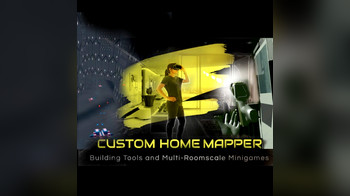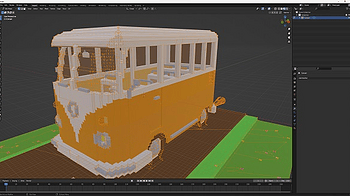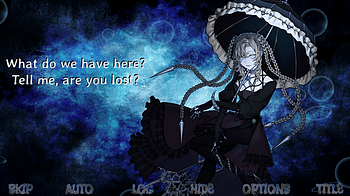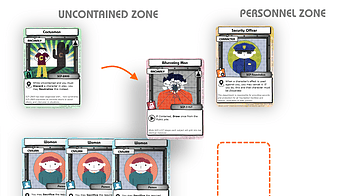Tutorials Page 7
Howdy everyone~! Today I want to talk about my games basic combat. Some of you guys already experienced it but many of you said the game battle system is quite...
This is a walkthrough/pronunciation guide for the first day of my ongoing game Magician! I’ve written this to be optimized to see every possible thing added t...
2 files
This tutorial was made for the version 1.0.0 you have to adapt the naming of the files that changes in new version First you have to extract the file from the...
2 files
1. Create a shortcut of Telescape.exe 2. Right click shortcut > Properties 3. In the Target, add " -force-d3d12" for DirectX 12, " -force-d3d11" for DirectX...
Hello All. I have started a walkthrough series on my youtube channel to help have a Walkthrough available to peopleinterested in the game, but end up getting a...
Hello! I'm Stumpy the Squirrel. Let's make a game with RPG in a Box! In this tutorial, we'll create a walk animation for me in the Voxel Editor. It's simple to...
NEW: Tutorial for new mapping setup: Table of Contents: (1) SETUP - Before you start mapping (tracking profiles and camera passthrough) - Creating Boundary Wall...
Save Persistent Path Problem It is taught that Unity’s “Application.persistentDataPath” will persist through different builds. That’s the case for deskt...
1 file
Playing with Children RPG is a great activity to train problem-solving skills, teamwork, and imagination. Moreover, many of the inspirations from Forgotten Ball...
This tutorial explains step by step how to clean up the geometry of voxel models in Blender to prepare them for export to game engines like Unreal, Godot or Uni...
1 file
With the release of FamiStudio 2.3.0, I took the time to record a brand new tutorial. In one hour, you will learn how to make a brand new song, from scratch, no...
Making platform movement is always a challenge, you have all sorts of nuances, tricks, and wizardry to achieve what you’re looking for. One of those challenge...
1 file — 1.0.0
Hello! So the first episode of the walkthrough is performing well. However the other episodes are not. I am assuming it's because episode 1 was shared here on i...
Alrighty, so this game is super short, but I realise it could be a bit confusing trying to get some of the endings due to the looping nature of segments of the...
Here's the full tutorial! As i didn't added ingame tutorials for controlling the player. SECRET KEYS: -Press Attack during Air to dash- -Press B to ragdoll- -Pr...
(This is basically just a copy/paste of all the advice I've been sent over the years on all my projects, so some comments will reference some of my other games...
Story Guide The game offers multiple endings. T his is not a complete story guide and only contains endings that players have already discovered. This guide wil...
I feel a bit silly having to explain it, I guess the game still needs better writing about the tutorial, I'll try to improve, whatever.... Stuck in front of the...
Hello! I'm Stumpy the Squirrel. Let's make a game with RPG in a Box! In this tutorial, we'll create a startup script, and then test our game with Quick Play. A...
Here is the place where you can suggest what the next worlds in TELESCAPE will be. To make your suggestion valid, please download the game and donate $1.00 USD...
1 file
Open source is great, Linux too Unfortunately , until I get access to a linux machine i can't compile a Linux build. There's a fix though: by working with a lin...
The behaviour of Panic's Sideloading website changed in February 2023. If you sideloaded a game before this change and now try to sideload an updated version, t...
Hello! I'm Stumpy the Squirrel. Let's make a game with RPG in a Box! In this tutorial, we'll create a sign that the player can interact with. As part of this, y...
Like 90% of the responses I've been getting on the Google Playstore app and 50% of the messages we get from newcomers from the Discord server is just about peop...
An RPG about ordinary medieval people on extraordinary adventures to overcome the strange prophecies that haunt them.
Hey all - I added a new Lua Demo for the PlayDate. This one includes three game screens - a Title Screen, a Help Screen, and a Game Screen. This helps show how...
1 file
Check out the latest tutorial in the Voxel Editor Basics series! In this video, Sarah explains how to turn your characters and objects into flat billboard sprit...
Content warnings: Implied sexual themes Vivid imagery of hospitals and chronic illness Basic Controls: S to access your phone C to wake up A to return to the lo...
The following is a brief description of how to unlock each ending in the game. These are not the only ways to finish each route, but I tried to pick an order of...
Enter - reroll current icon T - reroll shapes Shift+T - reset shapes O - open Options dialog S - open Colors dialog H - change the shading mode R - reroll color...
Adding A Plant to Plant Therapy Plant Therapy is a cozy plant collecting game built in Unity. Our small team has been working on this project for over a year. E...
Check out the latest video in Sarah's Voxel Editor Basics tutorial series in which she explains how color palettes work! 😁👍...
Hello there! A few people have asked how to get all endings (as I may have made the margin of error for the good endings quite, small), I've decided to mae an o...
2 files
Un grand merci à Luminark pour son speedrun. Lien vers sa page youtube pro (développement de jeux vidéos) et son compte Itchio ...
Hello! I'm Stumpy the Squirrel. Let's make a game with RPG in a Box! In this tutorial, we'll create a grass tile, and then make a map with it in the Map Editor...
Hello all from the dev team!! Welcome to the guide of The Need to Live ! Last updated: February 27th, 2024 Thank you for downloading and playing the game, we ho...
2 files
Hello! I'm Stumpy the Squirrel. Let's make a game with RPG in a Box! In this tutorial, we'll make our map a bit more interesting by creating a functional door t...
Hey everyone! Thanks so much for your interest in Delphine's Discovery. I'm providing a walkthrough to help you reach the ending you'd like to see, as well as w...
Get and deploy cabinets assets To copy cabinets to your headset, you’ll need a Sidequest working installation with access to your Quest 2. Download cabinet as...
Hello! I'm Stumpy the Squirrel. Let's make a game with RPG in a Box! In this first tutorial, we'll set up our project and learn how to create me in the Voxel Ed...
How to Contain Containing anomalies in Uncontained: An SCP Card Game is one of the few things you can legally do during your turn that doesn't depend on anythin...
Another entry in the Voxel Editor Basics tutorial series has arrived! 🥳 In this video, Sarah explains the Rotate, Flip, Apply Palette, and Clear tools locate...
Learn about the basic model tools (Attach, Paint, and Erase) and their Box/Voxel/Face modes in "Voxel Editor Basics 06", the sixth video in a new series focused...
Hey there! 👋🐷 I want to show you how to use these recipes by making a game using the Platformer Essential Recipes together with Pixel Frog's Kings & Pigs...
Check out "Voxel Editor Basics 04", the fourth video in a new series focused on the Voxel Editor! This beginner level video covers Capture Thumbnail, Capture Po...
One of the enduring hallmarks of the Ace Attorney series is the way it gives players the opportunity to explore the game's world in a free-form way, using their...
This is a slightly detailed tutorial for VR setup in Backrooms. Requirements If you wish to play Backrooms in VR, you must have the following: Any Android smart...
1 file
Hey everyone, check out Sarah's new Voxel Editor tutorial covering the Textures feature! It even includes a bonus mini scripting tutorial! If you're new to scri...
Loading more posts...