Specifically the mission generator which seems to react when I try and copy paste the template: larger line space, sometimes numbers with weird sizes. What could be causing this?
I tried it to see if I could reproduce the issue. Is this similar to what you were seeing? Sorry I don’t have any advice on how to fix it, but I posted some details for anyone who might know how to fix it.
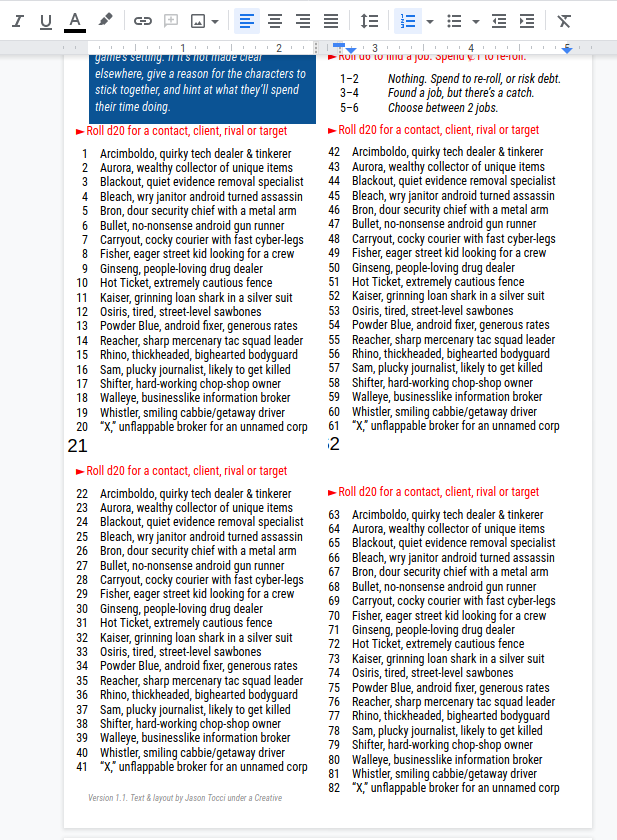
I got this on Firefox for Ubuntu for anyone else trying to sort it out. The toolbar still says it’s Roboto Condensed and the same font size. I couldn’t get the formatting to stick unless I highlighted and replaced the current line. Hitting Enter would give me that huge number-bullet.
I may have been too close to the other paragraph and extended the list (that’s why the numbers are so large).
Google Docs doesn't always play nice with copy/paste, especially from other programs. I'd suggest manually formatting pasted content in the Format menu (to get the exact spacing between lines and before/after paragraphs you want), and/or using "Paste without formatting" (in the Edit menu) while pasting into a paragraph that has the formatting you want.