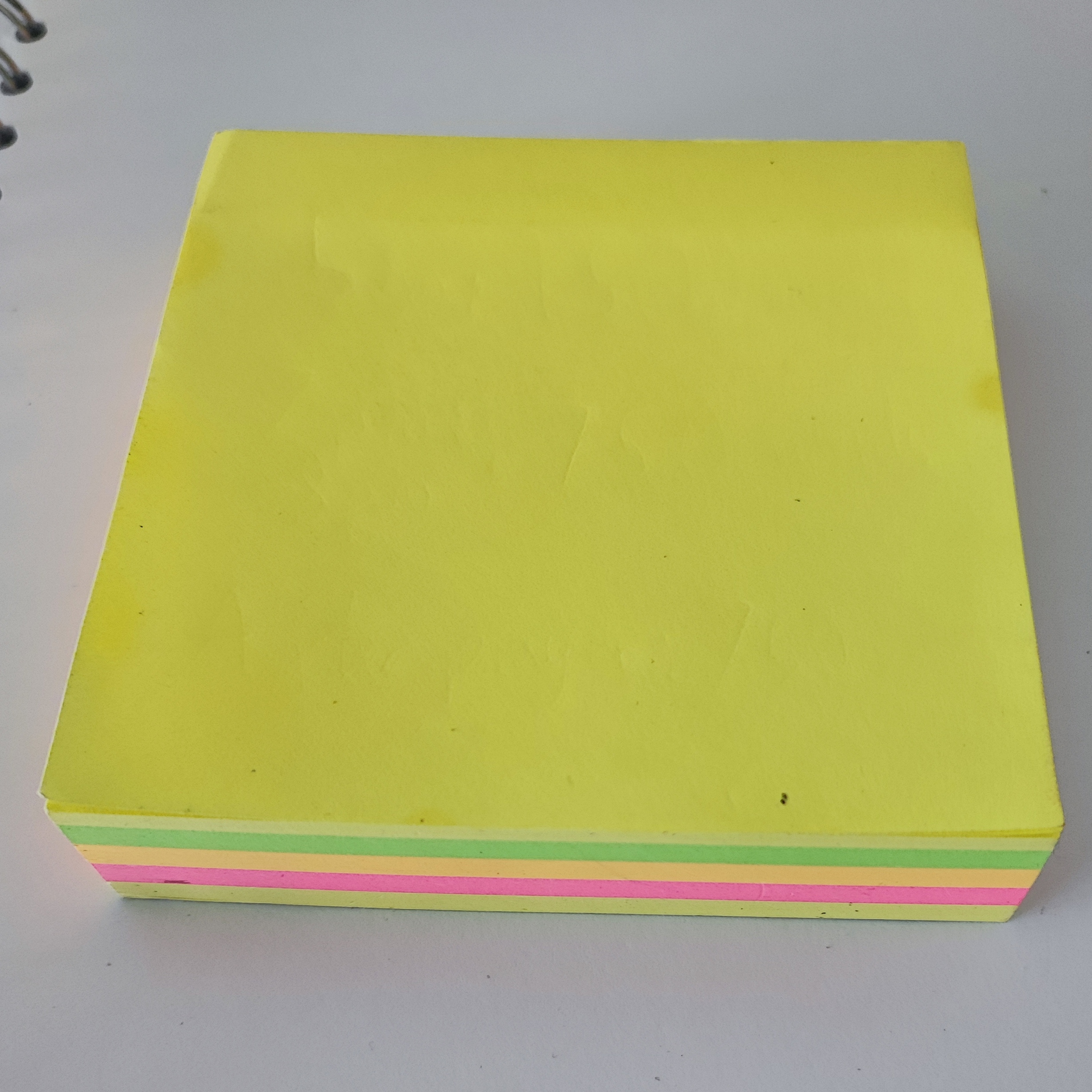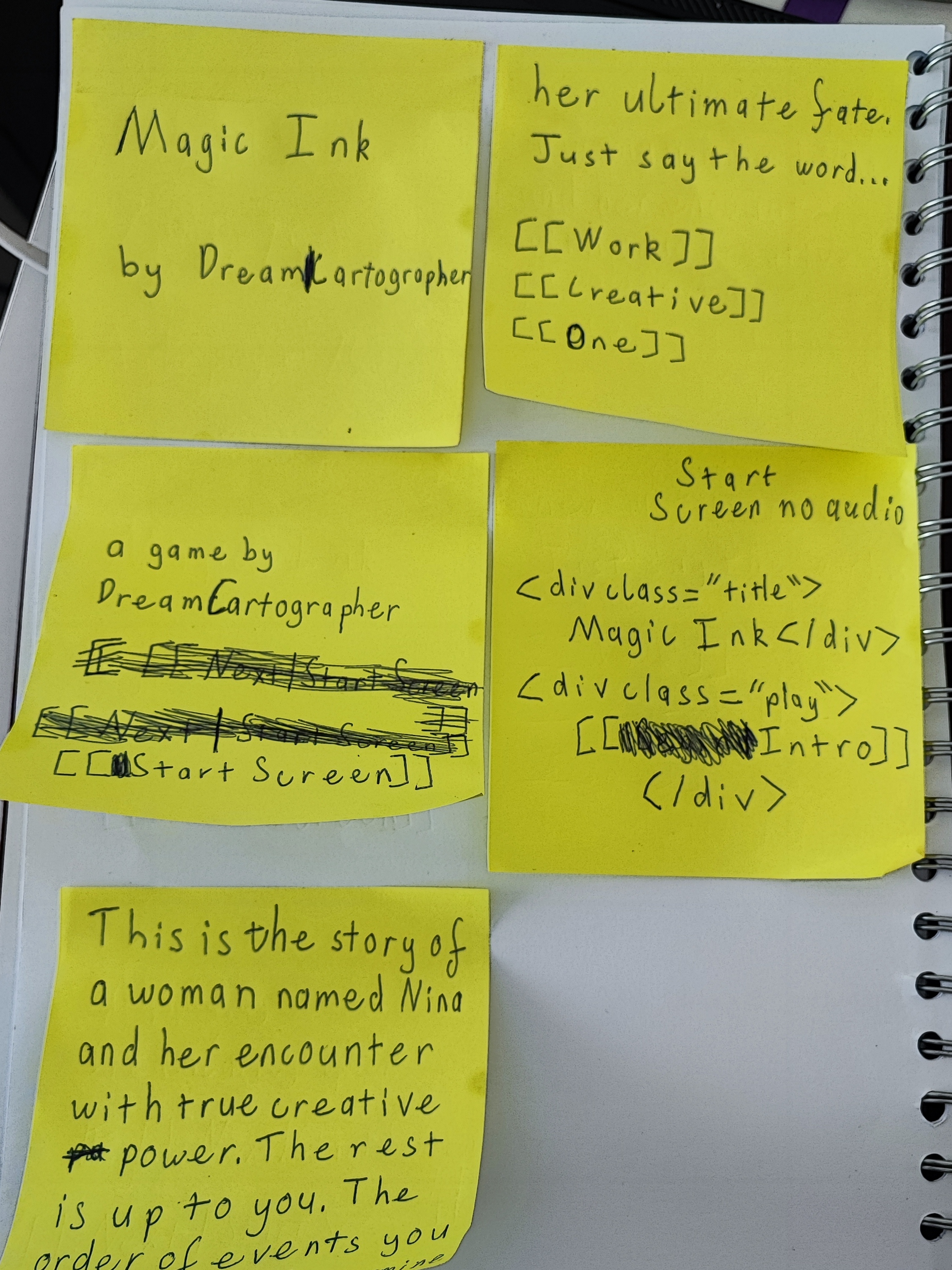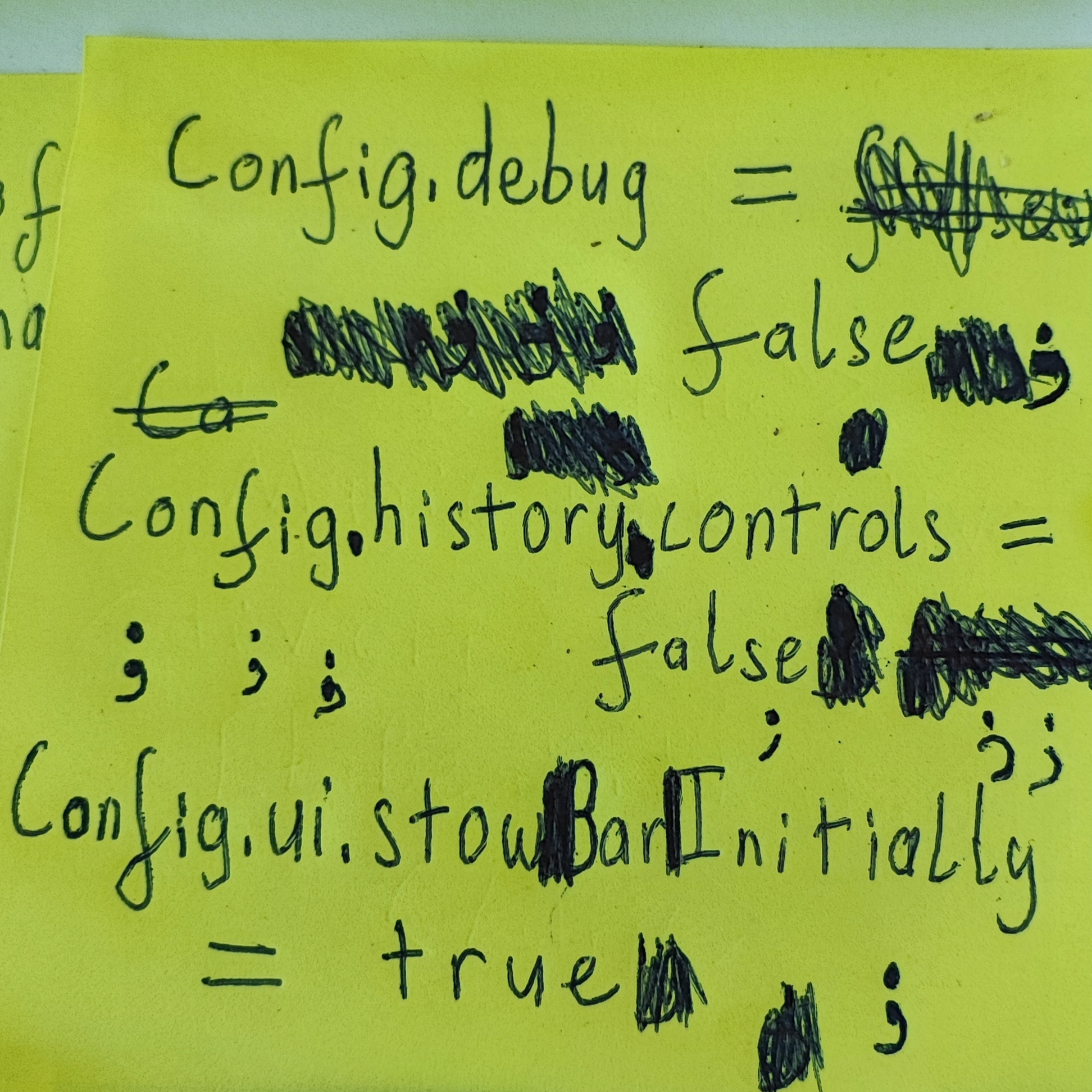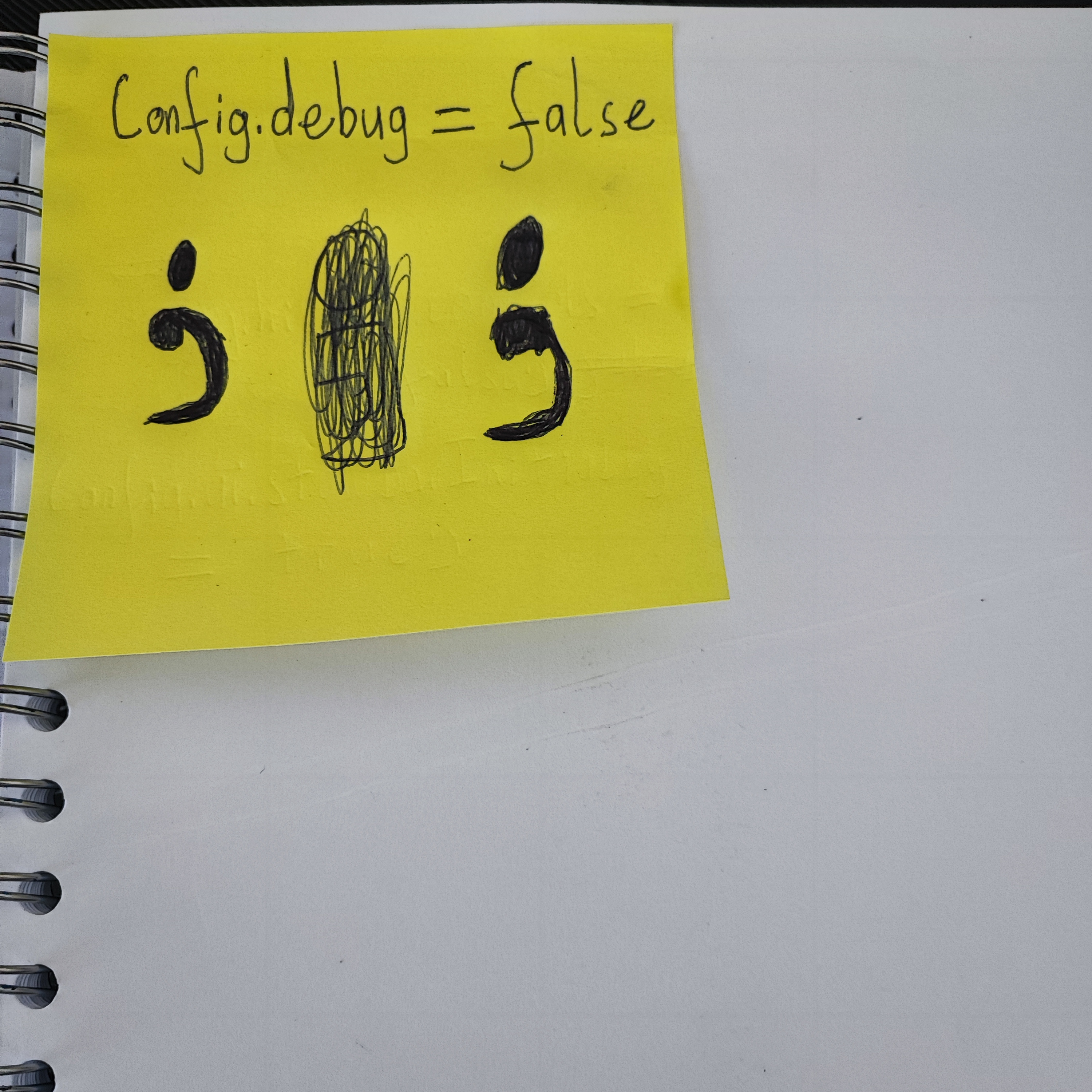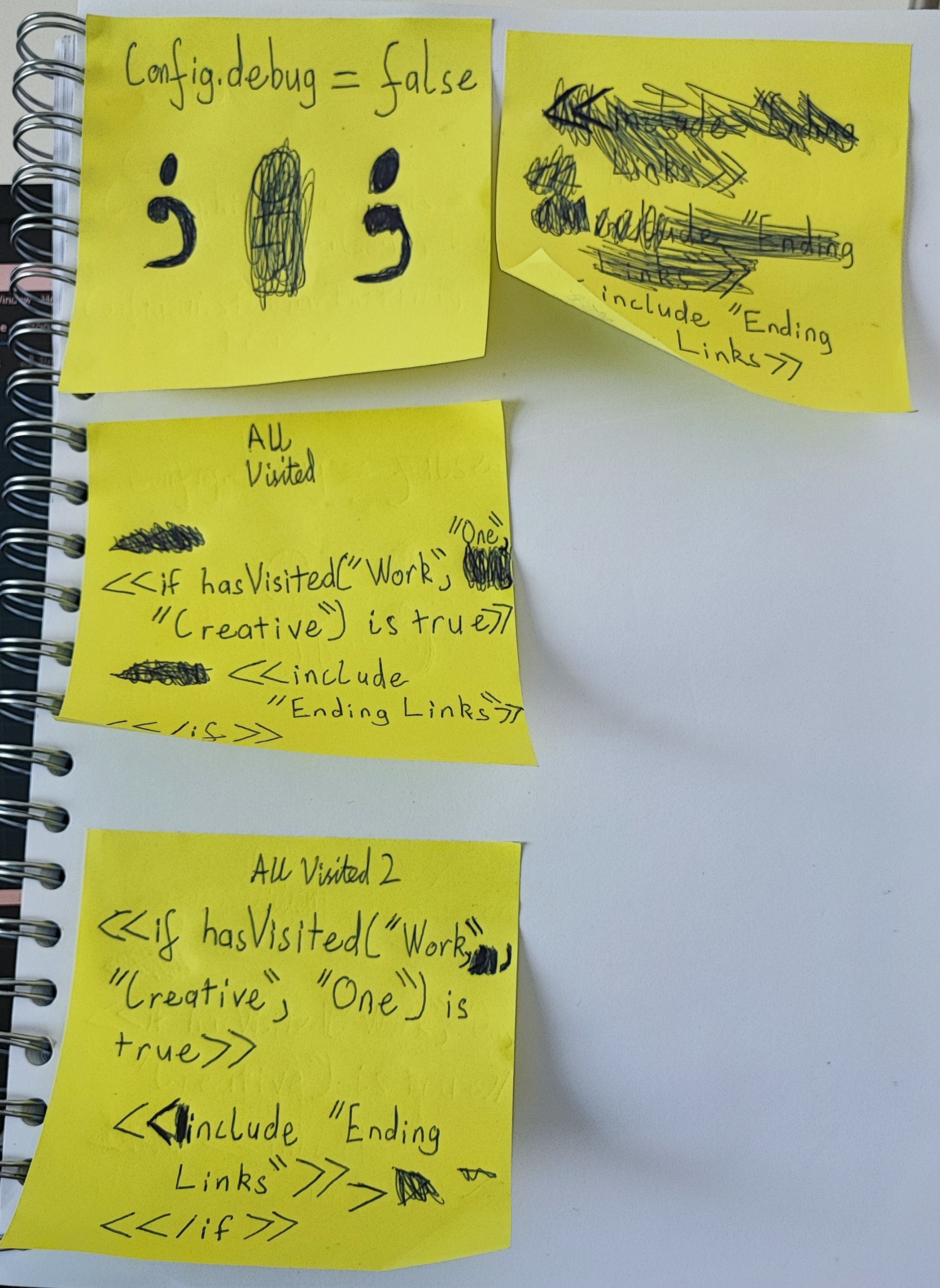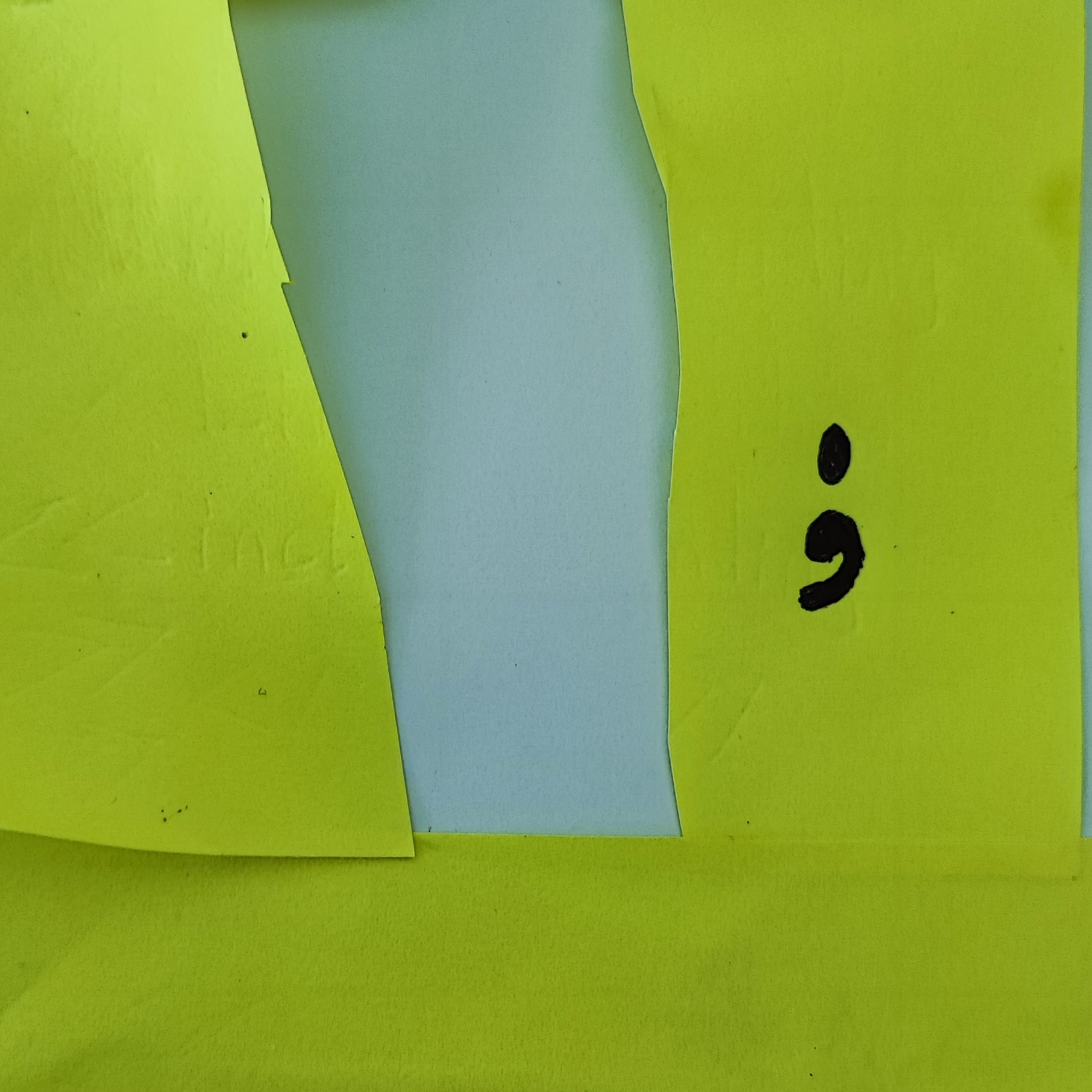I will also be making all the music and sound effects with an out-of-tune kalimba.
(That's this thing here, in case you were wondering)

How it will work: I'll write the code on large square sticky notes stuck to the pages of a sketchbook (for convenience and to avoid weird looks from my family), then use Google Lens on my phone to copy the text digitally. I discovered it has this nifty feature called "copy to computer", which means I can paste the code into Twine straight away! The code will include CSS and (minimal) JavaScript, and exclude passage headings. I will also be editing my code this way.
I will be working with the Sugarcube story format for the second time ever, so there's a bit of a learning curve attached. So far I've done a bit of preparation in terms of story notes and creating the passages I think I'll need. These are all empty.

This whole thing is pretty daunting to be honest, and I can only hope I'll have the time and/or enough sanity to complete it all. But this jam is so cool that I couldn't not join in. Better to at least try, right?
Stay tuned for (hopefully) more updates! Let's see how much of a dent I can make in this thing.