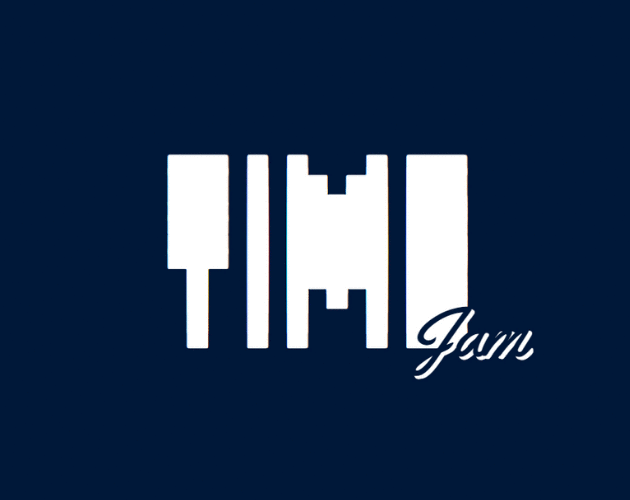I have a problem with the build of my game. Buttons are not working after main menu in the build of the game (they work fine in the editor). They are not even highlighting. I've spent a few hours looking it up. no UI is above it. the event system picks up the button in the editor. the script works fine as i have used it in different games and it works in the editor.
The way I have it set up is:
↓Canvas
Text
Text
↓Panel - this panel turns on and off
Text
Text
Button - these buttons are not working
Button
the event system has the 'Event system' and the 'standalone input module'.
I copied all the settings for the canvas over to the
Sorry for the trouble I am still relatively new at game development.