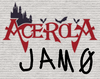So, you suck at arts, whatever its graphics, musical or both ? You think AI will help you ? Well too bad they're ban (also AI suck), but don't worry I got you cover with some links I used in the past !
As a quick introduction, I also suck at all of these, but i've already did game jam, and just random project when I did everything by myself even if I never proceed to finished them, I never needed AI (and never will)
- Graphics :
If you really don't want to do them yourself, you can check everything that is on the public domain, meaning you can use them for free, and modified them however you want, there's a list of websites here : https://www.skeletoncodemachine.com/p/public-domain-art-resources, also for game asset you can check Open Game Art, which contain both visual AND musical free assets (ALWAYS check the licence to be sure, but they should all be free to used, not necessarily to modified tho). There's also lot of free/paid asset pack here on itch.io !
If you want to do them yourself, there's ton of resources online, but I suggest checking stuff you really wanna do for your game on the technical side so you gain time. Wanna do an isometric game ? Learn how to make isometric tiles. Pixel art top down ? Well learn how to make 16*16 or 32*32 sprites. Wanna do 3D ? Don't waste your time on a 3h video about how to use Blender, watch a quick introduction about the software and just google your problem everytime you're stuck, 99% of the time your question was already answered and can be fix quickly.
I use Aseprite for my 2d assets, but I really like to use Krita as well for anything that isn't pixel. For 3D I use Blender, and im not gonna lie the interface can be really overwhelming, especially if you never used a 3d software before, I suggest downloading Blender and starting to use it right now so you feel more at ease later, 3D software tend to force yourself to think outside the box to create stuff
- Audio :
FreeSound is the way to go. I've been using this site for YEARS, especially when I really needed a sound I couldn't do. Most of the time I just use whatever's on my desk to create sound effects, but I check this site when I need something specific that I can't do. You don't need any software aside from a recording one and a microphone (phones are pretty good too if you don't have a microphone on your PC). I used Audacity before their controversy, also they have AI tool now so im not sure if I can recommend it anymore, you can try Tenacity, which is a fork of Audacity, i haven't used it yet tho.
There's a LOT of copyright/royalties free song on Youtube if you can't make your own, I personally can't do more than a really basic 4 notes loop on FL Studio, so I won't be much of a help here, but if you know how to use an instruments just record yourself playing it and used it for your game, it would make it more authentic I think.
I haven't listed everything because it would be wayyyyy too long (and it already is), but I think these could be some good starting point. Making art is fun so just try and make something, because its the only way to get better at it !
At the end of the day, remember that even if your assets doesn't look/sound good (i know mine aren't that great), making them all by yourself is huge, and you already did more work than a lot of people and can be proud of yourself !