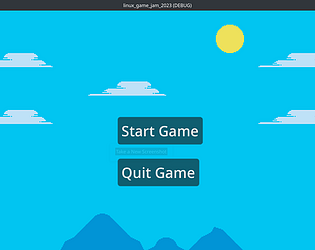Just curious as this would be nice for the jam next year.
Game Dev With Michael
Creator of
Recent community posts
Been working through the book slowly. Overall this has been really good so far.
Some feedback from someone who hasn’t done a ton with Pointers.
The chapter on pointers talks a lot about what pointers/addressables do, but doesn’t really discuss why we need pointers. Maybe it’s because Odin isn’t object oriented, likely because of the immutability aspect.
I have an idea, on this, but I feel like having examples on what not using pointers would do would be helpful. Most of the languages I’ve used so far, haven’t really been ones that used a lot of pointers.
Like, I’m pretty sure if I’m not using pointers, I’m essentially creating new data at new memory locations and losing the old memory or I’m running into errors.
I thought the addressables section may touch on this more, but not in as a direct way as I was hoping.
From the Addressable section, this confused me as well: “In which case element_pointer would not point to the tenth element of array. Instead, it would point to an in-between value.”
I think this is where emphasizing about getting a copy would be better. I had no idea what you meant by in-between value. I ended up doing some searching and confirmed my theory that element_pointer would contain a pointer to a copy of the data that would have been in the array.
I can see someone who isn’t as far along the path being very confused. I kinda feel like I understand, but will definitely have to do some simple experiments to confirm I’m understanding what I suspect.
I’ve done some searches and found some resources, but was curious if anyone had any specific resources that are the go tos. I picked up a playdate specifically to make a few games for it, so this jam seems like a great time to try out the process. I’ll make some time to prep before hand with a tutorial and glancing more at the docs.
Edit: I generally work in Godot. So I figured I’d just go the Lua route, I believe I had already set the SDK up a bit ago.
Very cool stuff. Depending on what all you’re looking to do, here are some feedback/suggestions.
You may be able to add some basic undo/redo functionality with this: https://docs.godotengine.org/en/stable/classes/class_undoredo.html
- I like the ability to turn on and off edit mode. It’s a nice touch. I’m a bit unsure why the export and new buttons only show on edit. Not really sure what export is supposed to do
- Maybe it’s not implemented yet, but I don’t think save actually saved anything?
- I notice I have to click the node I want to add first, then drag it out. Just seems a little unintuitive at times.
- The arrows seem a little awkward, I was never really sure where they would start. But I think that’s because of the need to click the node. Maybe it could show the currently active node highlighted or at least when you were ready to draw the arrow.
Overall this is a great starting point! Nice work!
I was looking at this to help with building levels for my game and potentially creating an in-game level maker.
Two questions that come to mind:
-
Is there anyway to have multiple assets with different values set for export variables? I’m guessing the answer would be that I would need to make multiple scenes?
-
Can you tell me a bit more about snapping and offset? My issue with standard Godot snap is that I would essentially have to create vertical lines. I would want to offset some of my objects at half the width so they would be in a stagger pattern.
A few things I'm thinking on learning:
- Game Design Doc, I really want to make it a point to write one at the start
- some 3d stuff, even if I have to use something like Kenny's assets or Mixamo
- If I end up going 2d, maybe microstudio.dev, then again Godot's workflow in 2d is really good, so not sure if I want do so.
It'll really depend on the theme and what ideas I come up with.
Hey all, I started game dev last summer, currently working on my first commercial project called Radiant Bricks.
A few tips that I found helpful for getting started:
- Keep the scope small. If you let it, you will think of all kinds of ideas that you won't be able to implement in 2 weeks as a beginner. IMO, if you think of something like that, add it to your list as a possible option, but figure out what to prioritize and implement those first. Then work on adding the cool ideas if you have time.
- For game jams, keep in mind the code doesn't have to be pretty. The nice thing is you can do things that don't scale. So even if it's janky on a bigger scale, as long as it works consistently, it's probably good enough to move on. Refactor as you need to.
- Speaking of refactoring, I tend to implement something the simplest way first. Maybe you intend to have your character take damage when it hits something? At first, just have it kill the character so you can be sure the rest of the setup works, then go back add your health and test from there.
- This is the same with graphics by the way. depending on what I decide for the graphics, I may simply start with squares and circles to work on the mechanics.
- Focus on the core gameplay loop first. I'd encourage you to do a game design document, personally, this is an area I plan to focus on for the jam as I haven't done this like I should. Even if it's just a page, it can help you focus on getting stuff focused and get you to think through some questions for your project.
- To me, if I can get started and get a start and end state, including a main menu, then I at least have a functioning game. There's a way for the player to start the game and a way for the player to lose. If I have a win condition, I'd want to add that too. If there's scoring, obviously I'd try to add a basic version of that. So getting that boilerplate setup can make it easier to go back and finesse things/improve things, without going through the game jam and realizing later, "Oh, there's no way for the player to game over, I have an hour left to do that..."
My biggest tip If you aren't as familiar with code and you do a tutorial, it can be really helpful. But one thing I see beginners do is they THINK they understand the code, but if they stopped to think about it they really don't. I did a video about this recently and created a github repo where I talked about one way to help with this. I'd encourage you to check it out, but the basic idea is you take the time to explain the code like you were trying to teach it to someone else. You can see the github repo where I do this here. It's basically using the Feynman Technique:
https://github.com/MichaelGame-Dev/explaining_code
Personally, I found this to be a big help for me to understand what the code actually means to me, why it's important, and I think that has really helped me get past that initial beginner stage where you finish a tutorial and you're like, "now what do i do?" If you do a tutorial as you wait for the jam, consider doing this after it or during it.
I plan to stream my dev process during the jam and make a video after it, if you want to check me out, see my channels here
As a final note, I really appreciate the rules set and timeframe. As someone with a full time job and trying to make their first commercial game, a weekend/72 hour game jam can burn me out a bit. I also literally fought with 3d models for like 6 hours on Saturday during GGJ and it kinda torpedoed the whole project when I had to re-do the game in 2d on Sunday. Just ran out of time.
I use Godot, are templates that provide some basic things, like scene transitions, a save system, basic ui, etc. allowed?
What about plugins? Ex. I really like this for audio: https://github.com/nathanhoad/godot_sound_manager
Theme example:
https://github.com/bitbrain/godot-gamejam
With Google analytics moved to version 4, I know some have moved away from them.
Any possibility to support a different analytics model like https://plausible.io/
Just curious.
Awesome entry. From the art, to the sound, to the controls and I'm guessing shaders, everything seemed really well put together here.
I couldn't really tell which power ups were which. It also wasn't clear to me why sometimes I would have 3 or 4 bullets and then it would get reduced to 2. I am guessing it's because I took damage, but I'm unsure where that is indicated.
Overall though, a really cool project!
Cool game. I think the jump could be tweaked a little. I liked the sprites. Also a nice choice of music.
Interesting choice to have the gun push you back when firing. Overall, I think this turned out pretty well.
But I did encounter a bug in the station stage. If you get to the floppy disk in the station stage and turn around and go back to the previous room, you will be stuck in the door as it has closed again.
Day 3
I had to take a step back and really focus on learning. I learned a lot today and plan to spend basically all day tomorrow focused on more learning and the game. Things are starting to click into place when it comes to what I need to do, how I need to try to do things, etc.
I was hoping to get the time to work on pixel art this week for the jam, but I just don't see that happening, so will likely find some assets here on itch to use and potentially try to tweak them. I do plan to work on pixel art after the jam.
Currently I am leaning towards a 2d platformer action game and will continue thinking about that tonight. I have had some what I think could be interesting ideas, but I am having to limit my scope somewhat as some of the ideas I have I doubt I can get assets for in time and it could be a bit beyond my skills currently. I definitely will be writing a few ideas down to consider them for future game jam or game projects.
One thing that really stood out to me in some of the tutorials is how important things like sfx, particle effects and animations were to making a game really feel more like a game and how far these aspects went towards making the game feel good to play. They make a project feel like it's going from a toy to a game.
Despite looking for game jams less than a week ago, I somehow missed this one. I have just started dabbling in game dev with Godot. Initially, I thought, "I'll be ready for this next year" but then just said, I'll just try it and see what happens.
Today was mostly working on the overall game concept since I have some game ideas, but they are way too big for me to take on right now. I came up with a top down shooter where you have to take down some robots to save... The Linux Source Code. I don't know that I'm fully sold on the story, but it's going to be a fun adventure to see if I can get the game to cooperate. Edit: And as I've gotten further in I think this idea has been dropped haha.
I mentioned it to a friend so it's possible they may join me tomorrow. But if it's just me solo, then I will likely use some assets from a itch pack or two and Kenney. I found a solid pack for a main character. I'm hoping to get to dabble with pixel art this week, but it's going to be a busy one, especially since I"m so new to game dev. I did find a cool sci-fi looking tileset.
My main goal is just to see if I can create something that has at least a level or two in it that gives me some idea if I"m going to enjoy making games.
If I can do that, then I'll have to see if I can turn the game into a flatpak after that as it would be cool to have it out there even beyond Itch.