Play game
Lonesome Road's itch.io pageResults
| Criteria | Rank | Score* | Raw Score |
| Characterization | #163 | 2.165 | 2.500 |
| Atmosphere | #221 | 2.021 | 2.333 |
| Overall | #232 | 1.636 | 1.889 |
| Overall | #240 | 1.588 | 1.833 |
| Emotional Engagement | #242 | 1.299 | 1.500 |
| Lasting Impression | #245 | 1.443 | 1.667 |
| Mental Engagement | #252 | 1.299 | 1.500 |
Ranked from 6 ratings. Score is adjusted from raw score by the median number of ratings per game in the jam.
Leave a comment
Log in with itch.io to leave a comment.



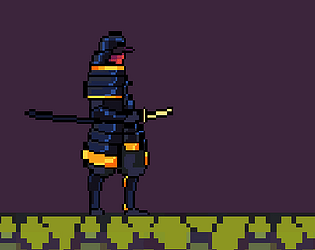
Comments
The character design is awesome. Sad thing about the bug, though.
If you suspect the bug is in your animator (as you pointed out in another comment), then you might want to check out what properties you're animating. If you're animating the position or rotation of the game object, then you might want to know that the animator saves like a default value and it will snap back to that position if your animation is looping. There's two ways to handle this (as far as I know):
The first one is to check "Apply Root Motion" in your animator, depending on how you've set it up. This basically makes the motion happen additively instead of at set positions, so if your animation moves the character 10 points in X, it will go 10, 20, 30, instead of snapping between 0 and 10 on animation start, which might be what's causing your bug.
The second way (which I think is a good habit to build) is to separate your game object more. The way I usually do it is by having the animator on the root game object, and then a second game object as its child that holds all of the sprites. What this allows you to do is to animate the child object with all of the sprites (for example, changing sprites to match walking or jumping) while keeping your logic somewhere else that's not the animator (for example, a PlayerMovement script). This allows you to keep the animator clear of any "sensitive" properties, such as the position and rotation that might cause this sort of issue.
I hope this helps!
The design of the samurai character is awesome, I like it very much, hope to continue to update:)
Tried both the web version and the download and sadly non of them worked for me. Movement just wasn't an option. Guess even samurai enjoy a lazy day sometimes. :)
Congratulations on submitting your first one-man project. Quite the achievment. Hopefully you'll be able to squash the bug eventually. I'd really like to see a bit more of this. The character sprite looks great.
Well at least you were able to submit a demo, and doing it on your own. Congratulations and hope you get the fixes you need
Samurai is nice. And the ambition of solo game making is highly suported! Really hope you'll fix the movement bug soon. We all have bugs (mine, like, with resolution and dialogues not seen), but there's time to fix them and update.
Like you have written in the description, I cannot move the character. I am playing the browser version. Fixing game breaking bugs is allowed according to the rules, so I hope that a solution is found.
yes thankyou! its somewhere in my animator im still looking for the cause of it but hopefully will have an update out soon!
I am looking forward to it!
Where to play this game?
oh it seems it didnt upload properly, i'll get it uploaded correctly once i am back at my pc! thankyou for your comment!