Hehe nice job! I like the story take on the different choices, I liked how I thought I was going to really need to know something when I saw the host. Glad I “made it home” in the game, in reality my family is having a virtual Christmas this year. Stay Safe, Stay Home! keep up the game dev work!!!!
Play game
Home for the Holiday!'s itch.io pageResults
| Criteria | Rank | Score* | Raw Score |
| Use of Theme | #53 | 2.858 | 4.667 |
| Audio / Sound | #56 | 2.858 | 4.667 |
| Art / Graphics | #81 | 2.449 | 4.000 |
| Originality | #90 | 2.449 | 4.000 |
| Fun / Engagement | #91 | 2.041 | 3.333 |
Ranked from 3 ratings. Score is adjusted from raw score by the median number of ratings per game in the jam.
Team or solo
PhaserDev - programming + game design
Silverdell - Music + sound design
SaeMaluri - art + writing
FOR EVERYONE WHO WANT TO DOWNLOAD THE GAME - PLEASE READ THIS:
The game isn't in a normal state when I uploaded it, which means you can't play it if you just download it.
TO PLAY THE GAME:
1. Open the file gameDescriptorTest.txt.
2. search for the word START (it's near the end)
3. delete it, and paste it in the very first line of the file (in it's own line, without anything else in that line. Just "START").
4. save and close
5. Open the file main.gd
6. search for the line "success = 0" (near the end as well)
7. delete it
8.save and close
Now the game will work like normal without any issues - Enjoy!
Credit
Gvim, Godot, blender, photoshop, Logic Pro X


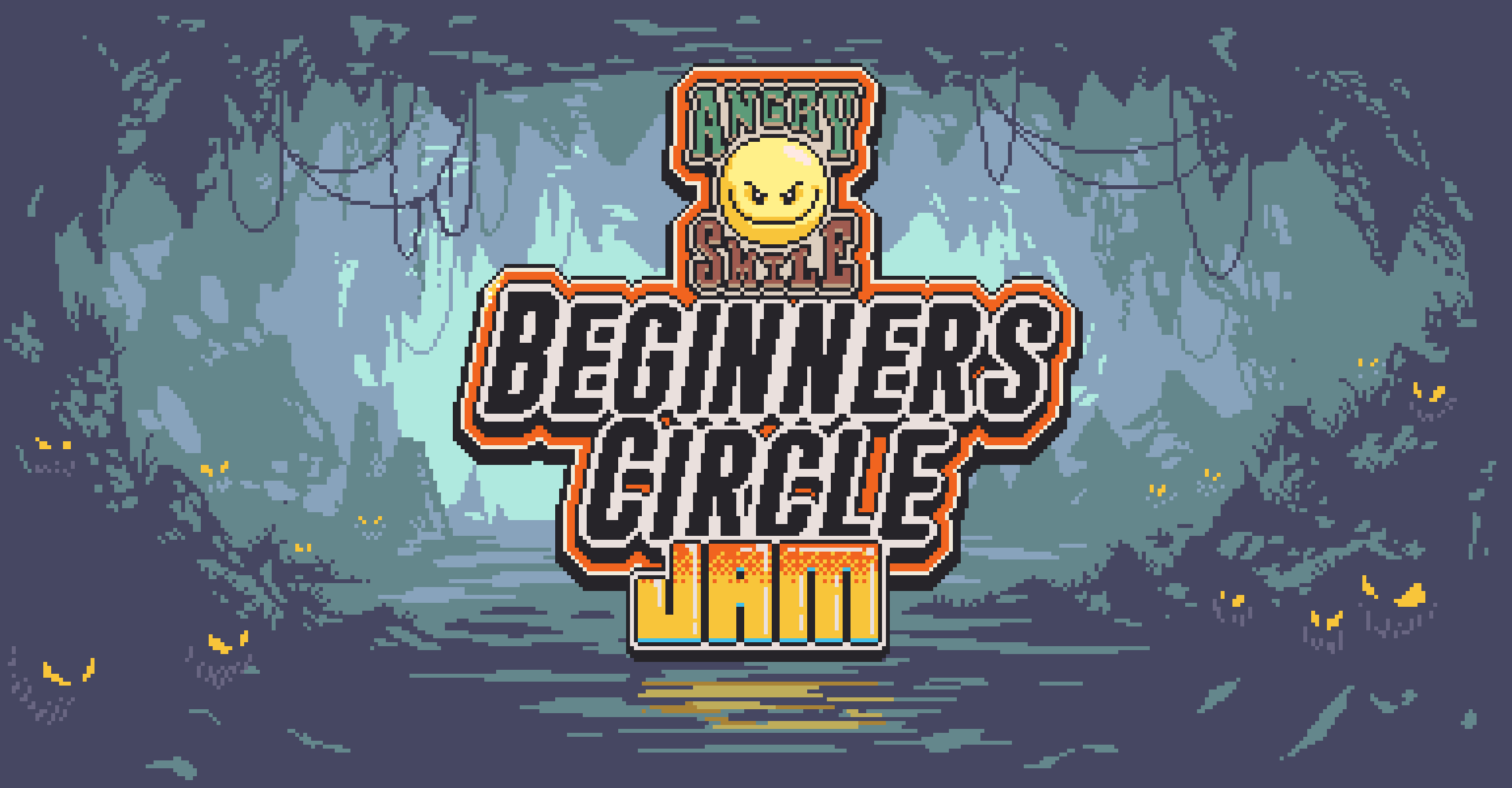

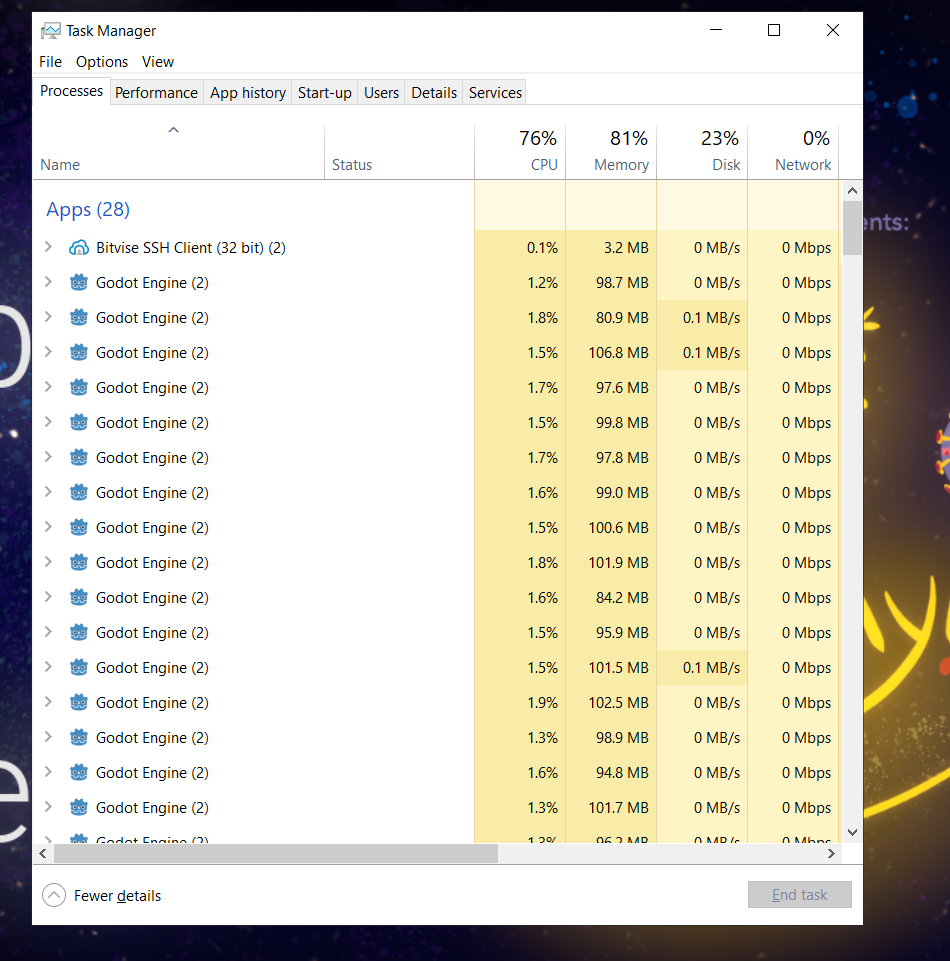
Leave a comment
Log in with itch.io to leave a comment.