Calling all visual experts!
Hi :)
I've been told my game needs better UI, but I'm a total noob when it comes to visual design :D
So, does anyone have an idea for how I could improve the UI look of my game?
I would surely appreciate that!
Here's a few screenshots of the game:
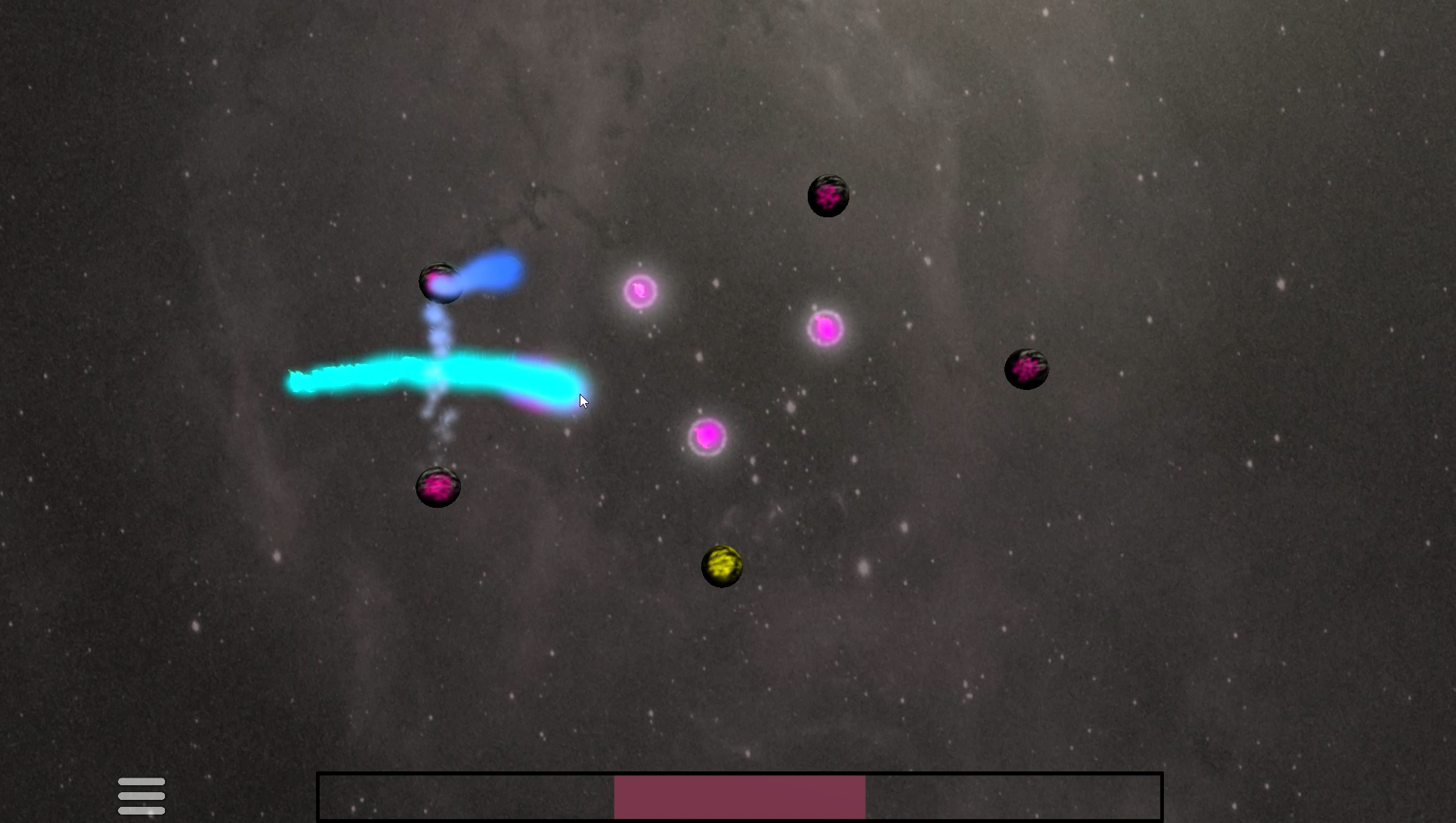
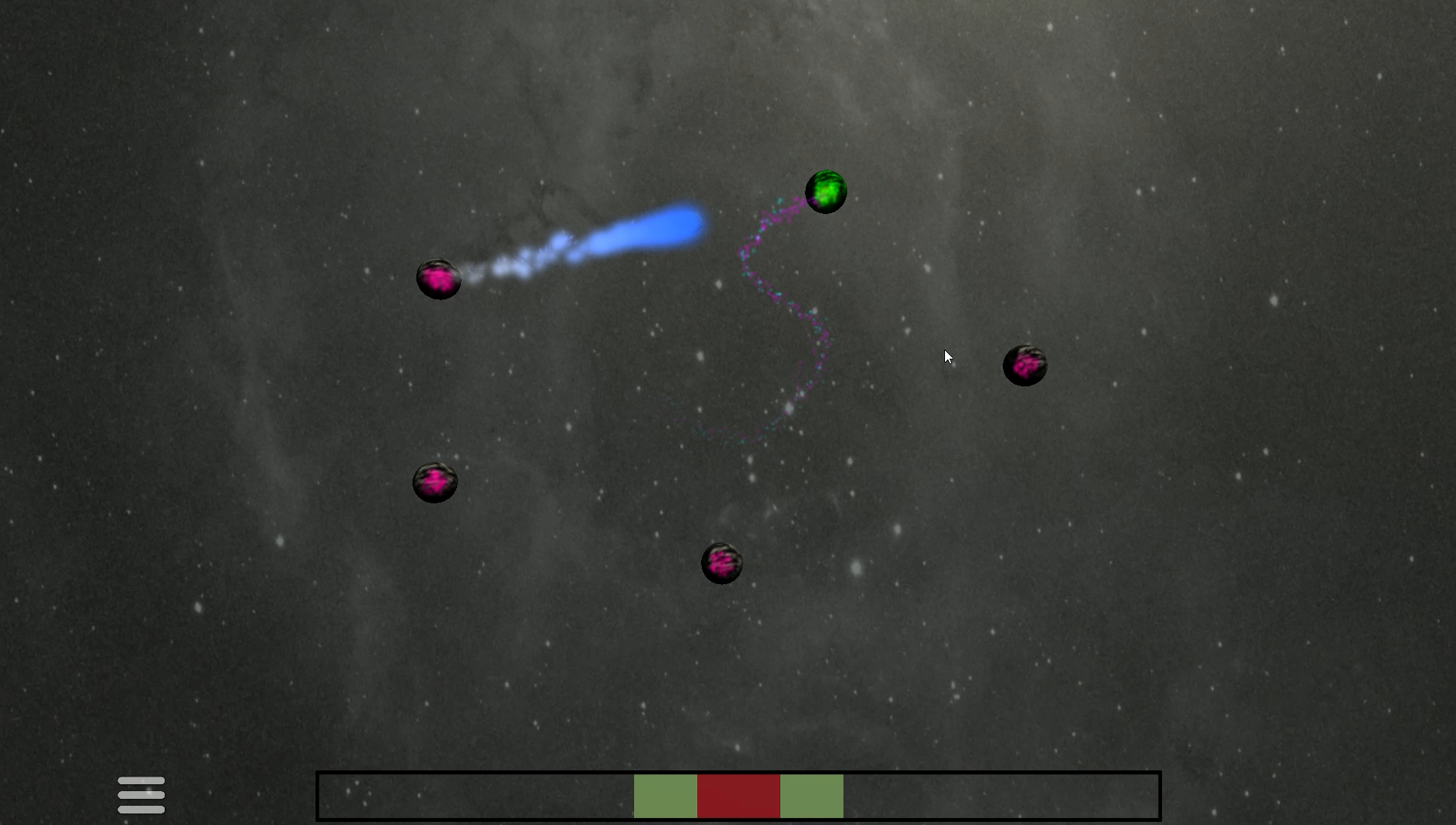
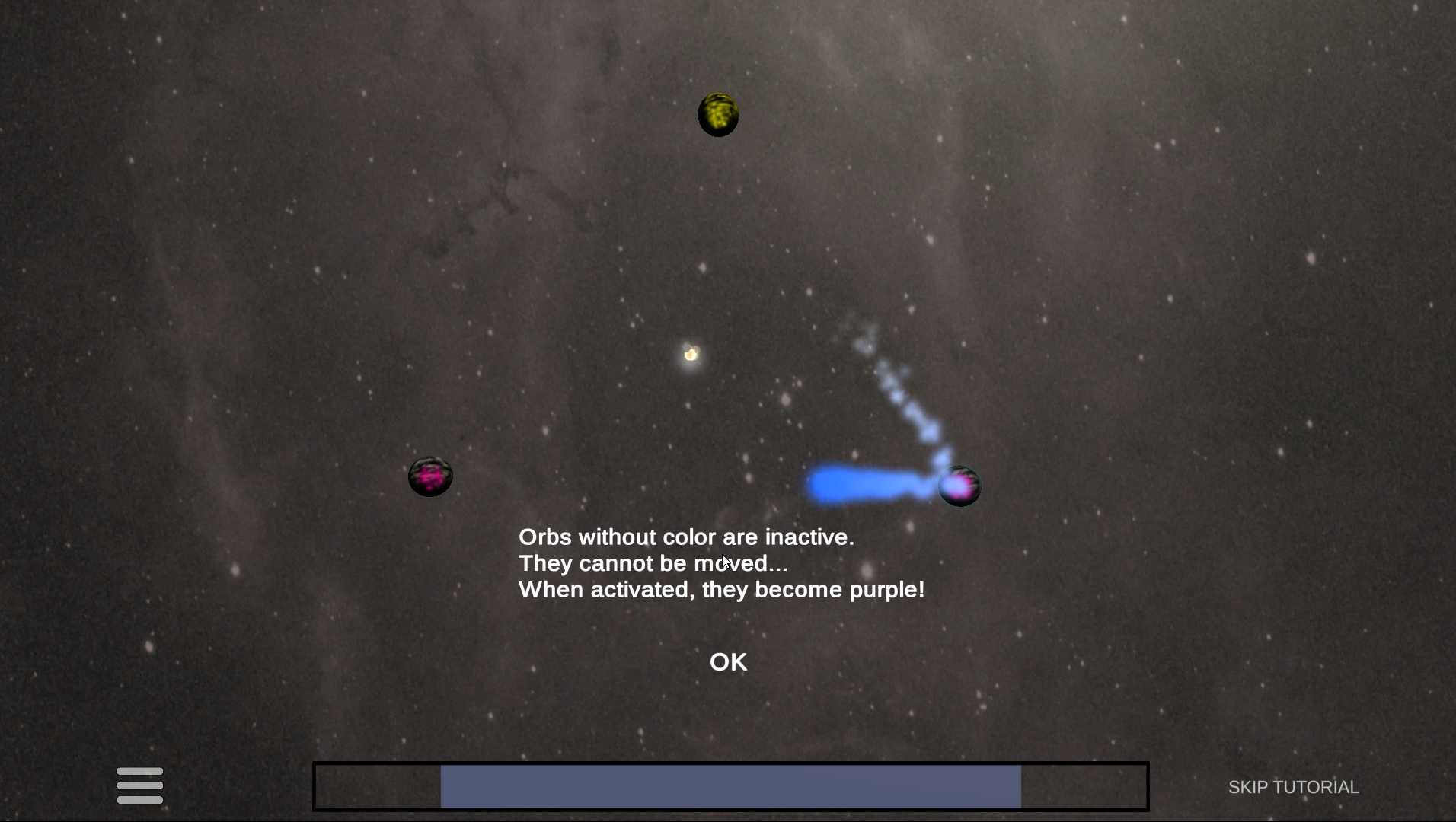


I don't know if posts like this are allowed. If not, I'll remove it right away!
The game page: https://esbennyboe.itch.io/orbit-crusher
(...other suggestions for visual improvements are also very welcome, btw)


