Play game
Digi Drive's itch.io pageResults
| Criteria | Rank | Score* | Raw Score |
| Originality | #1462 | 3.339 | 3.786 |
| Overall | #2962 | 2.583 | 2.929 |
| Presentation | #3386 | 2.457 | 2.786 |
| Fun | #3549 | 2.268 | 2.571 |
Ranked from 14 ratings. Score is adjusted from raw score by the median number of ratings per game in the jam.
How does your game fit the theme?
In this game, the player dirves as an AI, who's limited by how they interact with the controls and how they see the world.
Did your team create the art for this game during the 48 hour time slot?
Yes
We created all art during the game jam
Did your team create the audio for this game during the 48 hour time slot?
No
We used pre-existing audio
Leave a comment
Log in with itch.io to leave a comment.





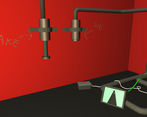
Comments
Took a minute or so to realise that you need to scroll the mousewheel on things to change them. Its a cool idea, couldn't manage a whole lap though!
Interesting concept. I love how this responds to the theme! I find that having to hover objects precisely with my mouse is a bit tedious but still I'm having fun :)
Control is not obvious. Wold be nice to add How To Control section. Also the game poor for his UI.
But the game have interesting concept of driving car. Good job!
Once you discover that you must use the scrollwheel to control things, the game is pretty intriguing and challenging. It felt 'out of control' more than a lot of other games!
Very interesting game, I think it could develop into something really fun if you choose to keep working on it
Hum, no idea how to play this. I must be missing something, i'm oushing every key, try to click or mouse drag everywhere but almost nothing. Any help?
Hi, I noticed when testing that if you have a racing wheel or game controller connected, it can mess with the camera controls, so that might be the issue.
Using the left and right arrows keys while in the car should turn the camera left and right. On the left there are two pistons, one for brake and the other for gas. When you start the brake is fully engaged, so you have to mouse over it and scroll to release it. Then you can do the same on the gas piston to start moving froward. From there you can look to the right and see the steering column. You can mouse over it and scroll to steer the car. The cursor should change to scroll cursor whenever the mouse is over something you can scroll on, and turn yellow when there is something you can click on.
Hope that helps!
Really fun and simple! Great idea, but also really hard