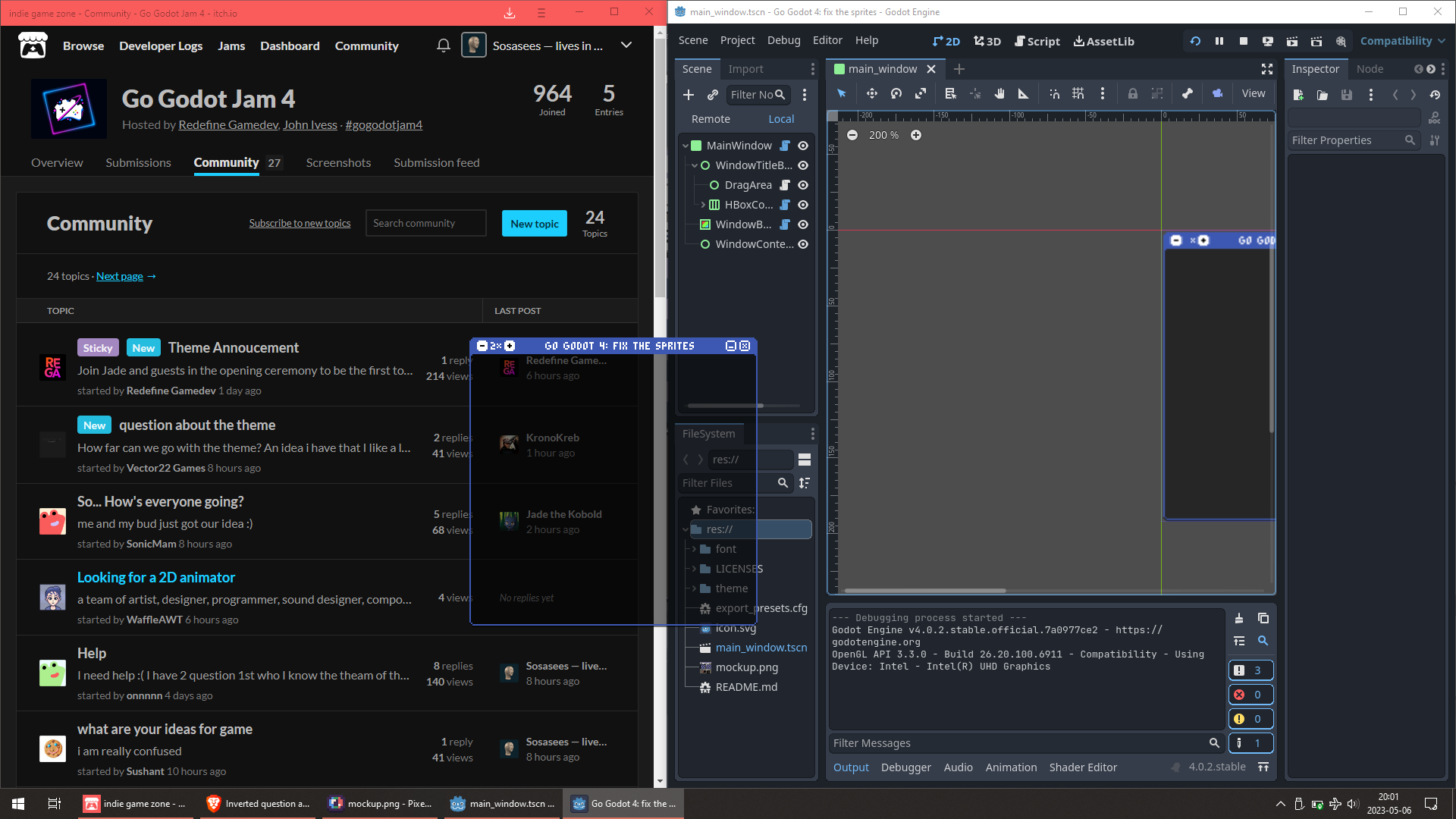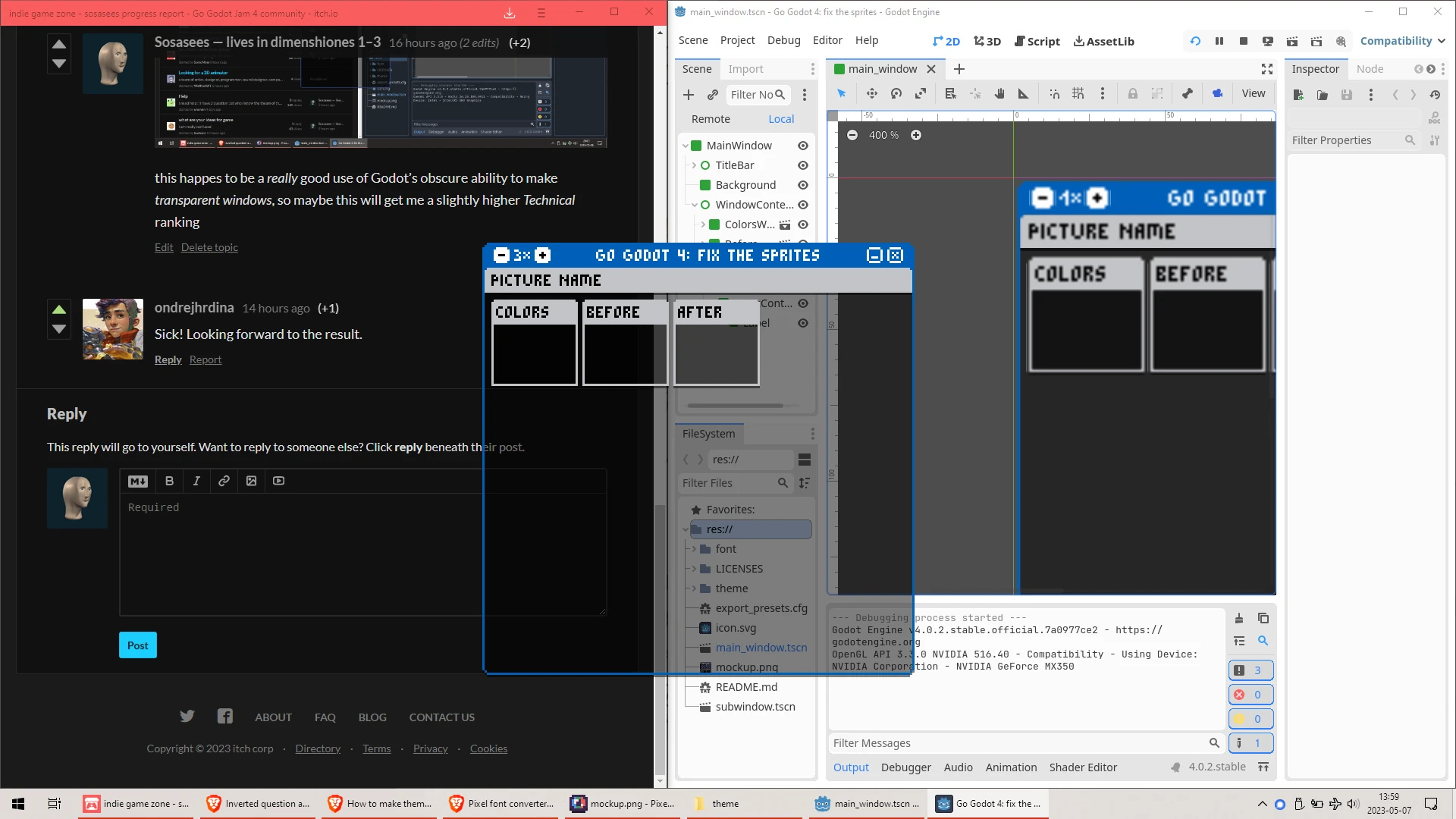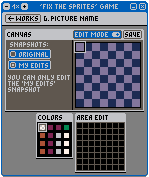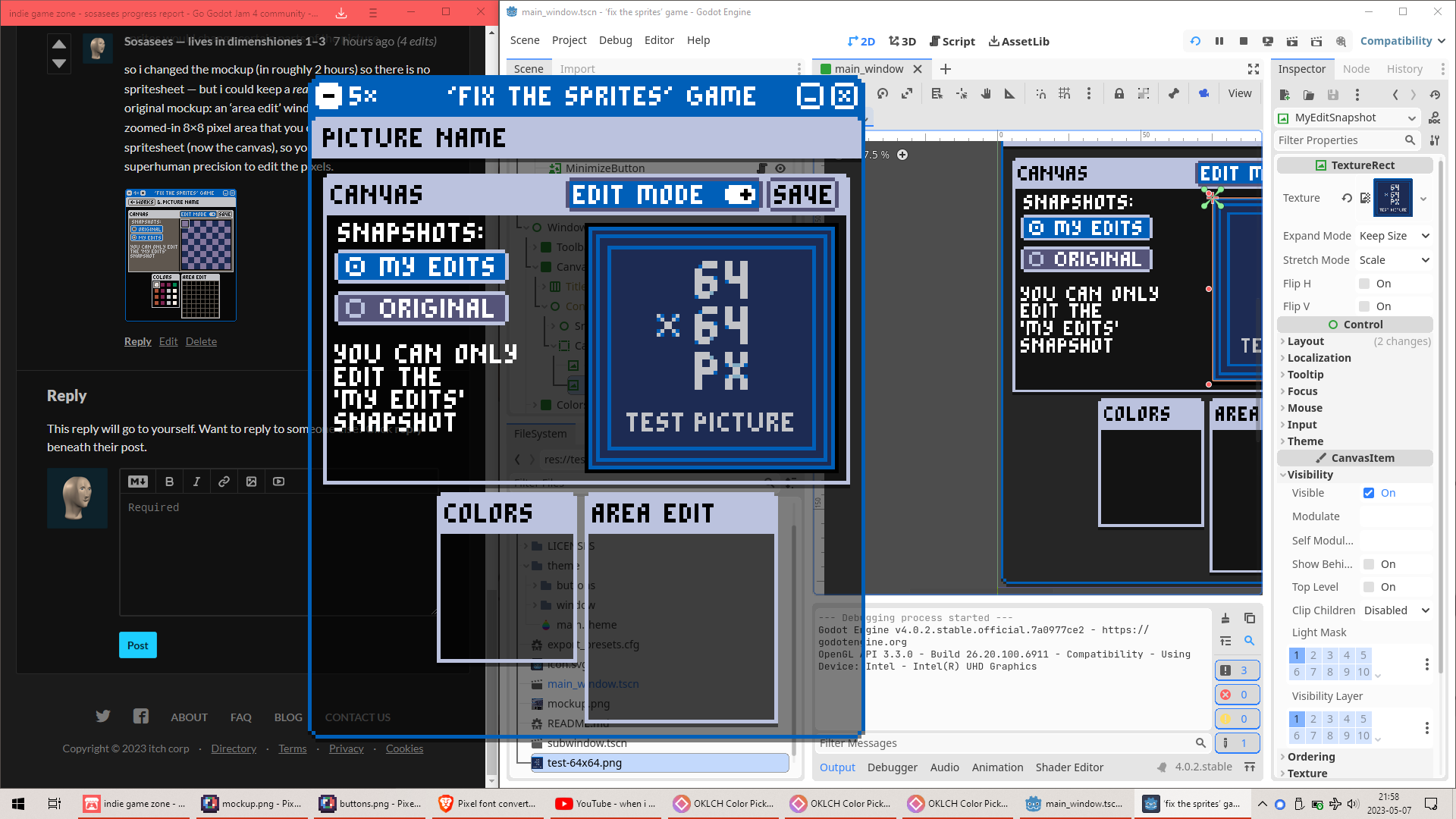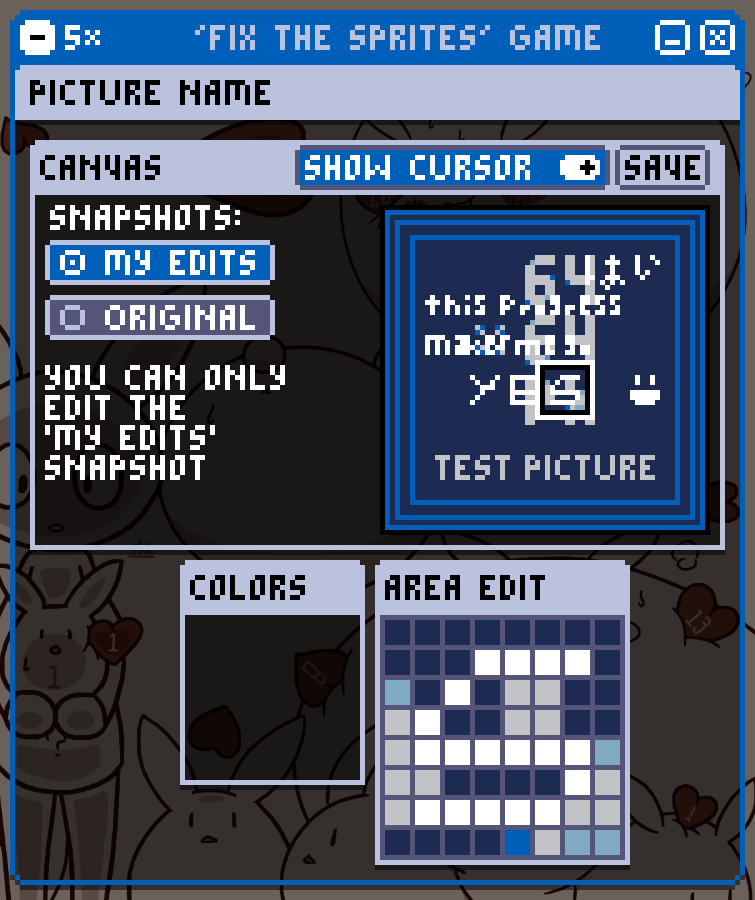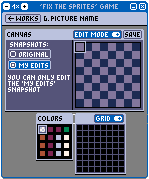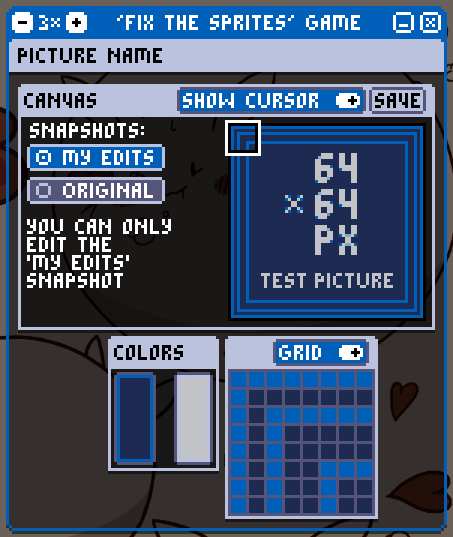2023-05-06: day 1 of 9
game idea
i came up with my game idea — of course based on the theme Less Is More.
my idea is a game where you get overdetailed pixel art (it has so many details that it’s hard to see what it represents), and you have to fix it by removing unneeded details.
this is my mockup for the pixel editor that the game will be based in:
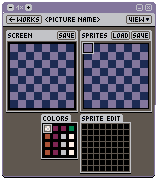
these are the attributes that i plan the pixel editor having:
- game only for Desktop (because extra mobile support would cost too much time to finish in this jam)
- fixed window size (for main window and subwindows)
- fixed window positions (for subwindows)
- ‘screen’ and ‘spritesheet’ are 64×64 pixels each
- you can select 8×8px sprites in the spritesheet
- fixed 16-color palette
window management
i spent 5 hours on a custom window border that replaces the OS window border, because
- the OS window border can be resized to any increment — but i want my game’s window to scale only to 100% increments, so the pixel art stays as crisp as possible
- i could just set the OS window border to be not resizable and put the zoom buttons under the title bar — but i really wanted to show that the zoom buttons are related to the minimize and close buttons, so i had to put them in the title bar itself
this happes to be a really good use of Godot’s obscure ability to make transparent windows, so maybe this will get me a slightly higher Technical ranking