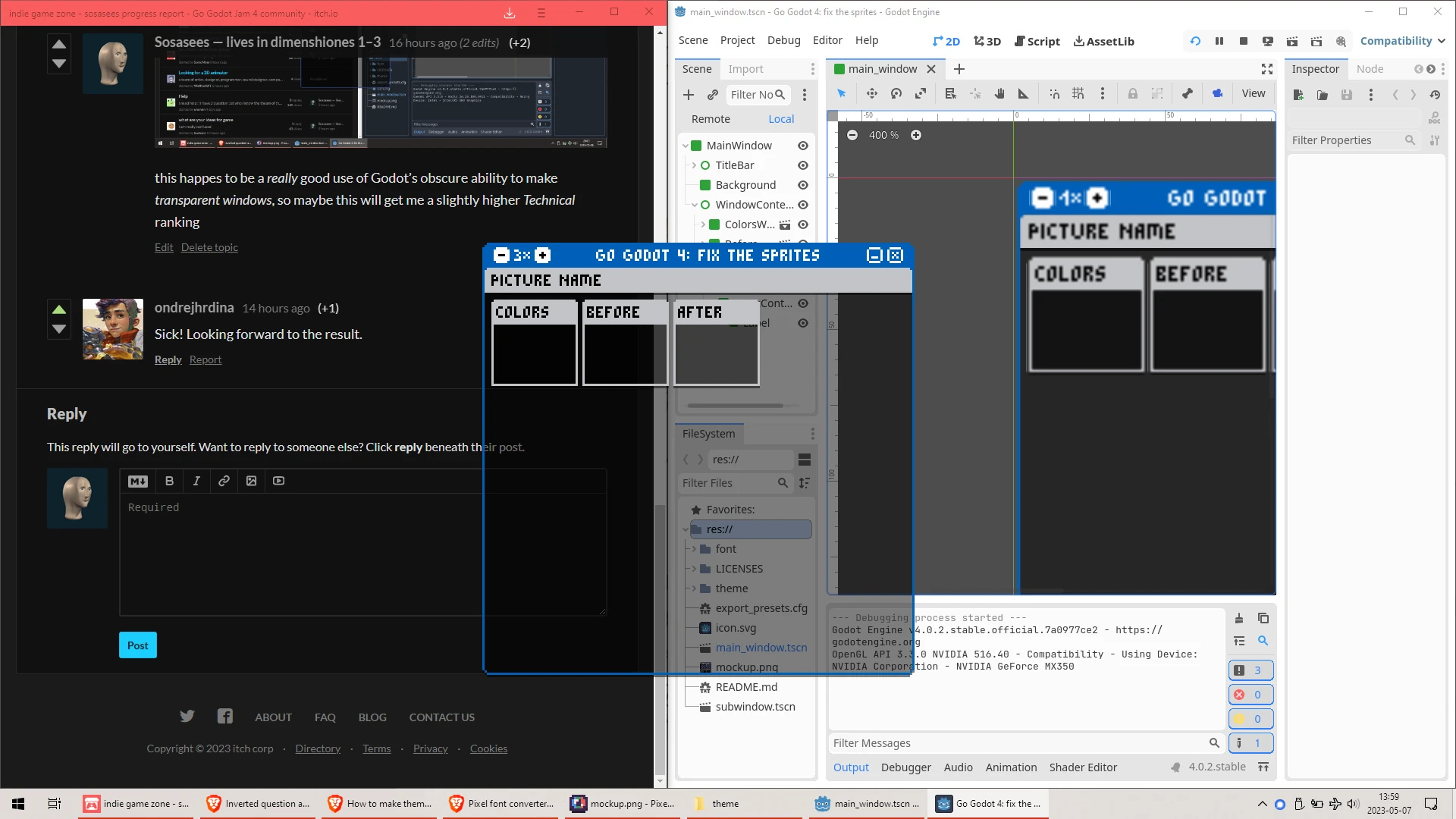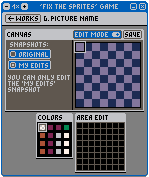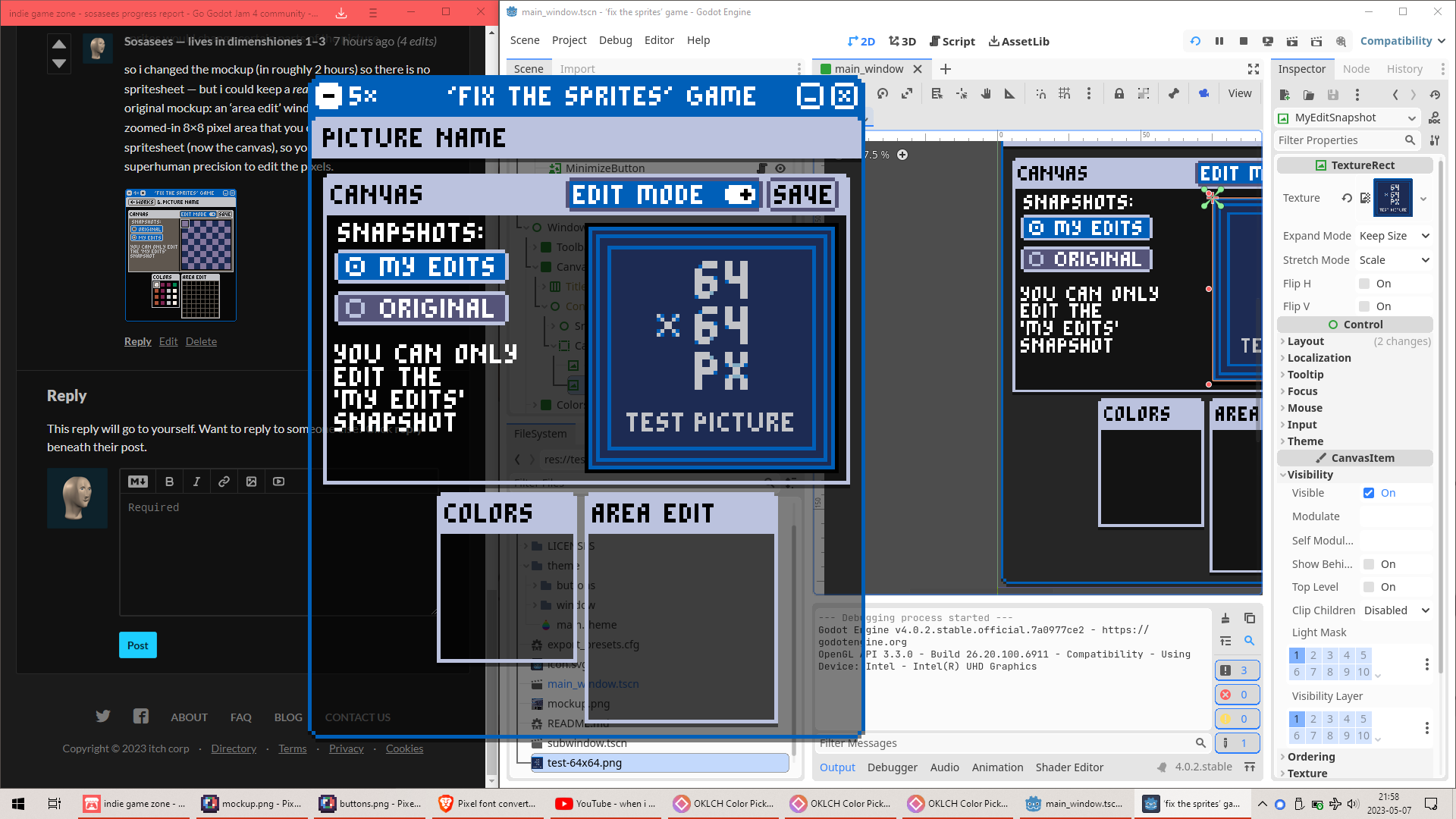2023-05-07: day 2 of 9
more window management, theme refactoring
i added the subwindows and a toolbar — both are empty for now, except some title text.
i also changed to using theme type variations for UI colors. i used tool scripts reading custom project settings of type Color before for this, which is less sustainable and slower to implement (so it has no upsides) — the only good reason to do this was because i didn’t think of using theme type variations yesterday. 🤦
this took 2 hours.
revised mockup
i realized that the variant of the game with a ‘spritesheet’ would be too hard to understand — especially that it would take some trial and error to find out how editing certain sprites would change certain parts of the picture.
so i changed the mockup (in roughly 2 hours) so there is no spritesheet — but i could keep a really good idea from the original mockup: an ‘area edit’ window where you can edit a zoomed-in 8×8 pixel area that you choose on the spritesheet (now the canvas), so you don’t need superhuman precision to edit the pixels.
themed buttons, added layout of ‘canvas’ window, changed UI colors
this is the result after 5 hours:
most of the 5 hours was testing that everything looks like i want, and fixing unexpected layout changes.