In the new version of Tree Invaders, I have added Game Settings to the Pause Screen. I also made a High Score Display that isn’t in the public version of the game right now because the High Score gets deleted every time I close the game.
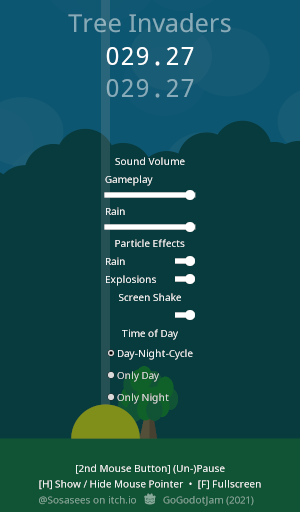
To prevent this Data Loss, I want to Save and Load the Settings and High Score. But I am completely new to this topic, and what I have found about it on the search engine is too challenging for me to understand.
Can somebody please give me an easy introduction of saving and loading data in Godot games?


