Initial thoughts - I checked your user page and saw some stuff related to viruses. I was afraid that this would be malware. after starting the game and seeing it mentions viruses as well I was also afraid.
movement/gameplay - I didnt understand at first what I was looking at. I see mouse and two buttons labed '1' and '2' with icon of mouse and box. I pressed keyboard buttons and nothing happened, then mouse started moving. I lost and didnt understand what.
After few more times I started understanding - I can move the view with my mouse. I seem to only see part of the 'real user' screen. The real user tries to download stuff and I need to stop him(?). I collect energy balls by hovering *my* mouse over them. with 3 energy I can block the user mouse from moving in a certain area, and with 8 energy I dont understand what I can do.
Its a confusing.
The green bar suppose to show how much free space (and hence the theme) the user has and when it runs out we lose. btw - I lost many times before I even had half of the bar gone. seems like a bug.
Also - I would add a quick/intuitive way to exit. The game is not windowed and ESC doesnt seem to work so only way to quit the game is Alt+F4.
Visuals - the visuals quite simplistic. its mainly boxes and texts, and also the mouse. The start screen is special though and has some style. good that you added a start screen.
Music - There is a track, it's nice that you added sound and its definitely not self explanatory. I give extra points for that.
Play game
DOWNLOAD SHUTDOWN's itch.io pageResults
| Criteria | Rank | Score* | Raw Score |
| Creativity and Theme | #36 | 1.890 | 2.500 |
| Visuals and Sound | #36 | 1.764 | 2.333 |
| Overall | #38 | 1.554 | 2.056 |
| Fun | #41 | 1.008 | 1.333 |
Ranked from 6 ratings. Score is adjusted from raw score by the median number of ratings per game in the jam.
Comments
Thanks for the feedback, it helps a lot! Sorry for losing before the bar running out-im still kinda confused abt how unity ui scaling works lol
also i know its pretty confusing i didnt have time for an actual tutorial but i did leave some instructions in the description of the game :(((( definetely gonna ad a tutorial in a future update
and thanks for reminding me about exiting the game because i forgot to implement a hotkey for that lmao
The grey/green bar covers half my screen which seems to make the mouse control very finicky. Can't really see what I'm doing and pressing buttons seems to do nothing.
I really like your soundtrack but I dont really get the game
the soundtrack was made in like 2 seconds but thanks lol
So theres the users cursor which moves around by its own. You can press space to teleport the camera to it. When the cursor touches the download button of a gray ad the bar at the bottom gets shorter. That means that the storage space is lower. If its too low then you lose, if its really high you win? Maybe? If the cursor touches the download button of a red ad, the storage space gets lower and a bunch more ads appear. If the cursor touches the download button of a green ad, the green bar at the bottom will get longer, meaning that you will recover storage space. Using these ads is the only way to win(?). Theres also some yellow things here and there. Hover over them with your ACTUAL cursor to collect them. Thats how you get energy. You can see in the top left corner of your screen how much energy you currently have. If you have 3 or more energy, you can spend it on a block. Press 1 on your keyboard, then a target will appear on your screen. The target follows the camera so move the camera in order to move the target wherever you wish. When you're done positioning your camera, dont forget to press 1 again to actually place it. If you changed your mind and do not want to place it anymore, press 3 to cancel the placement. However, you cannot reverse the placement if you have already confirmed it by pressing one again. The user's cursor cannot pass trough the block, but you cannot place the block on the user's cursor. Try to place blocks strategically in order to try to stop the user's cursor from touching the download button of a gray or red ad. But be careful, because the block will eventually despawn! if you have 8 or more energy, you can spend it on a "move" by pressing 2 on your keyboard. The target will appear on your screen again, functioning the same as before. Press 2 again to confirm your placement or press 3 to cancel it. If you have confirmed it, then the user's cursor will move to the position that you placed the "move" in in 100 steps, meaning that no matter where you placed it, the user's cursor will reach it in the same amount of time. Try to place the "move" strategically, preferably on or near the download button of a green ad.
Idk if youll actually read all that but hope it helps anyway lmao



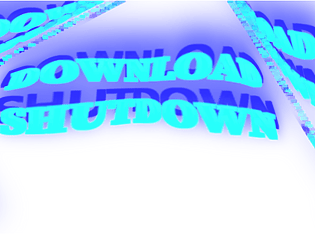

Leave a comment
Log in with itch.io to leave a comment.