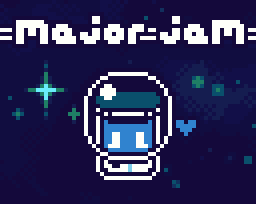Small time game dev with busted unity. I've never done a jam before, and, as said before, can't use unity. I'll be using Godot instead (which I'm still pretty new to) and haven't entirely figured it out. My point is,
Two questions:
How do I export from Godot?
Are there any good video tutorials on it? (I don't mean how to do xyz in Godot, I mean like 'this is how the built in stuff works and here's your physics etc'
Please be nice. Thanks!