If three of us joined the jam and are working together, do we all submit the same entry so that we can all vote?
Good question!
Multiple submissions of the same project are not necessary. If you are working in a group and would like to make sure that all of your teammates are added as contributors, follow the steps below:
1. Have a single person upload your entry to the jam by clicking on the "Submit your project" button on the top of the jam page.
2. After your entry is uploaded, go back in to edit it. Click on the "Admins" button under the "More" tab near the top right of the screen.
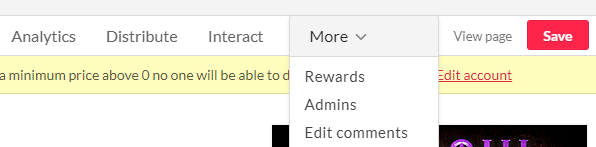
3. Enter in the username of the person you'd like to add as a contributor to your game and click "Add admin." Repeat this step as many times as necessary and make sure that each member accepts the admin invitation.
4. Ensure that everyone added has the "Display as contributor?" box toggled on.

5. You're all set! Everyone added to the entry in this manner will have access to edit the entry, be credited as one of its creators, and be able to vote on other entries when the time comes.