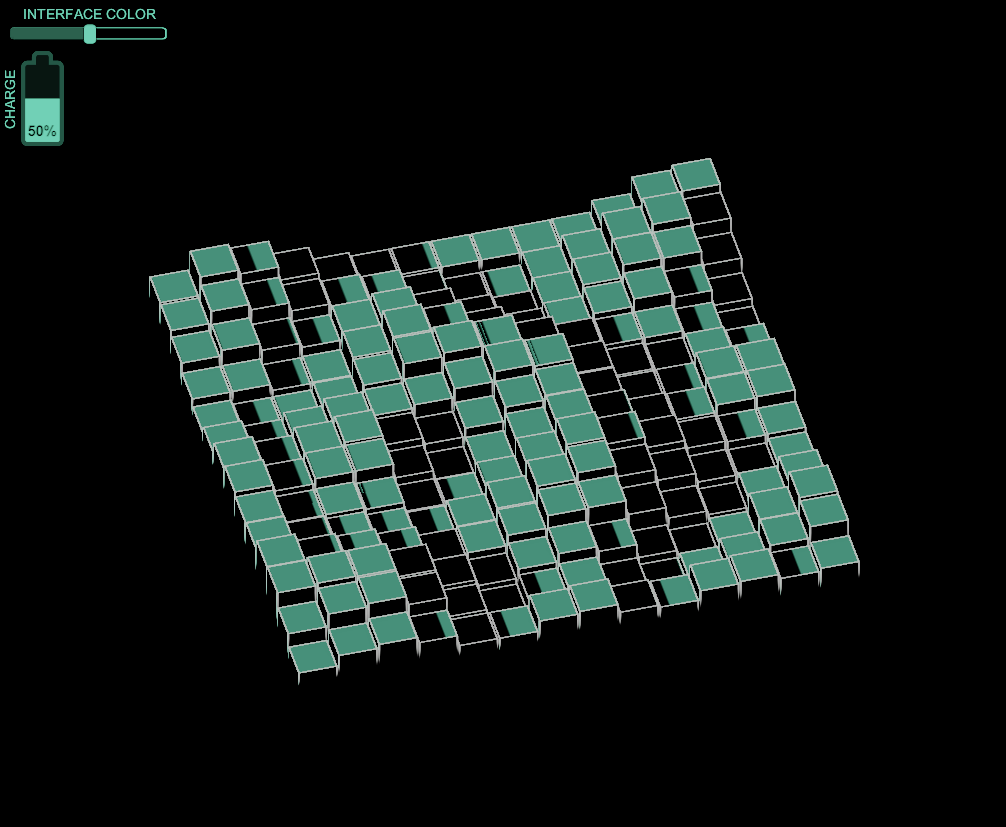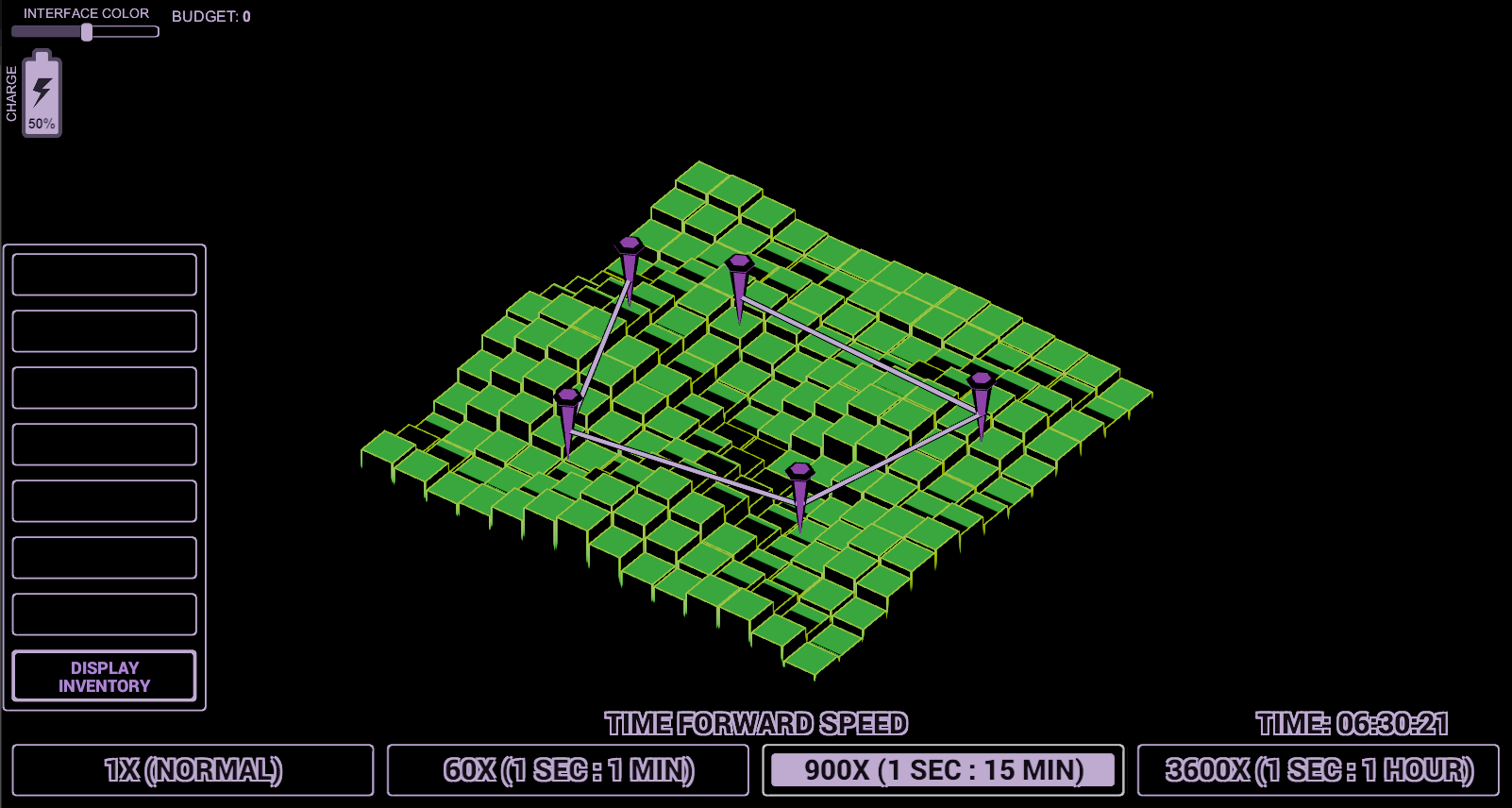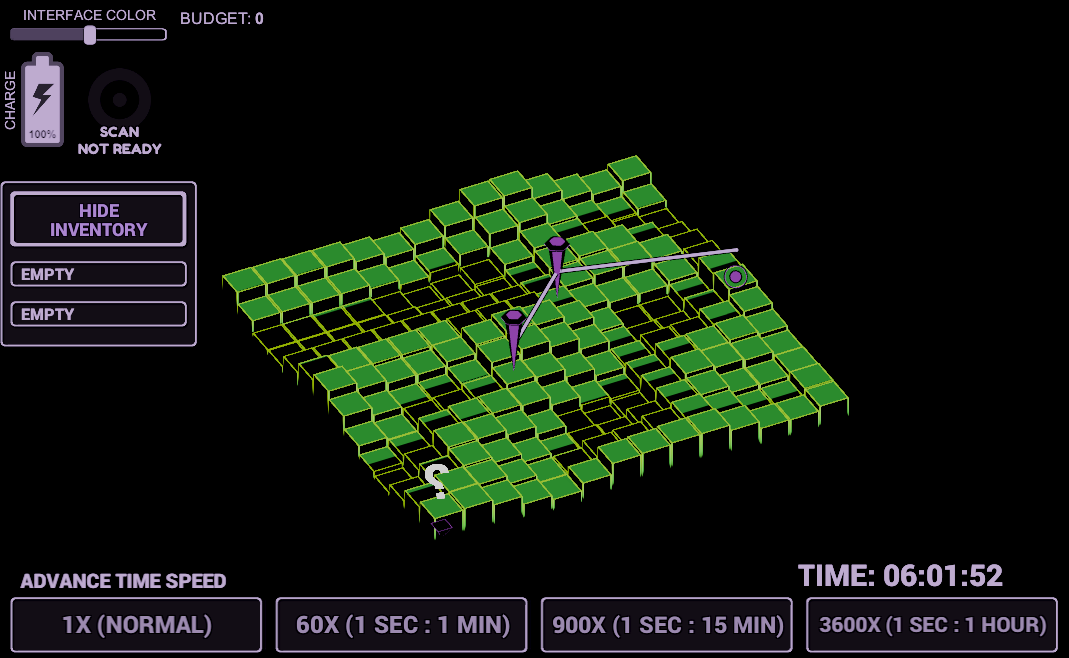With the theme and limitation, it took me quite a while to finally decide on what to do within the limited amount of time allocated to this Jam.
I initially had one idea about a game where you're controlling something like a creature that gets damaged/burned by the sunlight and you got to cross a field with spots of shadows around to reach your den. As it would burn, it would gain more speed and could cross the light faster. I thought it was a really interesting concept, but I ended up scrapping it for another idea because of the time restraints. Just the creature alone could take a week to make and animate if things don't go the way I want and I'm not even covering the field to cross. It can really be an insane time sink-hole. (But I do keep this idea for something outside of the Jam.)
Then, I went into a different way and decided to do something that is heavily UI-oriented project so that I can remove a LOT of requirement on the animation/3D side. From that came my final idea for the project that I will be submitting to the Jam which is called Deviation.
To make it short, Deviation is a game where you control a rover across a randomized map on some planet. Think of it as an arcade version of the Discovery on Mars. In terms of gameplay, it's more of an RTS game than an action/platform game because you set the inputs/controls first, then send the information to the rover which will execute them.
The trick/challenge is that the rover has a battery which drain as it time moves forward or as it uses its few "abilities". It recharge under the sunlight so you got to plan its path in consideration of the shadows and time of the day. If its battery is fully drain, you loose contact with the rover. That's my take on the Solar theme of the Jam where the Rover requires solar energy to recharge and be able to complete it commanded tasks.
It's kinda like the vehicle used by Watney (Matt Damon) in the movie The Martian to cross Mars, but unlike in that movie, there's no human to restart the machine once it's turned off.
To fulfill the limitation of Failure is Progress, I implemented the goal of the game being that you need to use the rover to scan for stuff on the planet's surface. Whenever you find something, there are 2 possibilities: 1 is a point of Data Collection which gives small but guarantied reward and the other is a Sample Collection which requires the rover to return to its starting point for a bigger reward.
By reward, I'm talking about Funds raising. It's a bit like the principle behind NASA's funding on a much simpler scale. The more you discover, the more funds you get to raise for the next time you send a rover on an expedition. The more funds you raise for the next expedition, the better equipment you can put on the rover.
This means that the game has an upgrade system with ranked stuff that enhance the rover capacity. From battery capacity, charging speed, radar range, etc. The rover also has a storage capacity which allows either the addition of modules (for a flat stats bonus) or, by default, a sample storage. This means that you can't just send the rover all around the samples points, but may have to plan multiple return trips if the rover's storage is limited.
This might sound complicated and extremely time consuming, but the trick for fitting within this Jam's time constraint is that the visual will be that of a satellite data image made of raised cube for displaying the relief of the planet surface. For this Jam at least, you won't exactly see the surface of the planet nor the rover itself. It's all UI-based on a limited 3D representation of the planet.
This will be my only post/update on my participation until the end in this Jam because... well let's just say that I will surely not have time to write updates. ;)