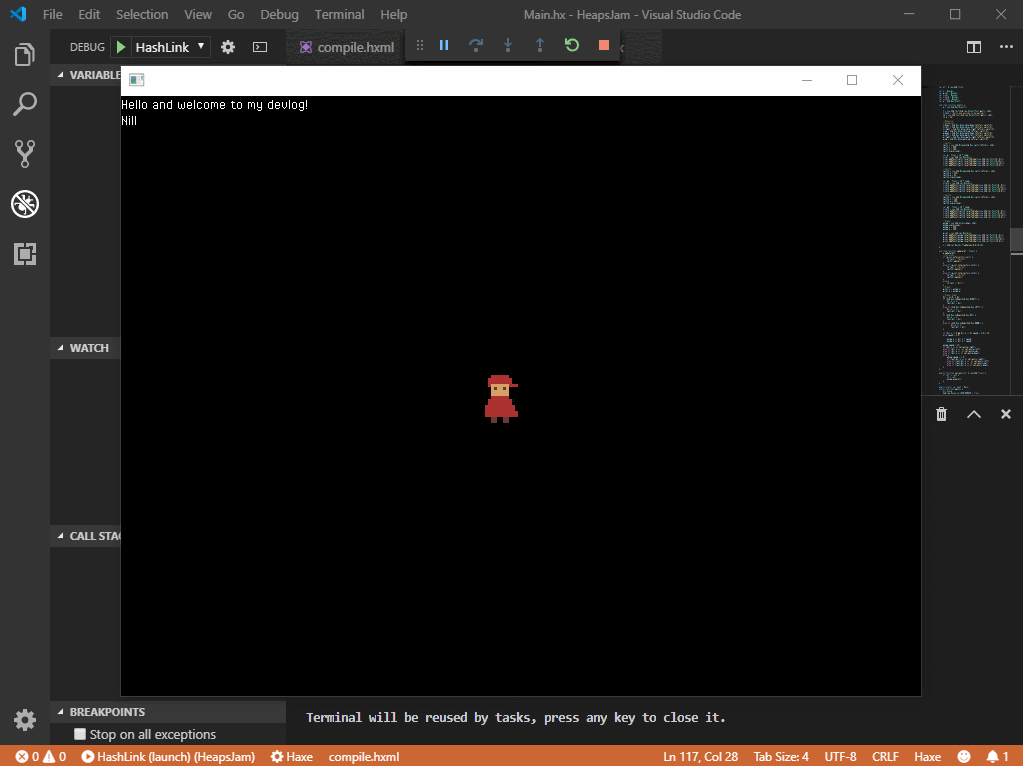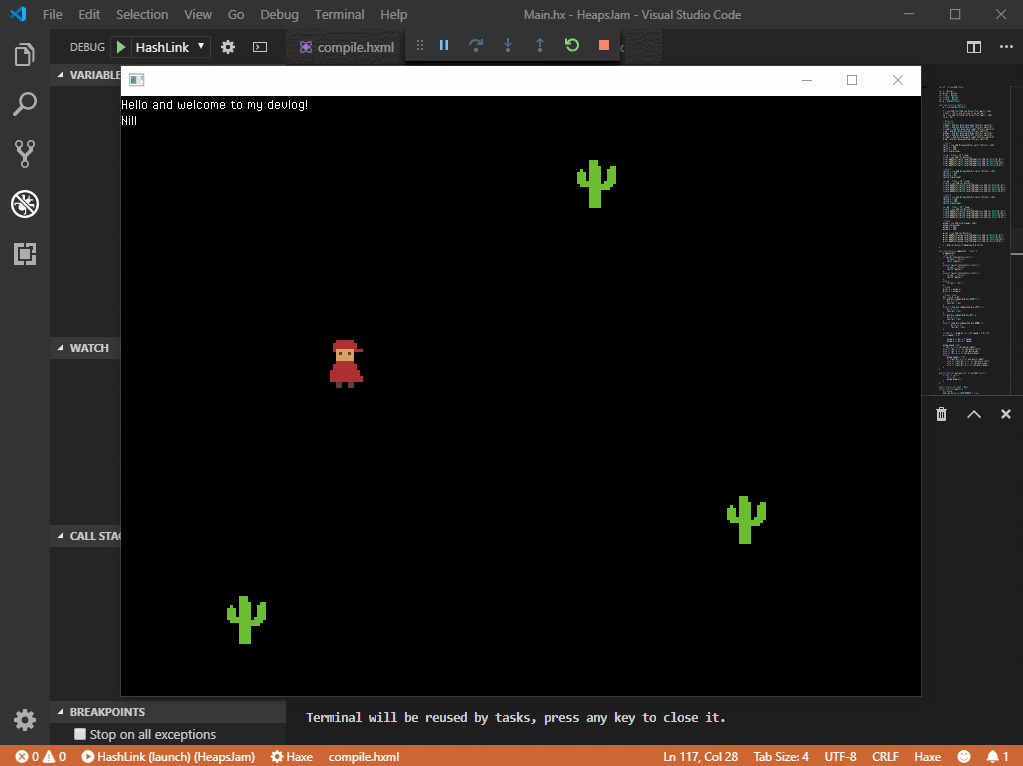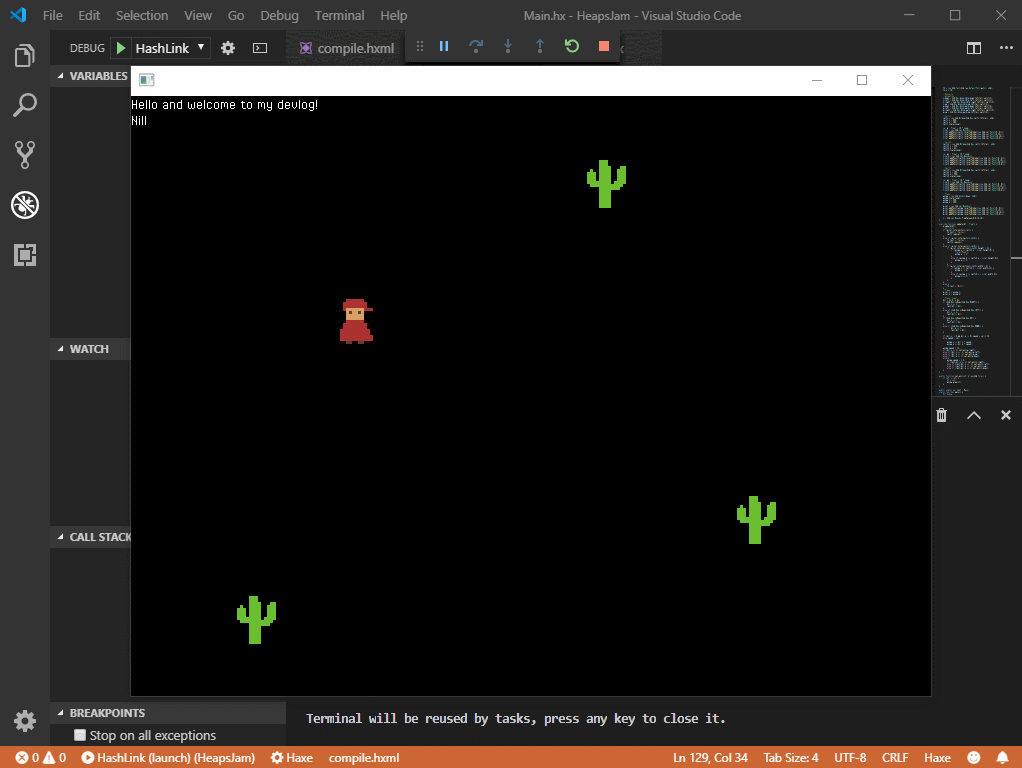Hello and welcome to my devlog! I would like to join this game jam as an opportunity to learn new tool which is Heaps.io
Heaps is an open source and multi-platform toolkit to create 2D and 3D games. Dead Cells and Northgard also were being made using this engine. My programming knowledge is basic and it may take a while for me to learn this toolkit. I'm gonna try to make a small playable game while at it, but since it only 10 days left, I don't know if I will make it in time. I said walking simulator because at least I want to implement the basic player movement, collision and animation. that's my goal. If I can achieve more, I'll do it.
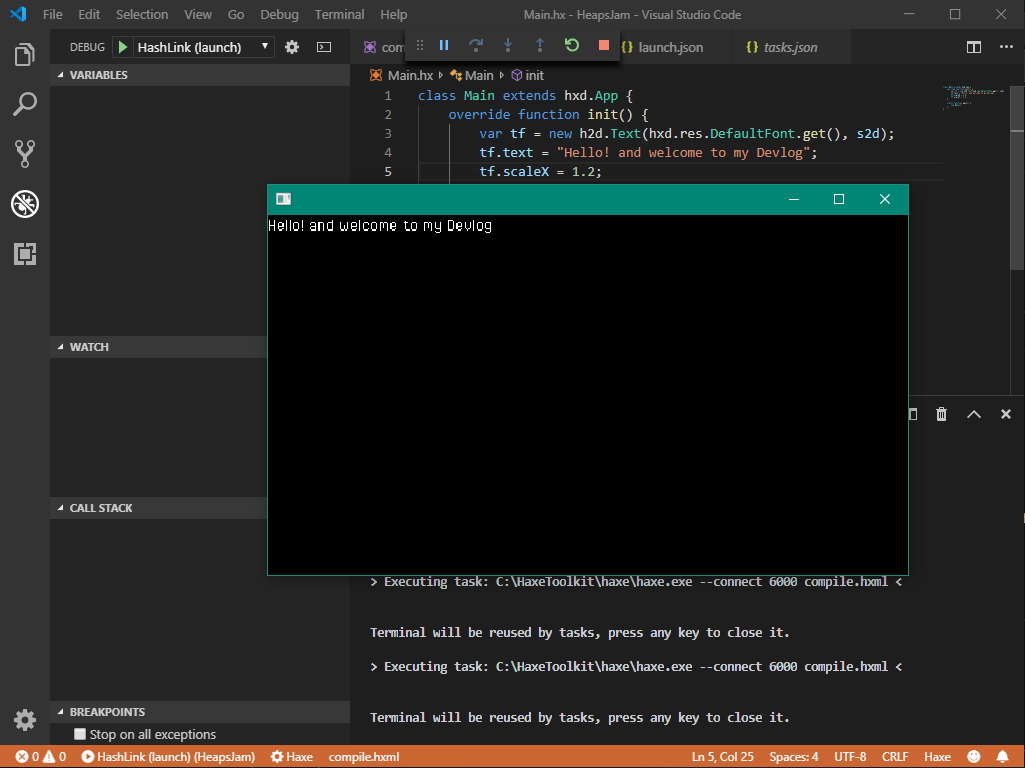
I do manage to print something on the screen tho. As you can see, this will take forever. haha