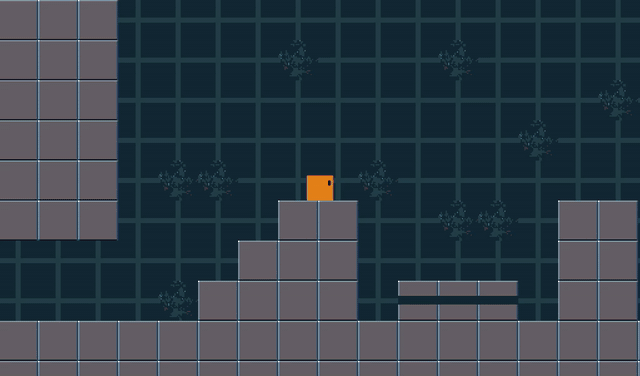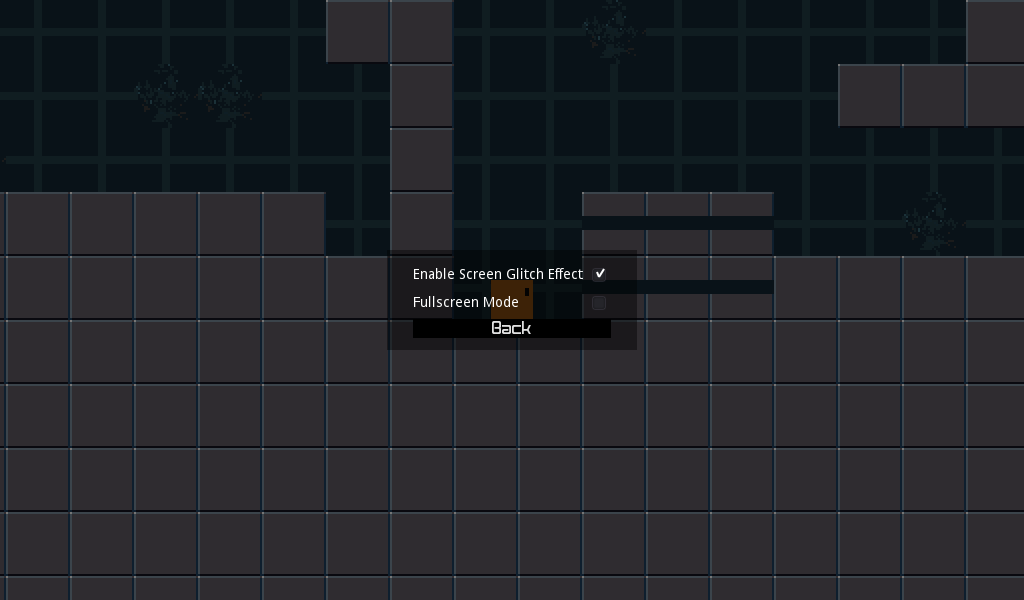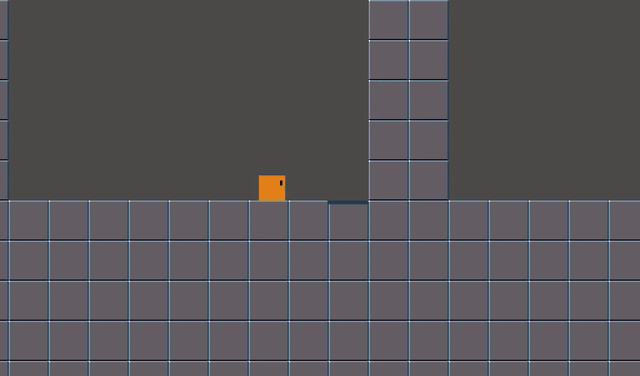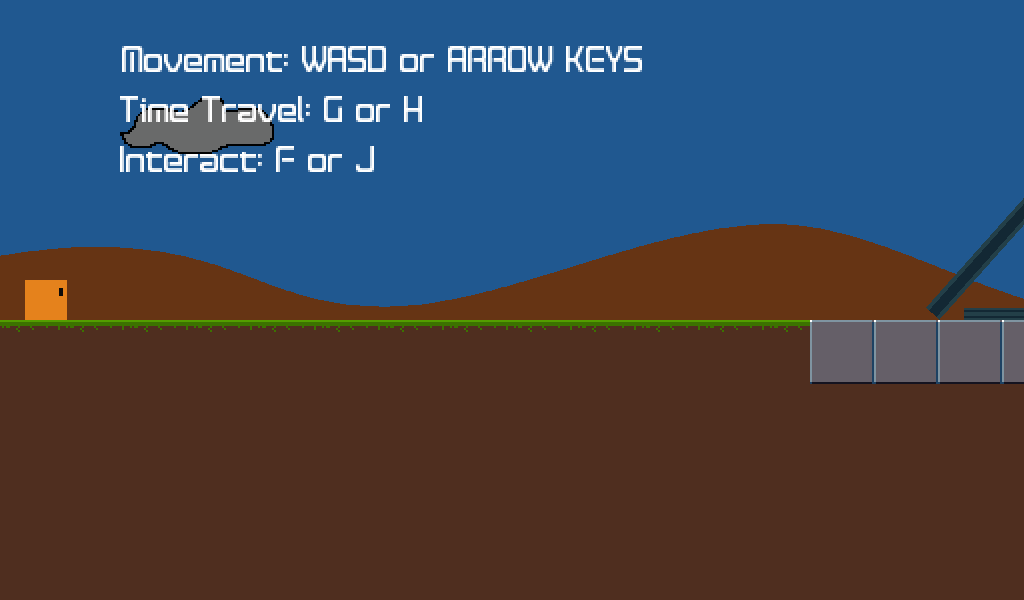Hello everyone!
This will both be the first time I will be joining a game jam and making a game (Though I have very basic knowledge of coding and made a few small scale experiments before). Mostly, this project will serve as a way for me to understand and apply the basics of coding/programming, and I thought that making some sort of game will also be a fun way of doing that. I’ve chosen Godot as the game engine that I will be using, and the plan is to make a 2D Puzzle Platformer involving travelling back and forth between the past and the present.
The first two days were dedicated to getting the basic stuff added in:
- Player control
- Simple enemy movement
- (Admittedly bad) Art for the tiles, sprites, and background
- Time travel mechanic
Today, I have focused on creating the UI of the player as well as a basic main menu:
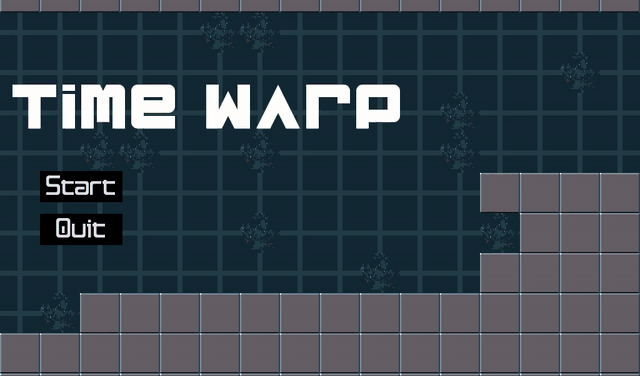
The next priority for the next few days will be building the levels that the player will be in. Hopefully by next week I can start adding in music/sounds, and adding a few more miscellaneous things if I still have the time.