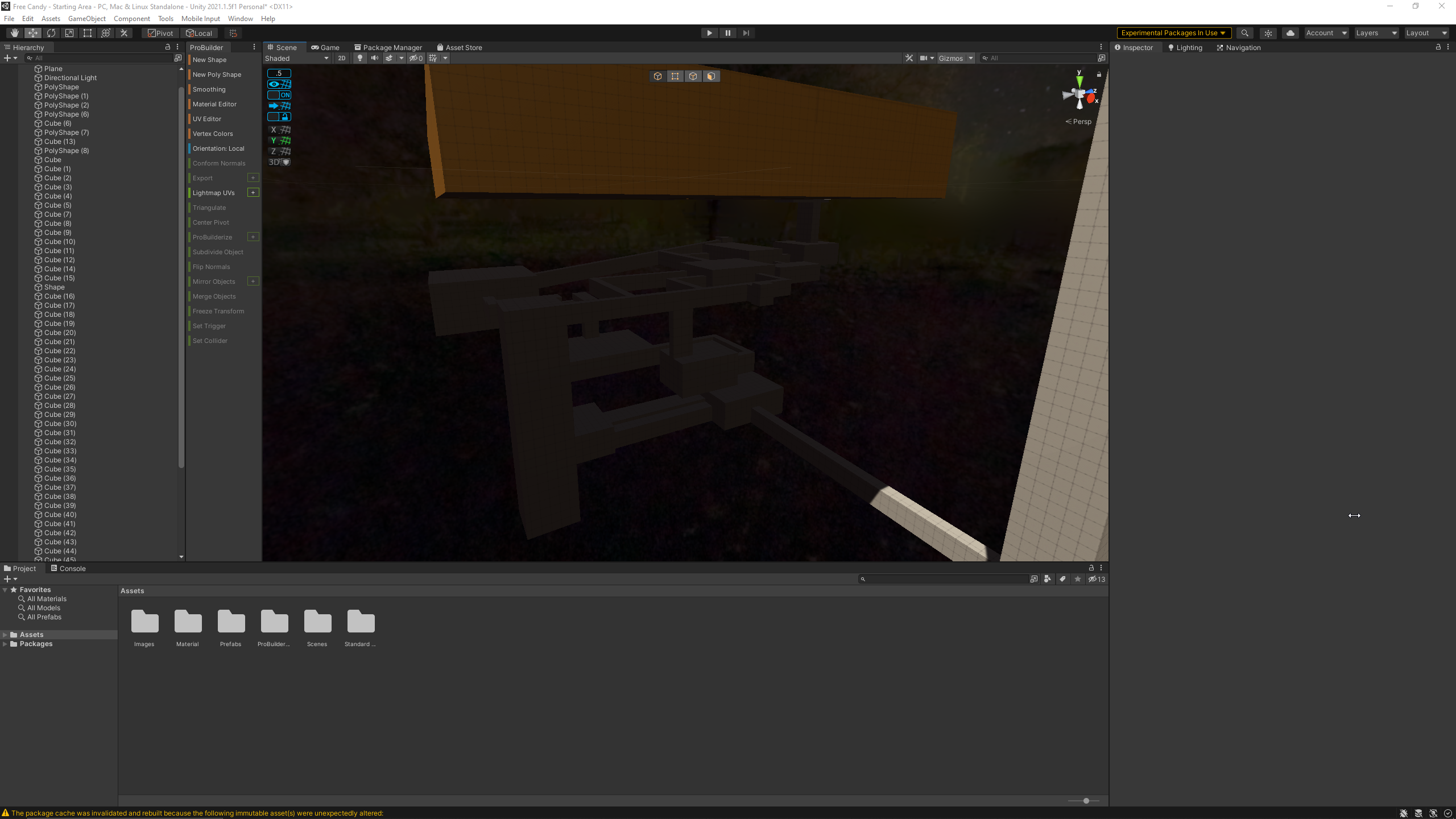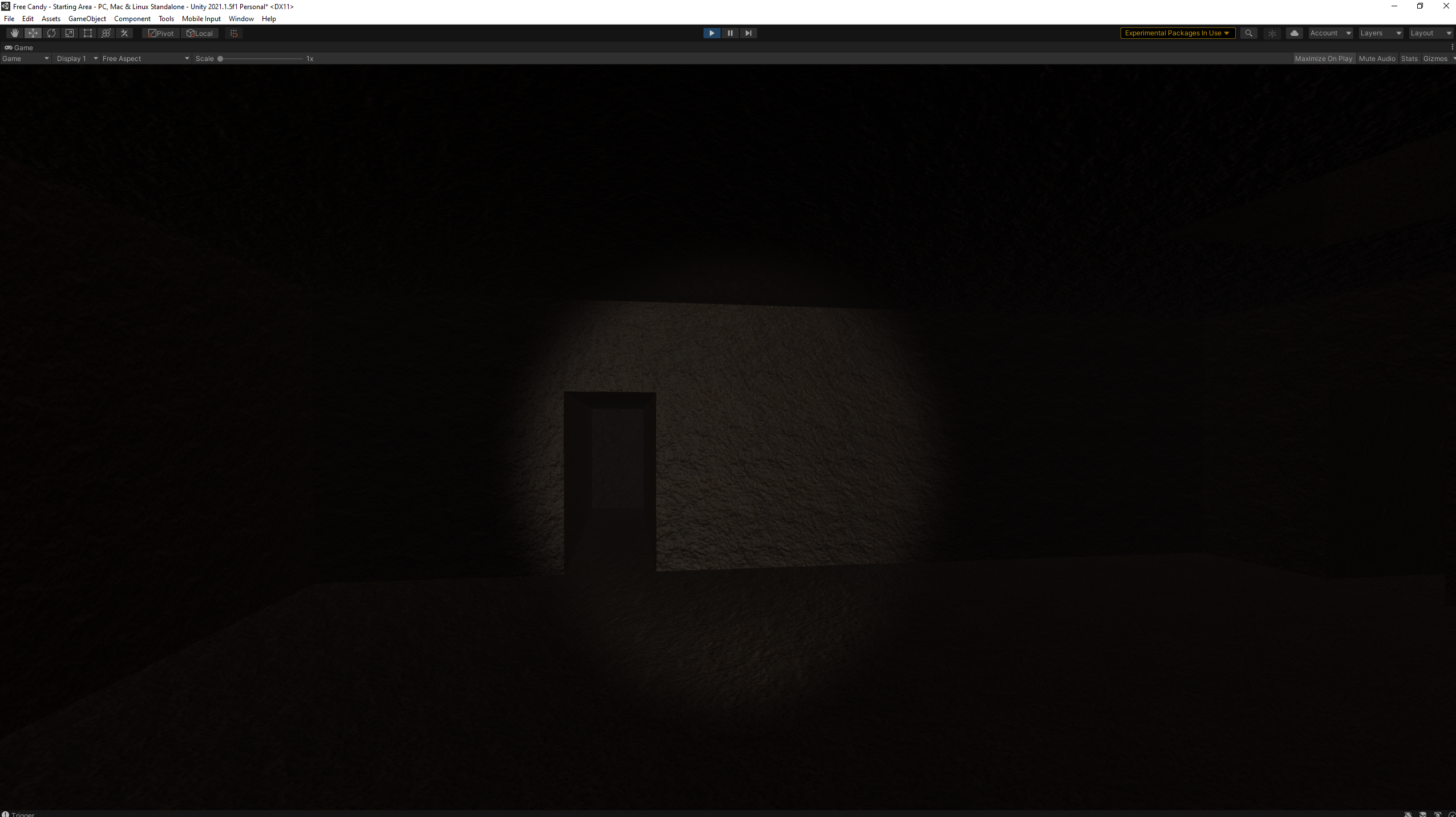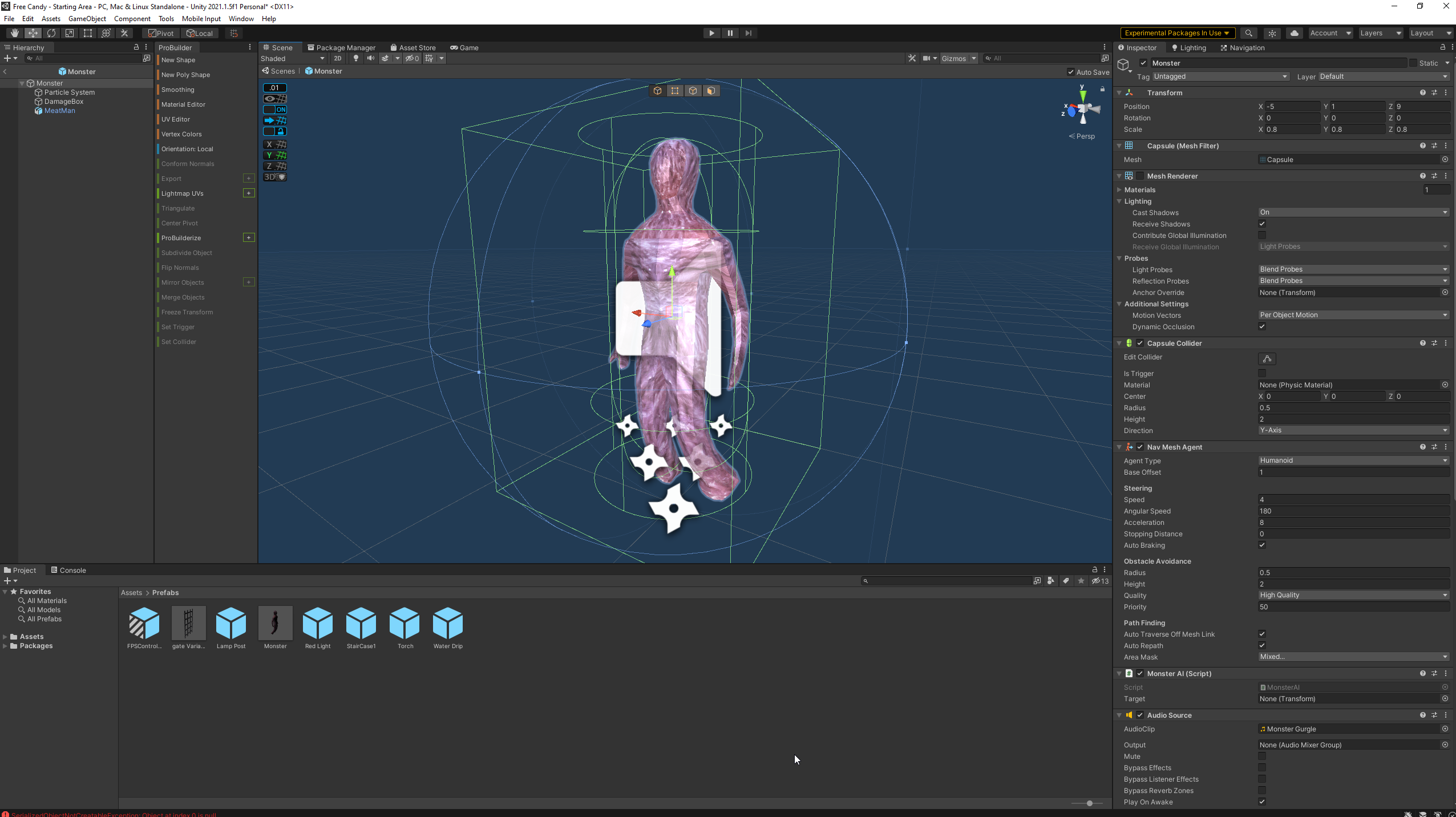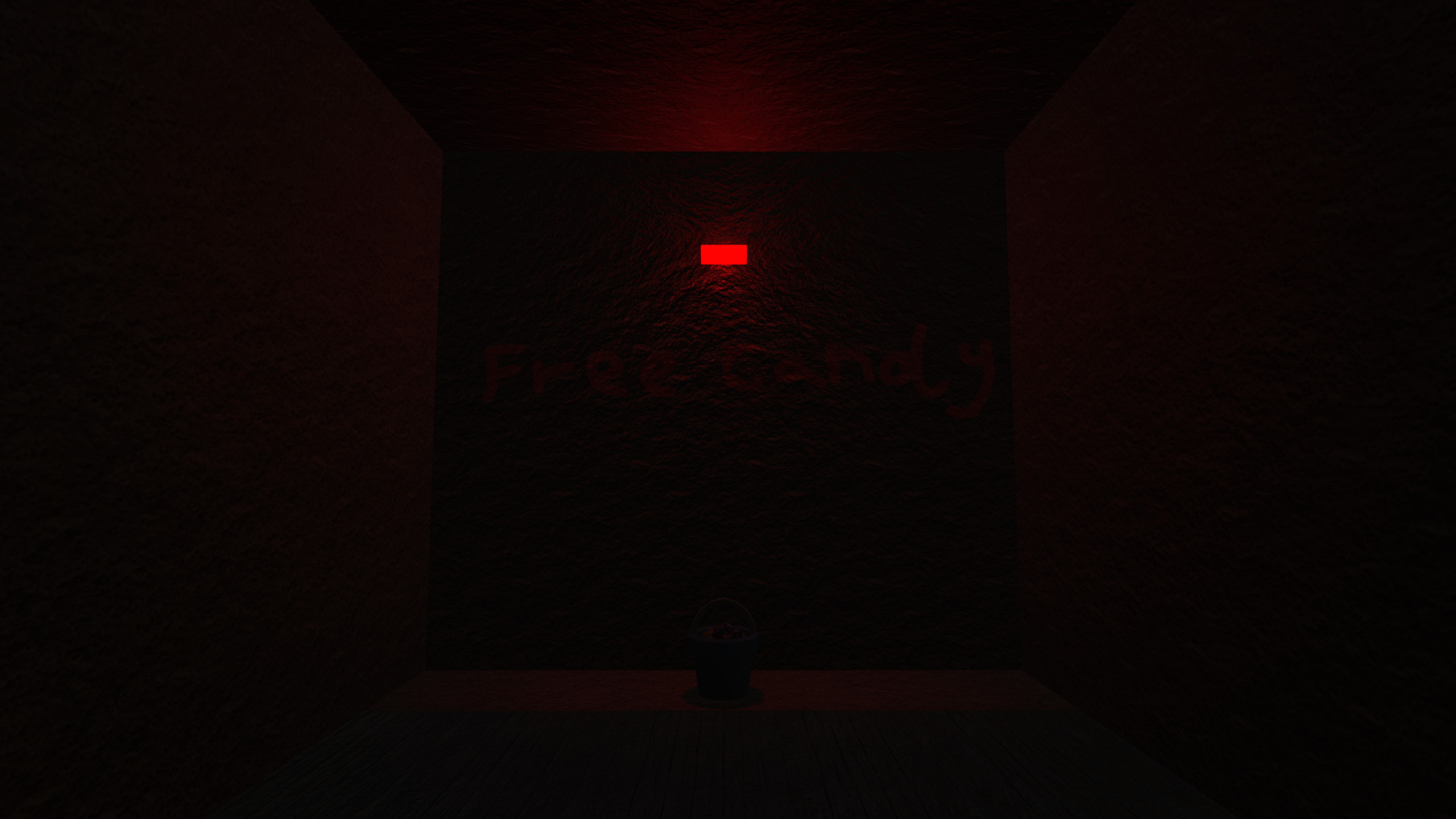Title: Free Candy
Genre: First Person Horror.
Project Overview: So, this is the first game that I'm attempting to make outside of tutorials. Going with a horror game as the concept seems pretty easy (Enter spooky place, get pursued by spooky thing, escape the spooks). My attempt at the "Free" theme for this jam is that the player will be lured into danger by the promise of free candy graffitied on the walls, because who wouldn't walk into an abandoned building for a free Cadburys Creme Egg.
Project Goals: To make a single level with a monster of some sort that chases you around. Hoping to make it at least twenty minutes in length. Really just making this to prove to myself that I can make something without needing a tutorial to guide me along each step of the way (Although you can be sure that I'll have to go back to my old projects to try and remember how things work).
Day 1: Used Probuilder to make a prototype area for the start of my Level 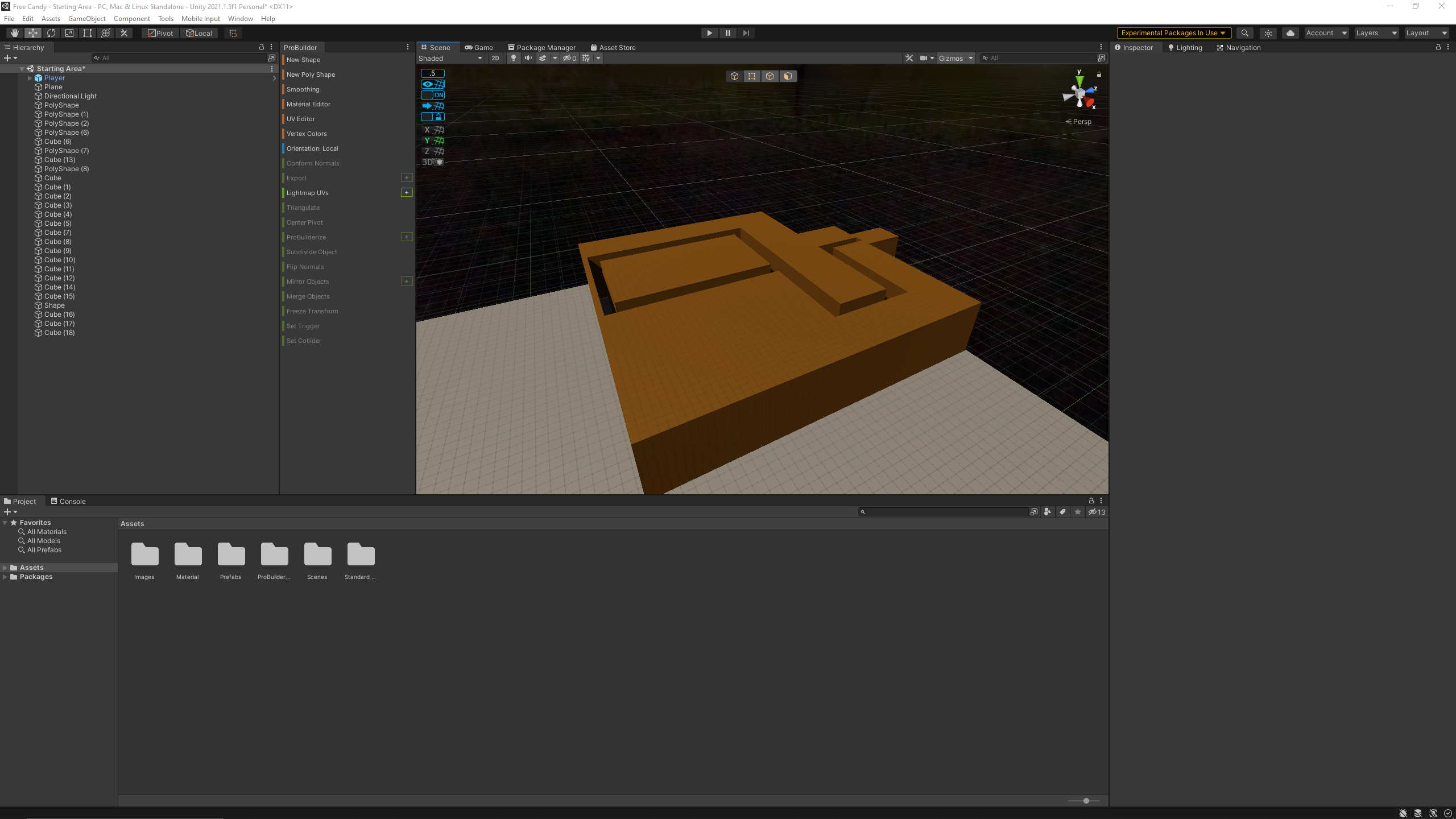
The idea is that the player walks through these creepy alleyways with sounds triggering behind them to indicate that they are being followed. They get to a dead end, with an open door leading into a room with "free candy" inside. Upon entering they fall through the floor and enter the main area of the game.
Plan for Day 2: To finish building the underground area, gonna make it three floors going deeper and deeper until you find a stairway leading back up to the surface where you can escape.
Any and all feedback is welcome and appreciated: Really want to ask anyone with experience making these kinds of games if I should make the intro area a little longer in order to build suspence a little more. The first real scare will be them falling through the floor and it shouldn't be to much work for me to make it longer.