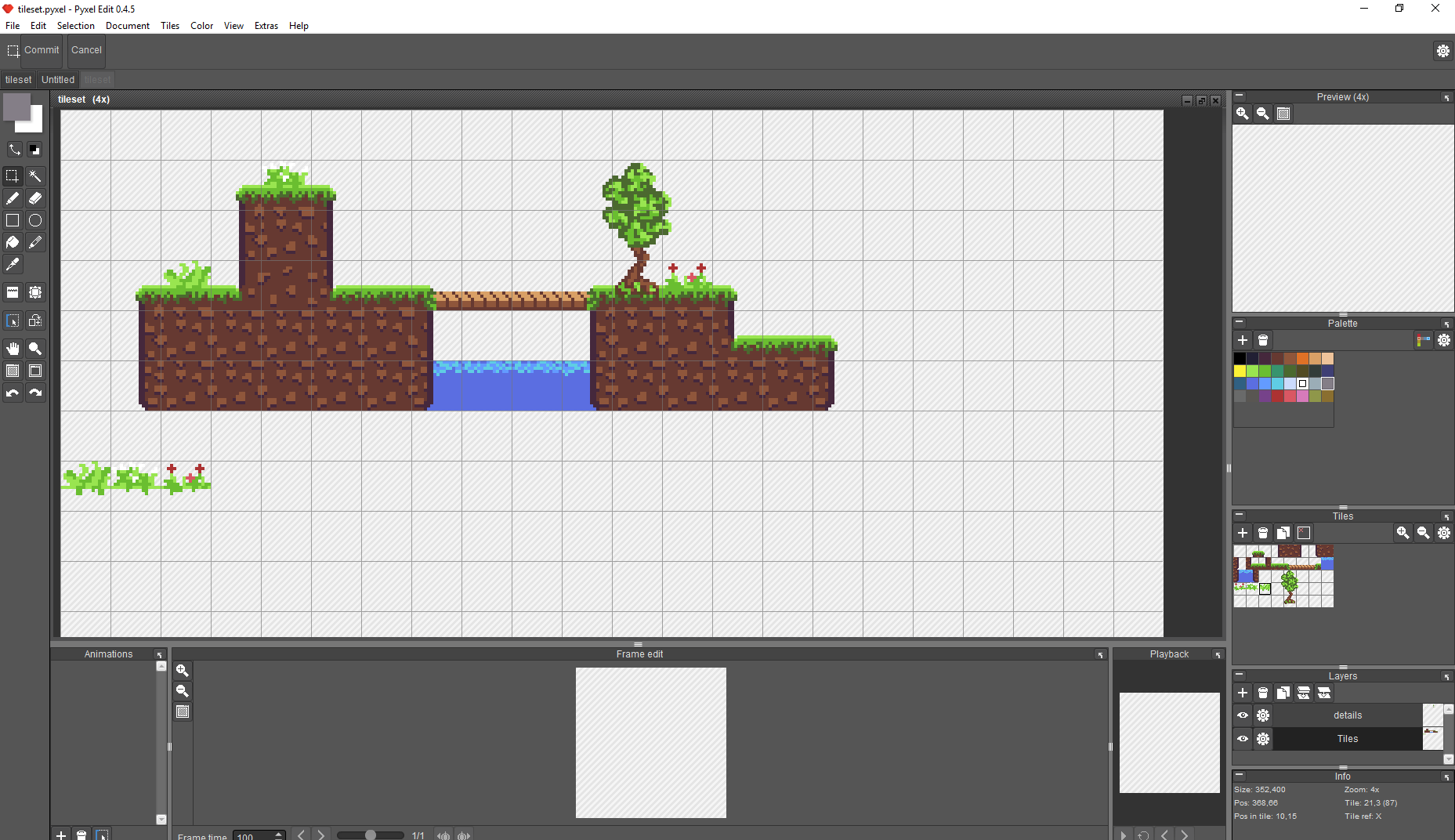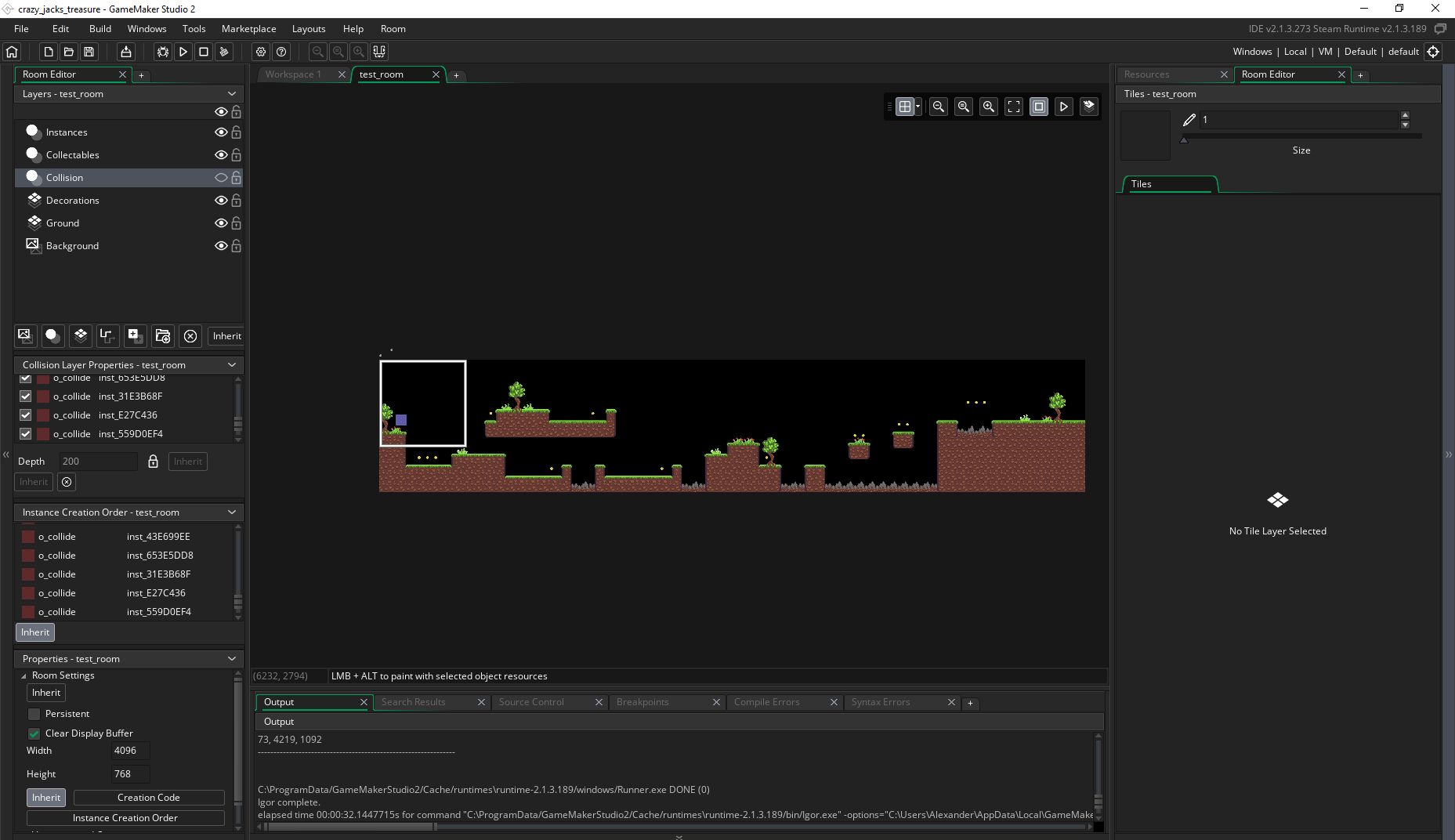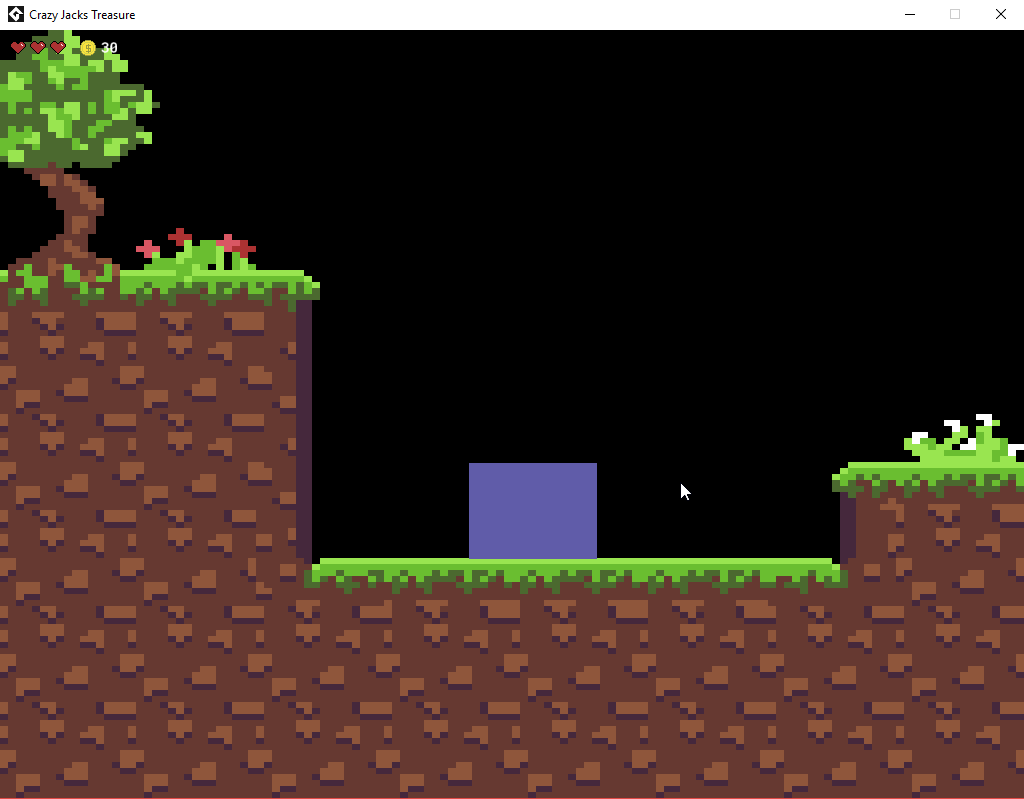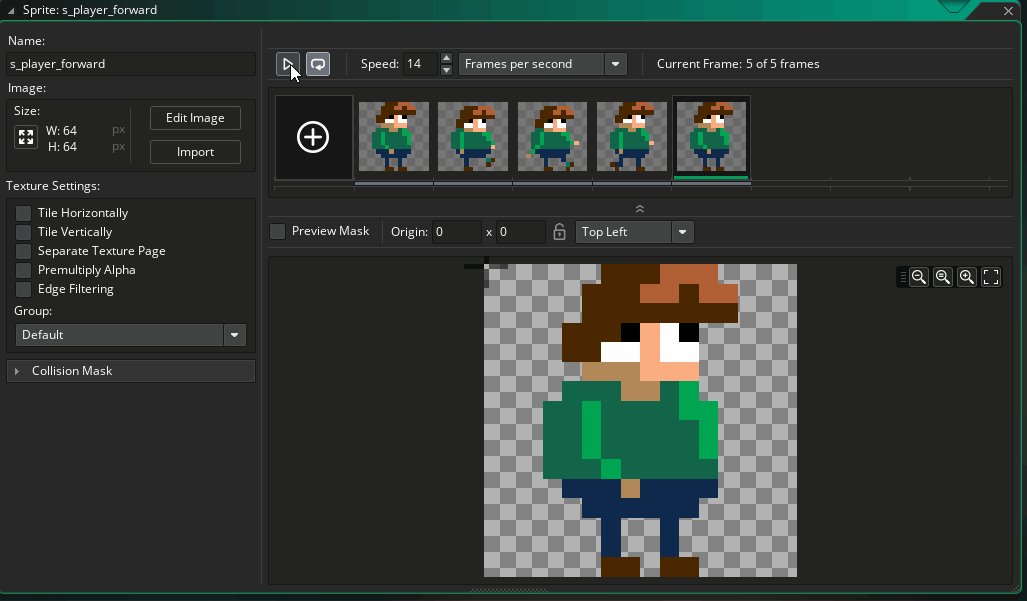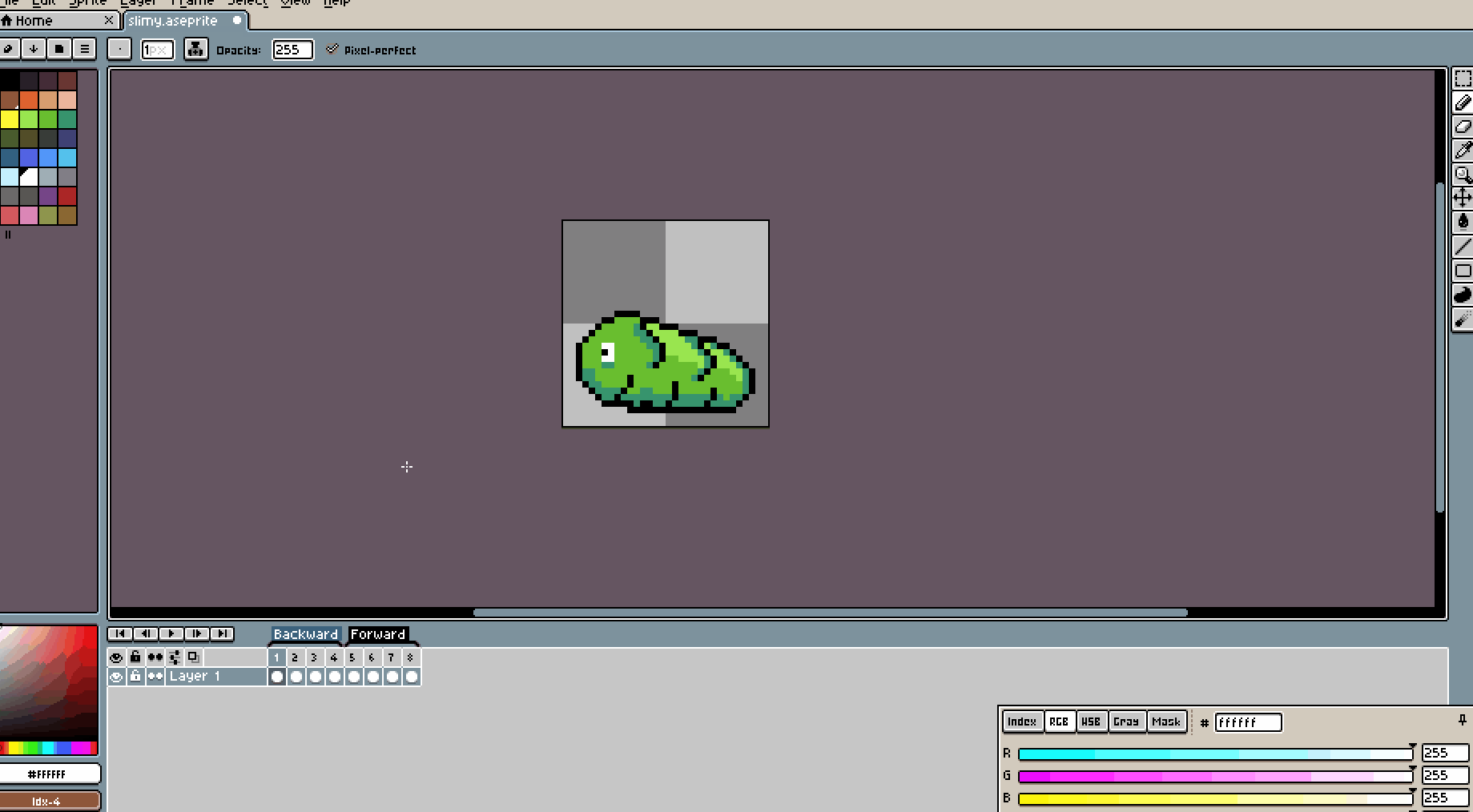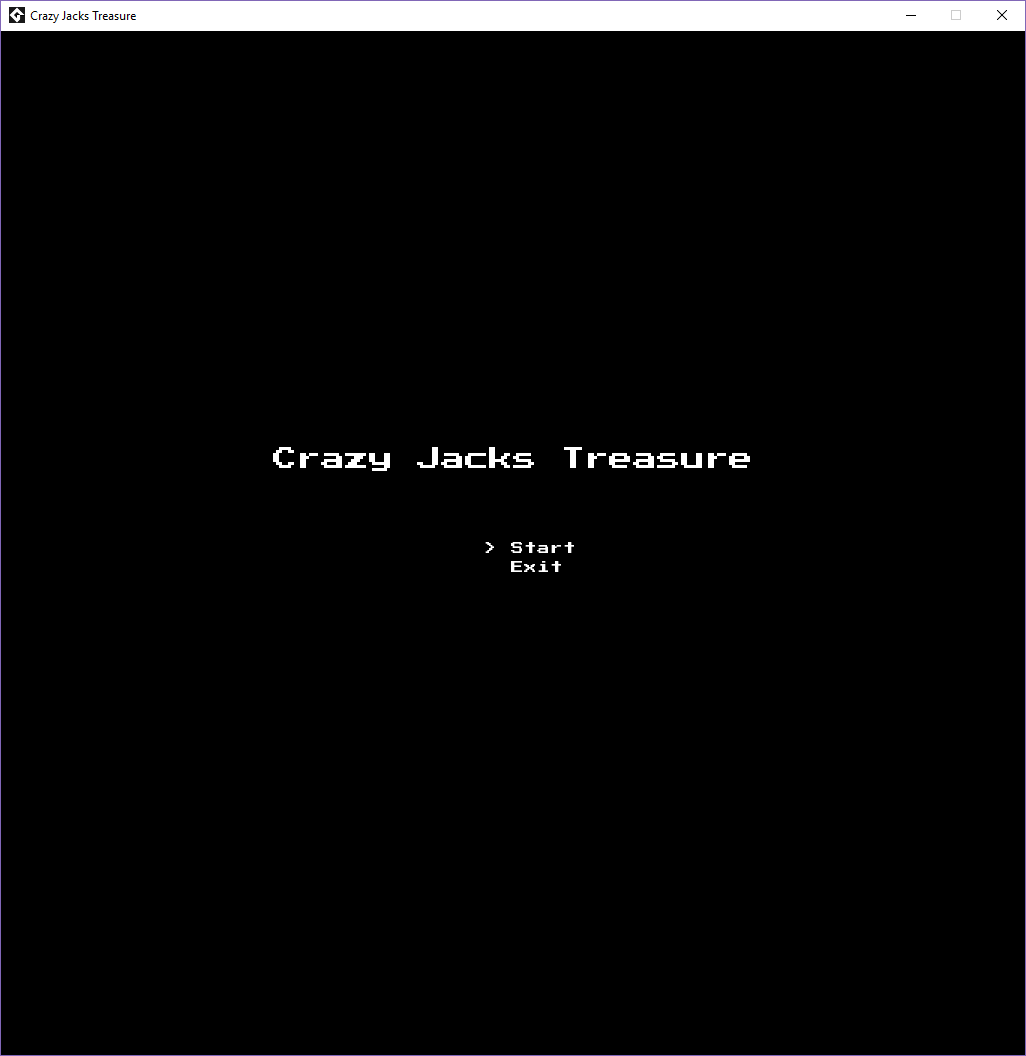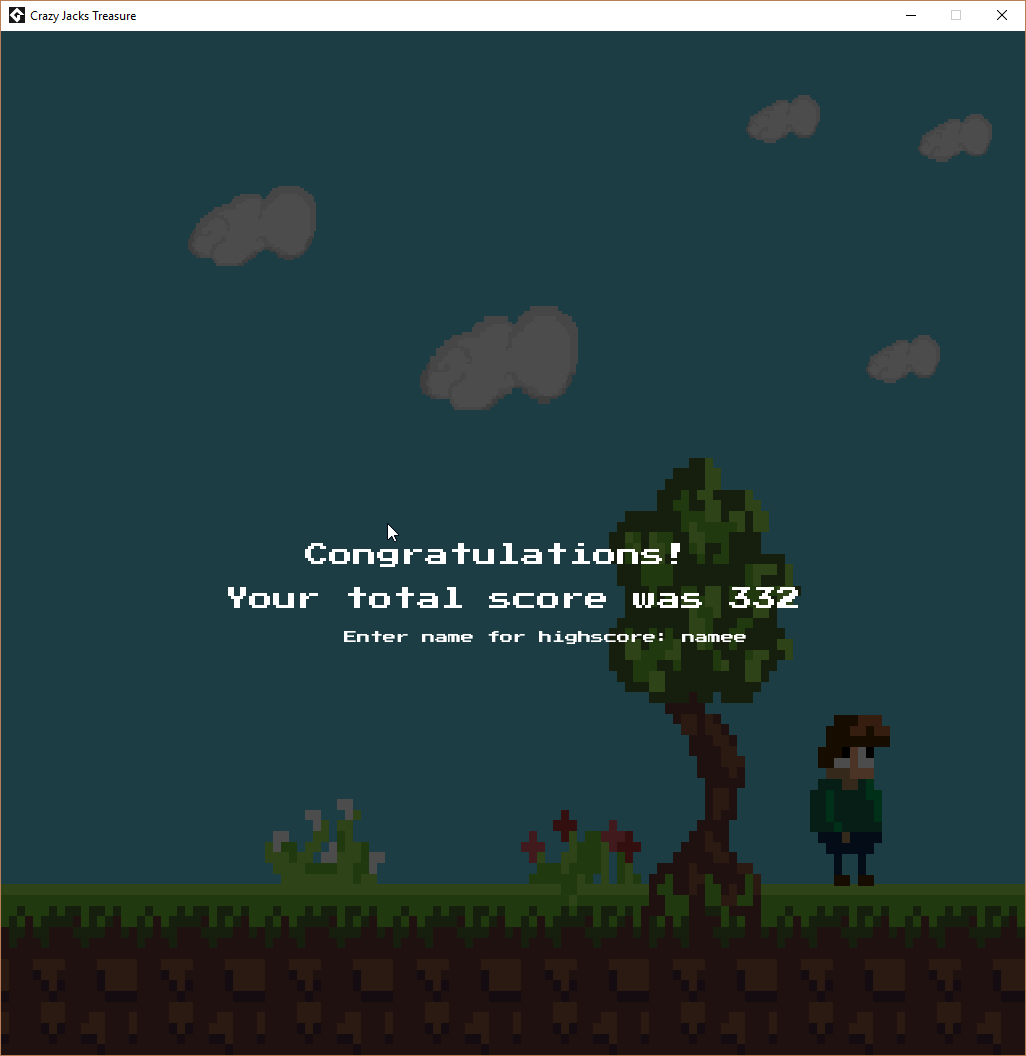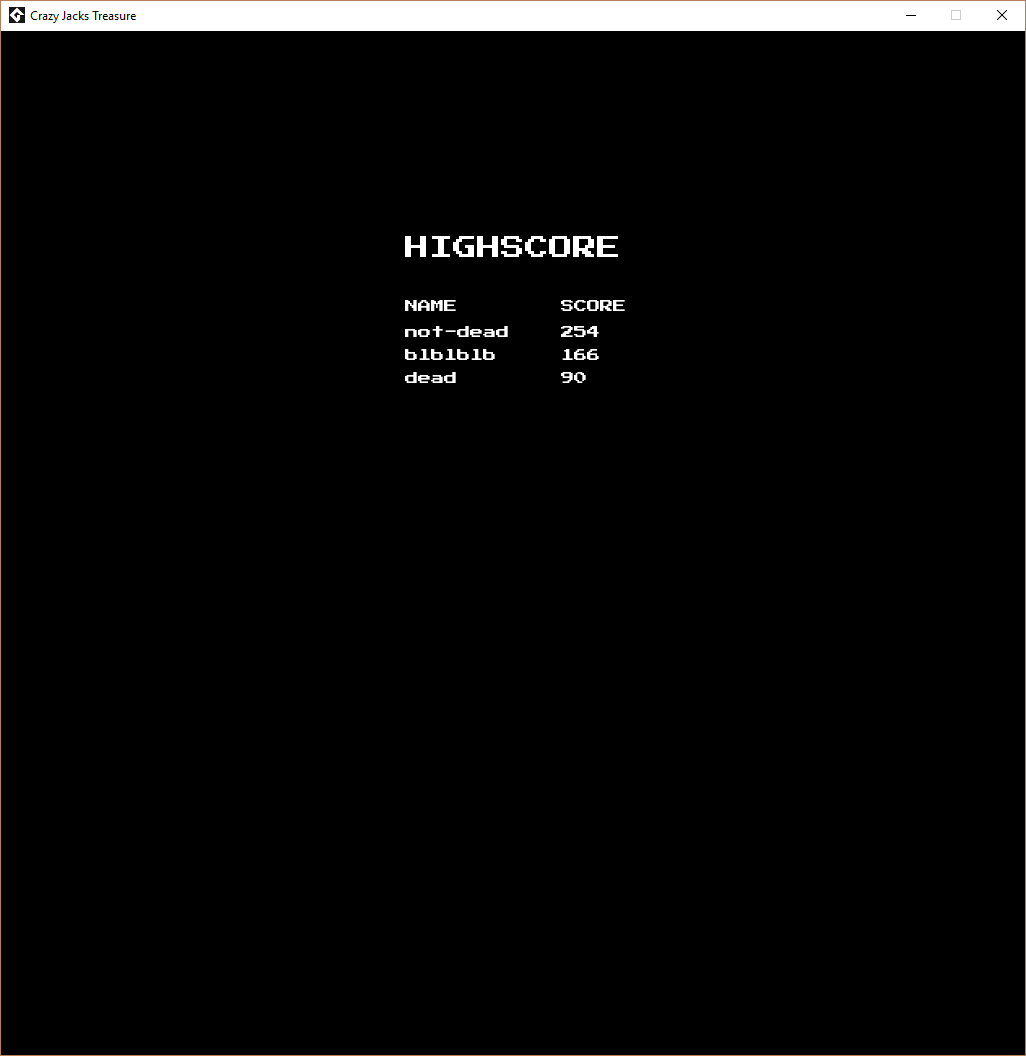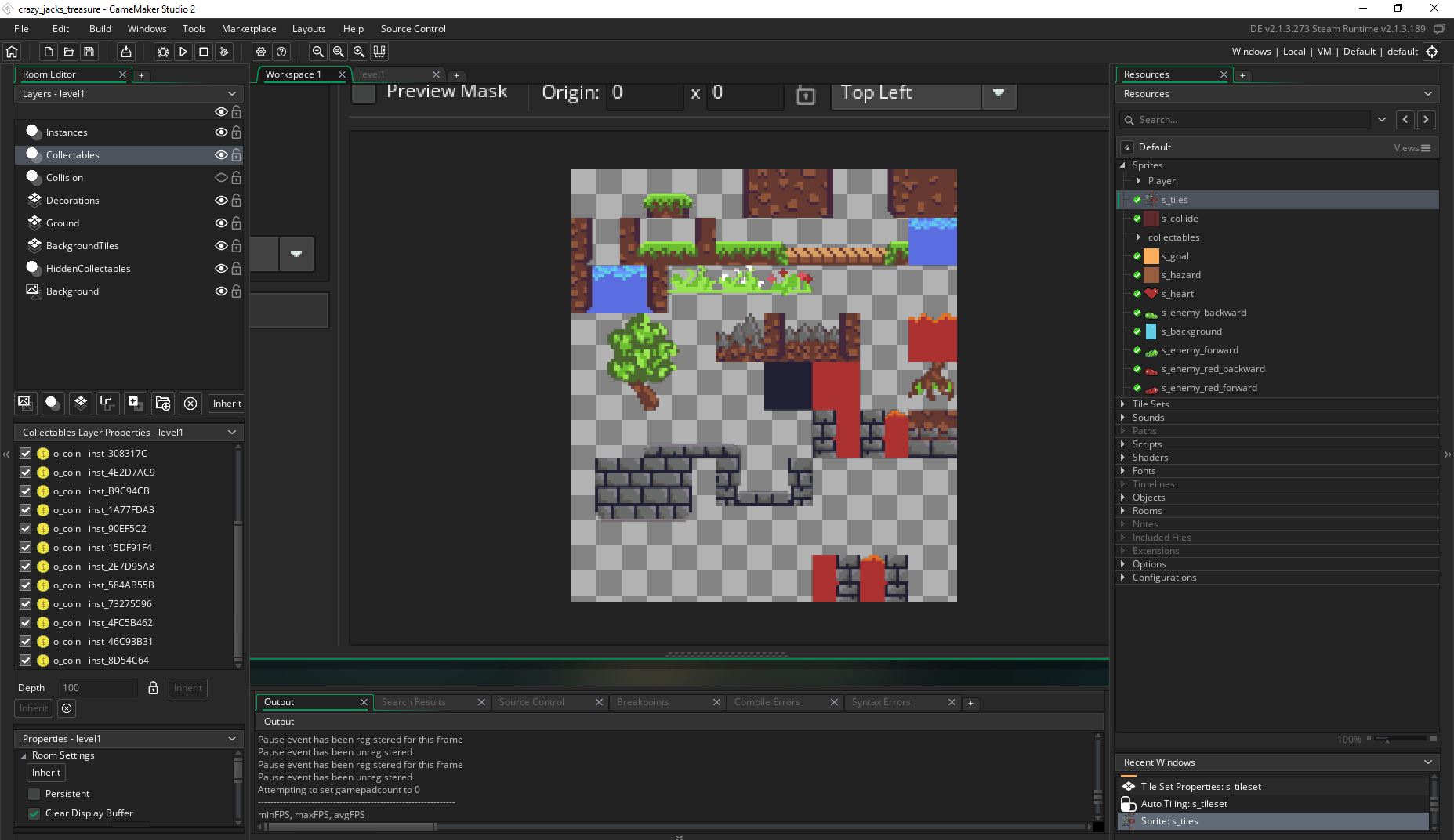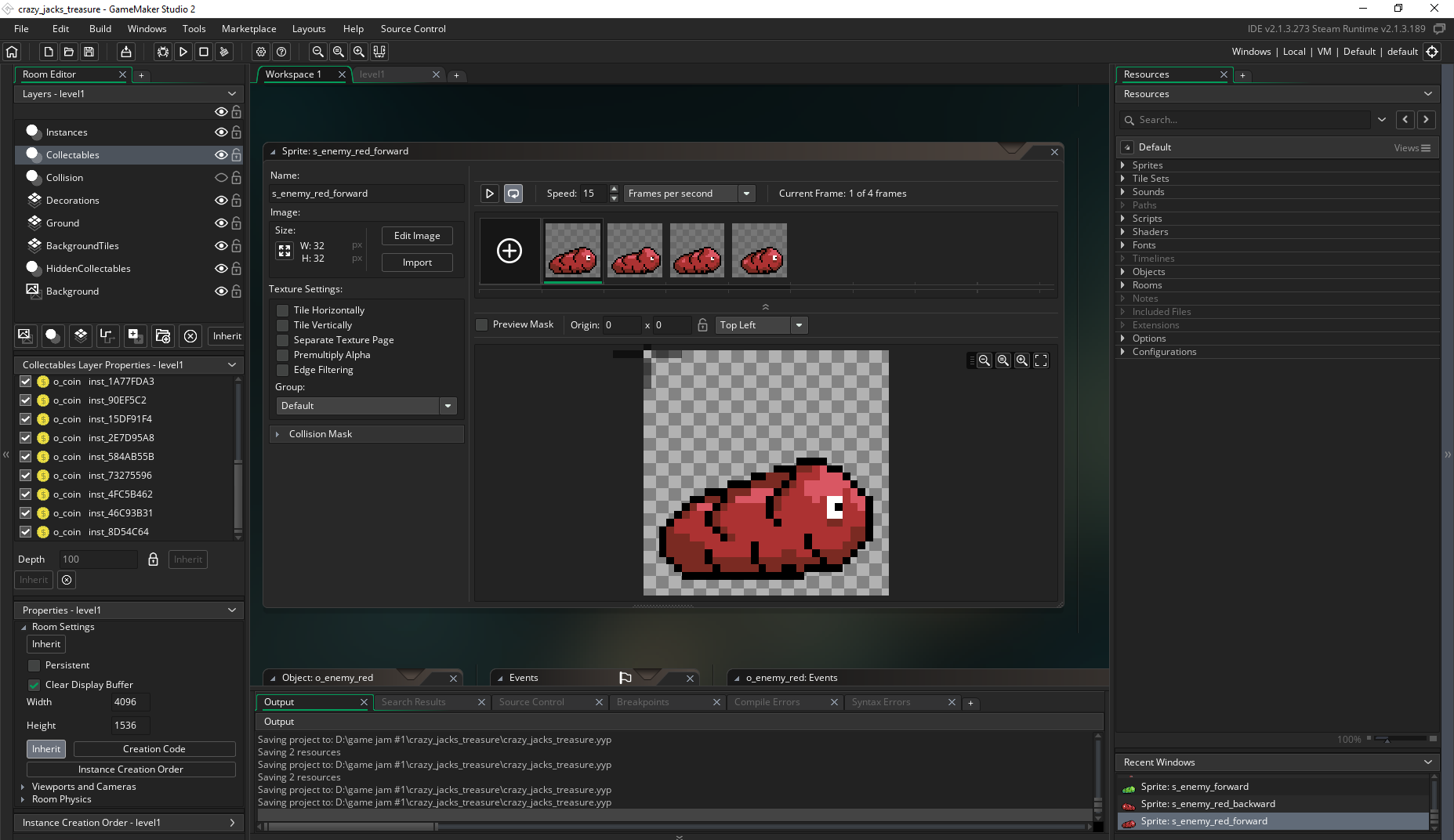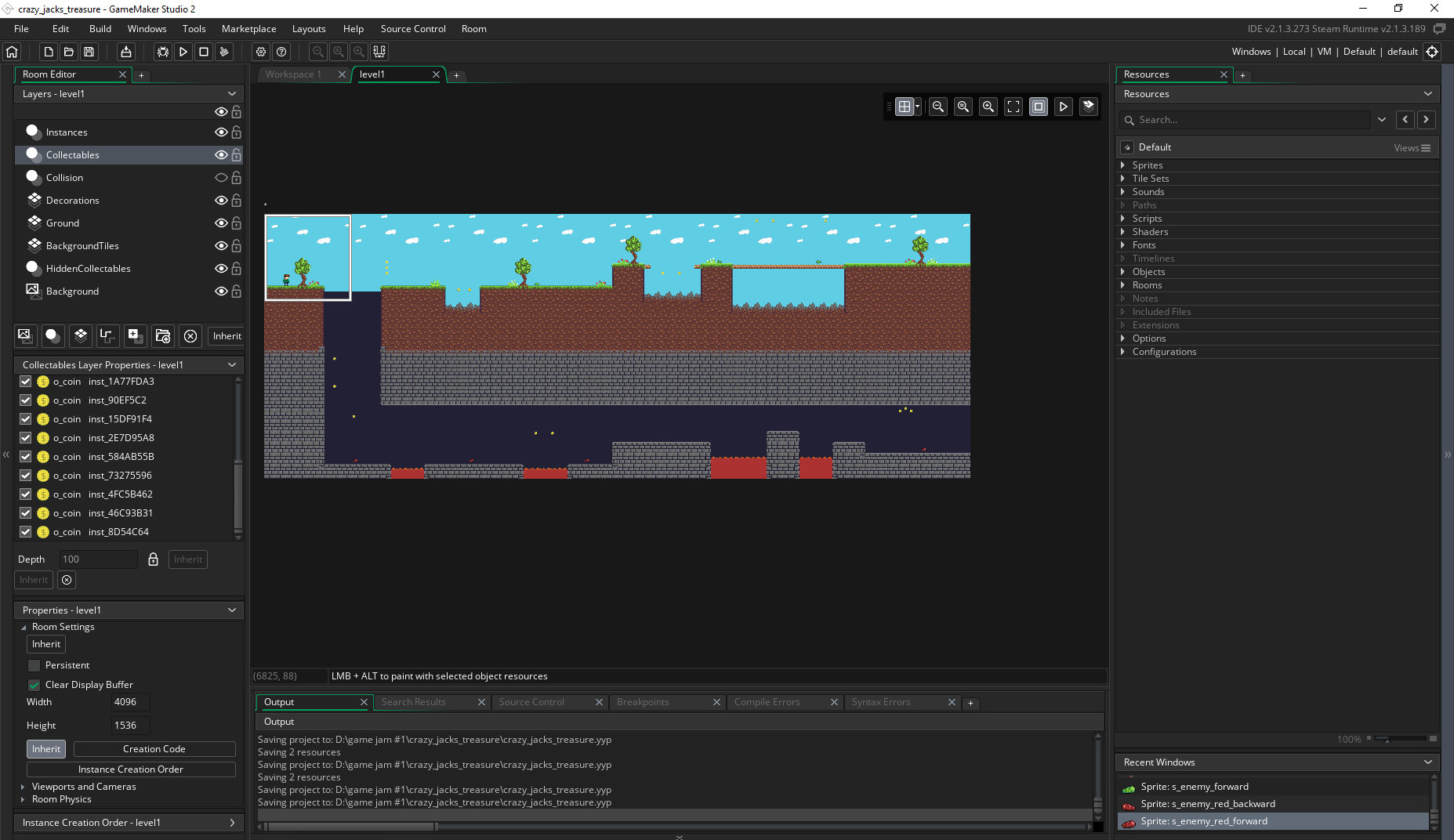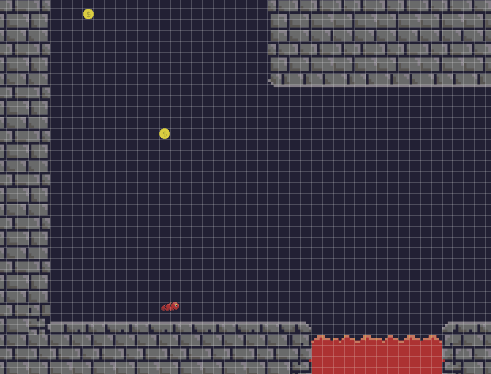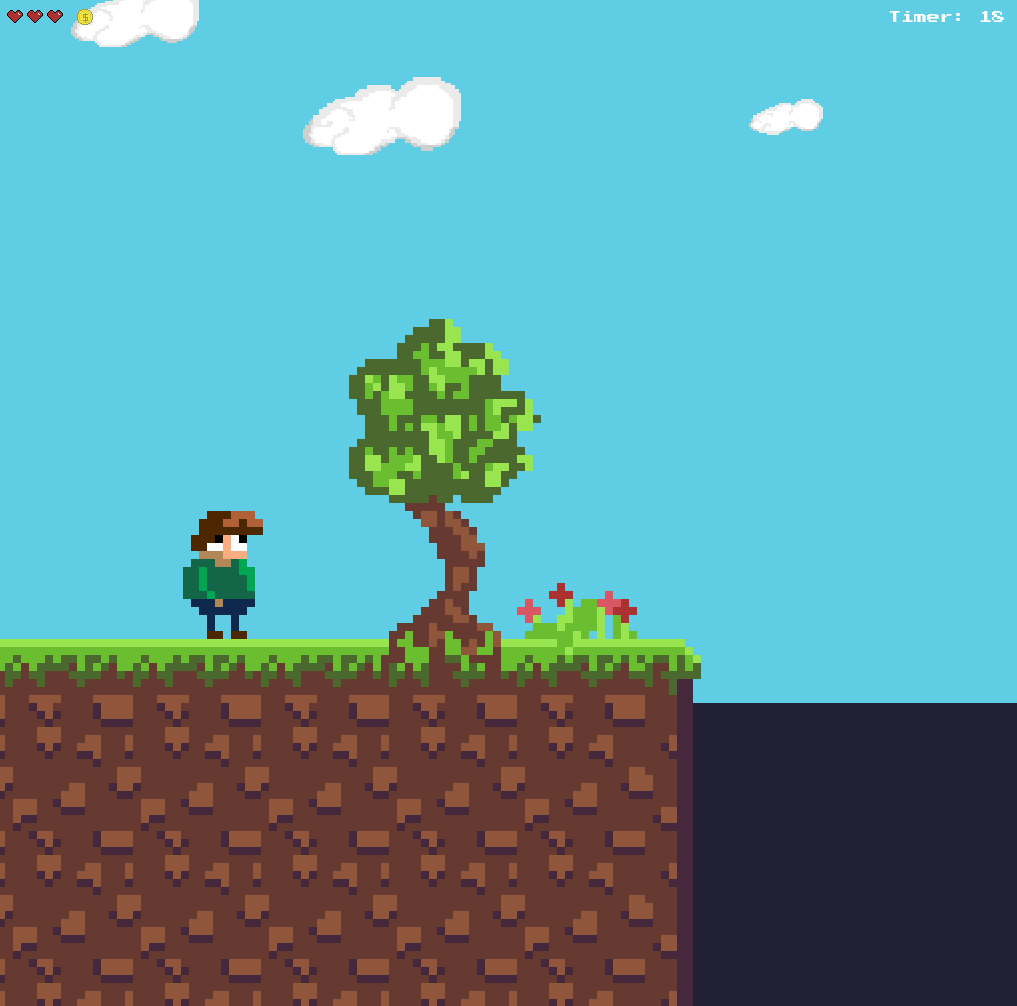What is "Crazy Jacks Treasure"?
Jack is obsessed by his riches. When Jack went for a strawl he lost some of his treasure,
help him collect it and get him home safely.
Crazy Jacks Treasure is a small platform game, where you are to help Jack get his treasure back (in the form of gold coins). Jack is so devastated of the lost treasures, that he can’t stop moving, so the way to help him is to give him a nudge in the right direction, as well as jump to avoid hazards and collect his treasures.
What language will be used?
List of tools
This game is made for the @myfirstgamejam. This is the first game I do, and also the first game jam I attend. So I wanted to make a simple game that didn’t require many assets nor much time to complete.
Everything I use in this game will be made by only me, will use no pre-existing assets. As I’m no artist, it will result in low-quality sprites and tilesets I’m afraid.
Goals for today
The goals I had set for myself today was pretty relaxed. My plan was to start with a basic tileset, as well as a coin sprite. My time is limited, so I work on this a few times a day in small time frames.
Tileset
The first task I started with today was a really basic tileset, made with Pyxel-Edit. My vision was a basic grass tileset, and I think I accomplished that. What I got done for the tileset was basically:
- Ground
- Tree
- Bridge
- Plants
Coin
The other task I got done was my coin sprite, which is made with aseprite. I wanted a simple sprite, yet I wanted it animated as a hint to players that you can interact with it.

PS: Devlog can also be read at knasig.tumblr.com.