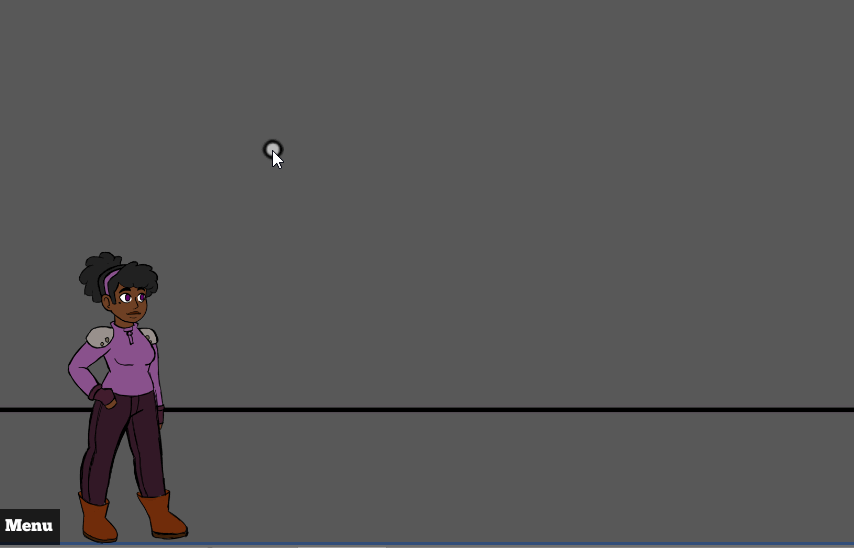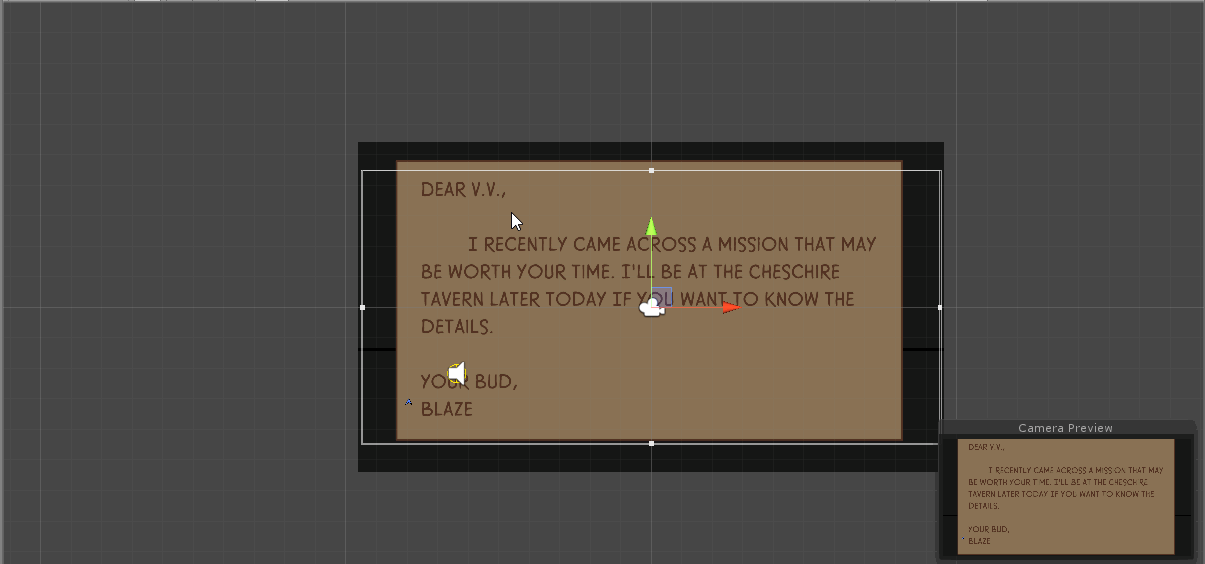Hello! My name is Lauren, and this is my second time in My First Game Jam.
Last I tried, it was for the Summer 2018 game jam, and unfortunately I wasn't able to make a product in time. This time, I have more of a plan set in place, and I've been reading up to prepare.
Like last time, I'm planning to make a point-and-click adventure game using Unity with the Adventure Creator plugin.
The game will be about my characters from the webcomic "Wannabe Hero". Specifically, V.V. will receive a letter for a mission, but before she can go, she needs to find her sword.
Main Goals
- Create basic assets for the game
- Learn more about using Unity with the Adventure Creator plugin
- Make at least one workable scene with one conversation dialogue