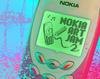I know it might sound stupid, but the doubt of how to do it properly came up:
- First i thought that i should just press the submit that the explorer should appear but i submitted a game without wanting to (already removed)
- Then i clicked at "create new project", but the itch.io page is made with submitting games in mind, so i got confused
- And when i saw the topic submission, i would post it there but: "If you don't want to make a project to submit, you can post your art entry here. Note that art entered in this way won't be rateable for the jam." so i didn't.
Probably it's [create new project], but if possible, could you guide me on the options?