Play game
lux's itch.io pageResults
| Criteria | Rank | Score* | Raw Score |
| Theme & Limitation | #1 | 4.857 | 4.857 |
| Fun & Engagement | #1 | 4.429 | 4.429 |
| Innovation & Originality | #2 | 4.000 | 4.000 |
| Overall | #2 | 3.971 | 3.971 |
| Graphics & Artwork | #5 | 3.857 | 3.857 |
| Audio & Music | #10 | 2.714 | 2.714 |
Ranked from 7 ratings. Score is adjusted from raw score by the median number of ratings per game in the jam.
Theme Explanation
platforms solidify in light and become intangible in shadow, utilising boxes of light to solve puzzles
Leave a comment
Log in with itch.io to leave a comment.




Comments
Congrats on winning second place! Please contact me on Discord to claim your prize!
I love the little man jiggle, excellent work favourite one so far
thanks for the feedback!! :>
Excellent, i did everything, last puzzles are hard which we love, progression in puzzles is excellent, tutorial without tutorial is really great. i might have 'cheated' a little bit in the end :
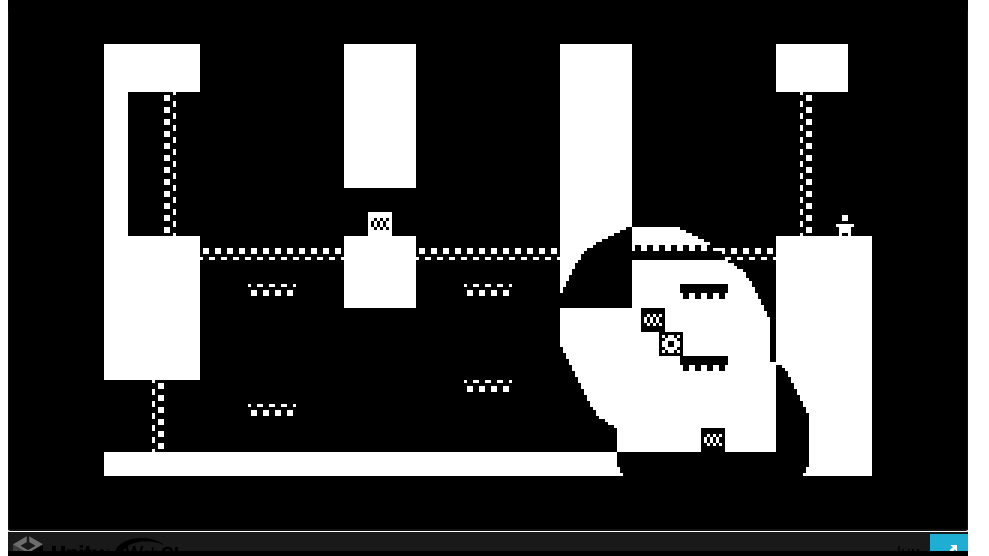
otherwise, sound design is well chosen, physics is great, i would like to see the code if you have it for free on github :)
holy that's a very impressive solution ;w; but i'm glad you enjoyed it!
not sure if i can port unity projects to github but if you're referring to the shader's inversion effect i basically grabbed it from this page!
thanks for your comment!
I really like the design and animation of the character! the idea is also very good
Very nice designed game fun and theme #1 for sure
thank you for the kind comment!! :>
A concise yet not simplistic puzzle game, designed very impressively. If possible, I would like to know how you achieved such an inverted color effect. Was it implemented using a shader?
thank you sm for the feedback!! :)
if you're interested in the details, i basically used unity's hlsl code in the .shader file to perform a "GrabPass" and basically retrieve the color values of a specific pixel (so in this case invert the colours). the one i ended up using is a modified version of the code found here.
Thank you very much for your sharing; I found it very beneficial, so I will do my best to understand the code involved. Since I'm not very skilled at writing Shader programs, I used the Pixel Perfect Camera component and the Sprite Mask component to achieve a similar effect. You might want to give it a try too!