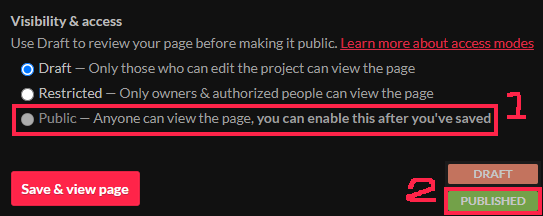You might have noticed your quest isn't submitted.
If this is the case, you may have created the quest page during the submission process, but unfortunately Itch does not submit your created work for you, even during the submission process, if you have not already uploaded the creation.
It's an annoying itch.io thing, that we just have to deal with and move on.
HOWEVER,
check to see if you did indeed submit your quest, and if you haven't, follow these steps.
First hit the big red submit button.
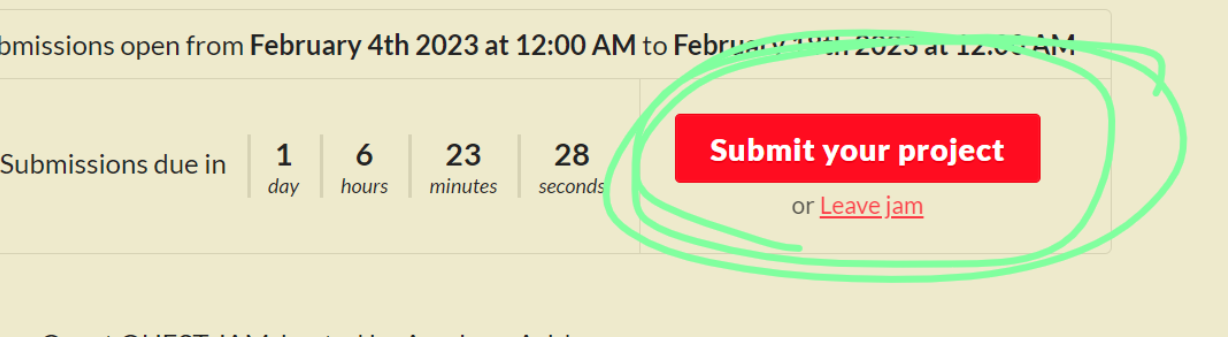
Then take note of the next page. Here you can either SELECT AN EXISTING PROJECT (which many of you won't have uploaded the quest first), or create a new one.
If you previously created your quest and published it, RETURN HERE AND SUBMIT IT AFTER SELECTING IT!
If you haven't even tried to submit yet, then you'll select the bottom option, because your quest will end up with its own nice itch page for others to view.
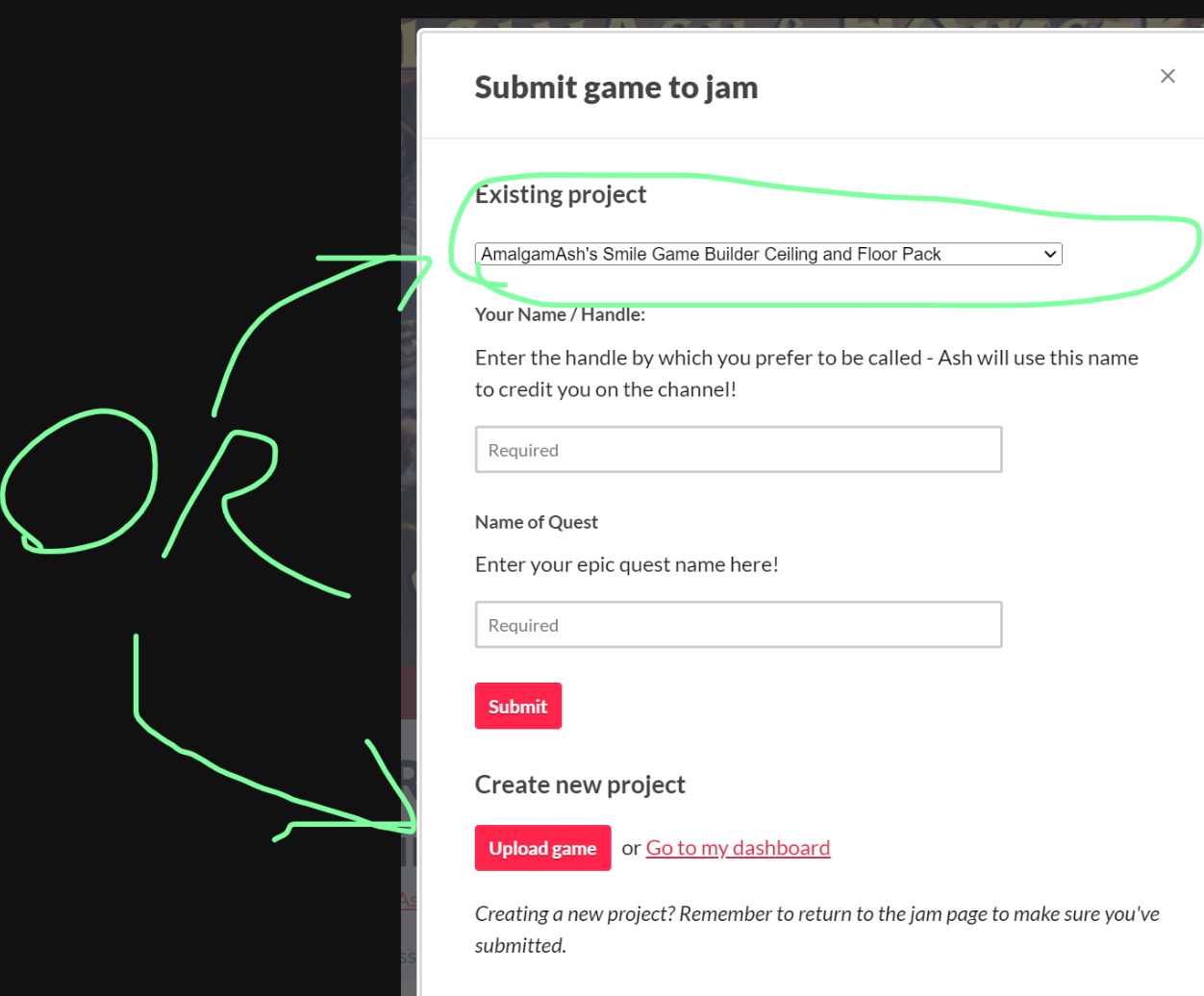
That's when you will see this page. This is where you create your itch page and enter the details for the quest itself. THIS IS NOT THE SUBMISSION PAGE, IT IS YOU CREATING YOUR SUBMISSION (sorry I'm not yelling, it's just very very important to make that text big)!
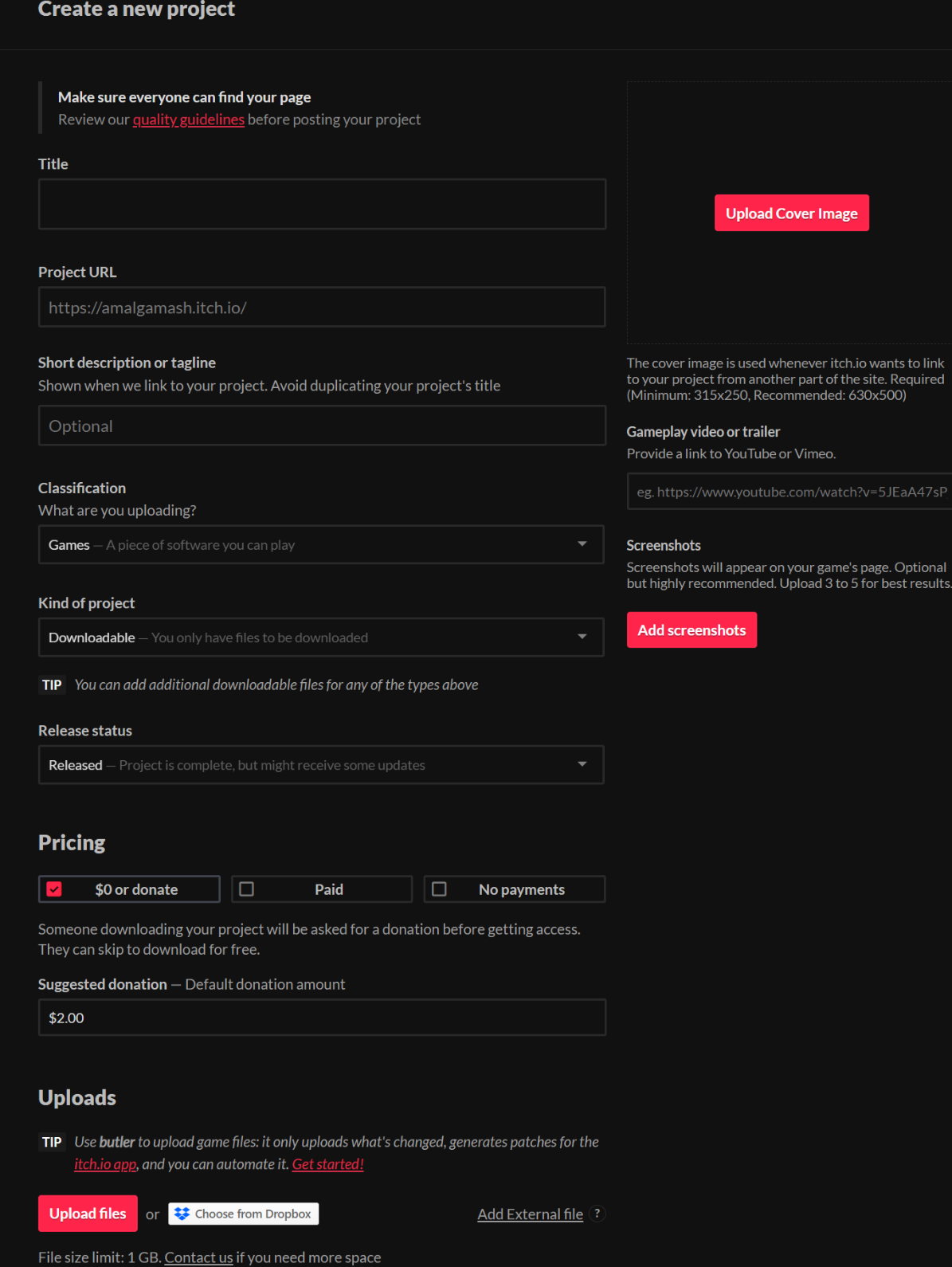
after you name and upload your quest (most everything else is optional), you'll need to scroll all the way down and create the page.
It'll show you a preview first, then you'll need to return here and publish it.
its not intuitive, and it's quite annoying in my opinion, but it's how itch works.
You should double-check that you've submitted your quest by looking at the submissions tab on the main page here.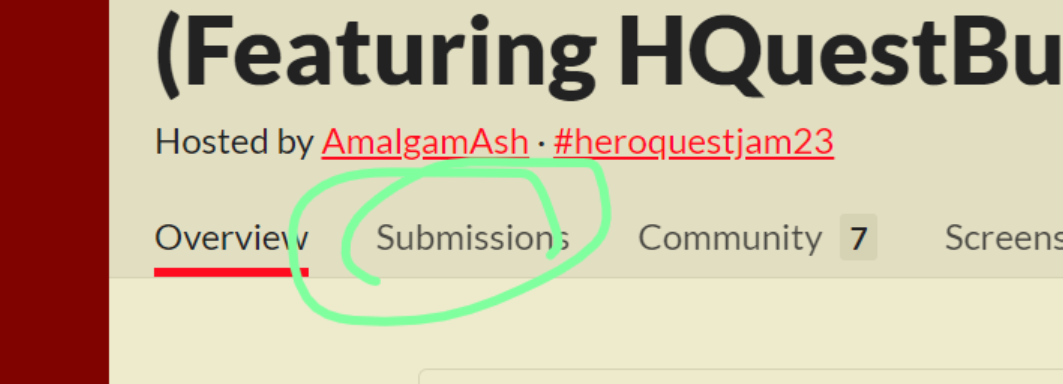 that hopefully will clear up any confusion about quest submission.
that hopefully will clear up any confusion about quest submission.
I truly apologize that it can't be simpler. The next time we hold a Jam, we may just use Discord as the platform!
If you need me to double-check to see if anything is submitted, let me know. The stakes are quite high, I'd be very sad if someone missed the deadline due to not submitting!
ASH