Play tool
ConnectPaint's itch.io pageResults
| Criteria | Rank | Score* | Raw Score |
| How nice it is to use | #7 | 4.250 | 4.250 |
| Overall | #17 | 3.667 | 3.667 |
| How much I could potentially use it in the future | #22 | 3.250 | 3.250 |
| How original or innovative it is | #30 | 3.500 | 3.500 |
Ranked from 8 ratings. Score is adjusted from raw score by the median number of ratings per game in the jam.
Leave a comment
Log in with itch.io to leave a comment.


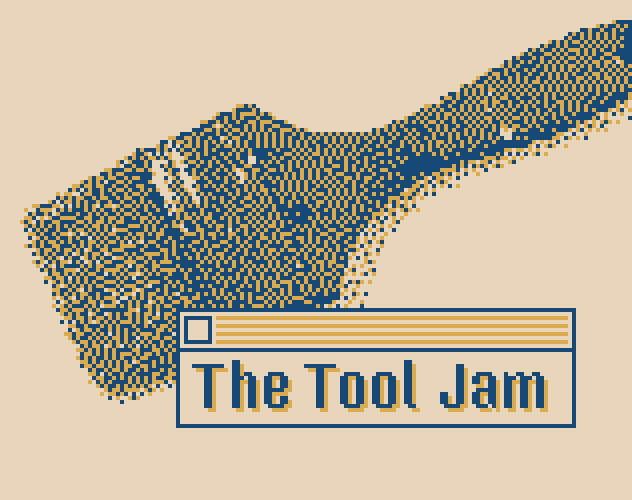
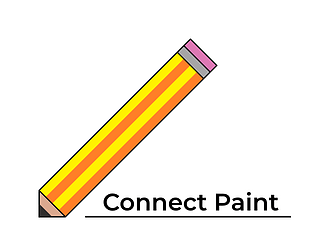
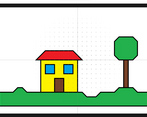
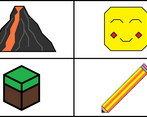
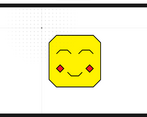
Comments
Hey, this is quite fun. I second the svg export, but I like, that it has its own easy to parse file format. Maybe this can be used as a level editor for a side scroller 2D polygon game. I like this tool very much :)
Very nice! The video convinced me it was worth downloading to try it.
Very pleasing to use :) Its power is definitely in its simplicity, and I can totally see myself sketching out some test graphics with this :D
It would be cool to have an export option as a vector file format, as the default is only non anti-aliased PNGs which don't look too great when zoomed in, and because I don't believe it can be that difficult to implement :)
I like the snapping to the grid, but find it weird that it always snaps to the top left dot instead of the closest one.
I really like the polygon tool, and think that you could even make it the default selected one, its super fun to use :)). The pen tool I think deserves some thickness options. I love that you implemented all the standard movement option, even with middle mouse to drag :D however zooming with cntrl + scroll feels sort of weird, can't really explain it... Otherwise adding a select tool which could let you edit previously added shapes would be awesome :D
There is a bug I found, if you select the pen tool, select a dot, go two dots left and select it, and go three dots right (1 dot to the right of the first one) and select it and right click, there is a weird artifact which cuts into the line D:
The export window is sort of buggy as well, trying to click and drag to select the resolution and then inputting a number doesn't remove the previous ones, also it doesn't seem to update when I press enter or click away. Similarly the path field has some issues when selecting it including weird offsets and cursors that go offscreen. Also the browse window seems to have text in a different language :0
But all in all great work, I love the simplicity :D
Wow, thank you for such detailed feedback :).
Actually, I've planned to add SVG support but I was running out of time. It can't be too hard, svgs are just xml files afterall and the shapes used in the app are quite simple.
As for the snapping, I agree that it feels weird. Also, there is a bug where you can't select points that lie on -1x or -1y.
Yeah, I'm aware of most of the bugs you've mentioned, although I haven't noticed the line glitch before. Most of them are due to the fact that I'm using my own UI library, which is quite unstable and lacks some important features such as localization :)
I can't try your tool, but the video shows it's a pleasure to use! I like it :)