Play tool
goosegrid's itch.io pageResults
| Criteria | Rank | Score* | Raw Score |
| How much I could potentially use it in the future | #1 | 4.000 | 4.000 |
| Overall | #2 | 4.095 | 4.095 |
| How original/innovative it is | #3 | 4.143 | 4.143 |
| How nice/fun it is to use | #7 | 4.143 | 4.143 |
Ranked from 7 ratings. Score is adjusted from raw score by the median number of ratings per game in the jam.
Leave a comment
Log in with itch.io to leave a comment.


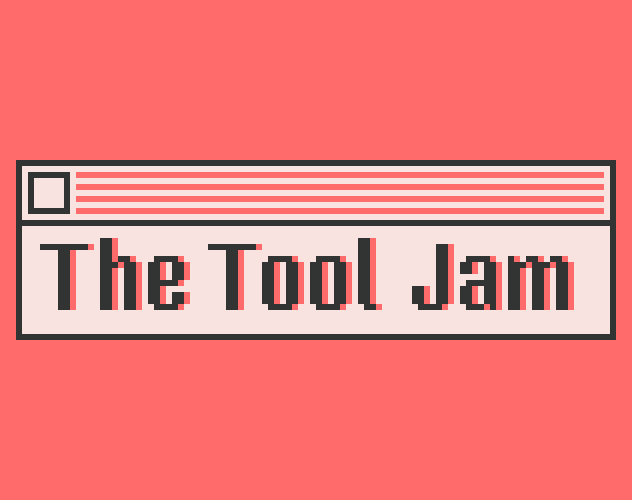
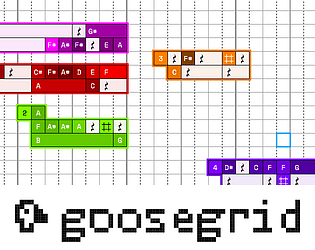


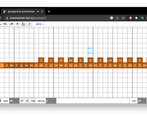

Comments
I ran into an issue where audio from a random sequence would not stop playing even after I had deleted all the notes on the sequencer. Nonetheless, this is a really cool tool and I think I will be spending a bit more time messing around with it.
I really like the interface unfortunately I am not a composer so I can’t comment on it’s use but the UI is nice and clean.
A truly unique and incredibly polished sequencer. It really makes me want to see it used live by a musician.
I wonder about the interface: I think it’s maybe a shame to have actions that can only be done with the keyboard. Keyboard shortcuts are for sure the right way to use goosegrid. But in some situations it’s always good to have an alternative way to do actions. In my opinion there could be more buttons, for entering notes there could be for example a mini keyboard. You can always offer the user to hide these toolbars if they want to keep it minimalistic. The other interest would be to help user to learn how to use the tool. When you get to a new tool it’s easier to explore and test things with the mouse than to try random keyboard shortcuts, if the shortcut for each command is displayed on hover, you can gradually learn to use the tool more efficiently.
Wow! This looks very extensive, and could be fun to use either for composition or for live performance. Unfortunately I’m unable to get MIDI to work in either Firefox or Chromium, even when running it outside the iframe. It also took me a while to figure out that I had to assign a channel to a block in order for anything to play. I think it would be nice to either have some examples to play with, or a tutorial or guide, in addition to the help screen.
This is all really helpful, thank you! It might be that you don't have any kind of MIDI loopback set up, which I should highlight better in the how-to. Otherwise the problem might be another browser / WebMIDI quirk that I haven't caught yet. I also agree about tutorials, I'm hoping to have some interactive examples.
I tried this in Firefox and the buttons didn’t seem to be working. Upon inspecting the page with the developer console, I noticed this error:
I have webMIDI enabled in my
about:configso I don’t know what could be the issue. Maybe it’s my ad blocker.Anyway it would be cool if the web app could catch this error and give the user instructions on how to work around it (e.g. change their browser settings, switch to a supported browser, etc). Judging from the screenshots, the tool looks really cool and I wish I could use it.
Thank you so much for bringing this up! I believe it has to do with how itch handles the iframe embedding, I've added some quick handling that will disable the MIDI components if there is an issue connecting and it now warns the user that their browser might not support it. It definitely works most consistently and is best tested in Chrome. In the meantime I'm going to keep trying to figure out a workaround to get it working properly in Firefox.
Wow, this is an amazing tool with a really nice workflow and minimalist style, love the colors and love the name, awesome job!