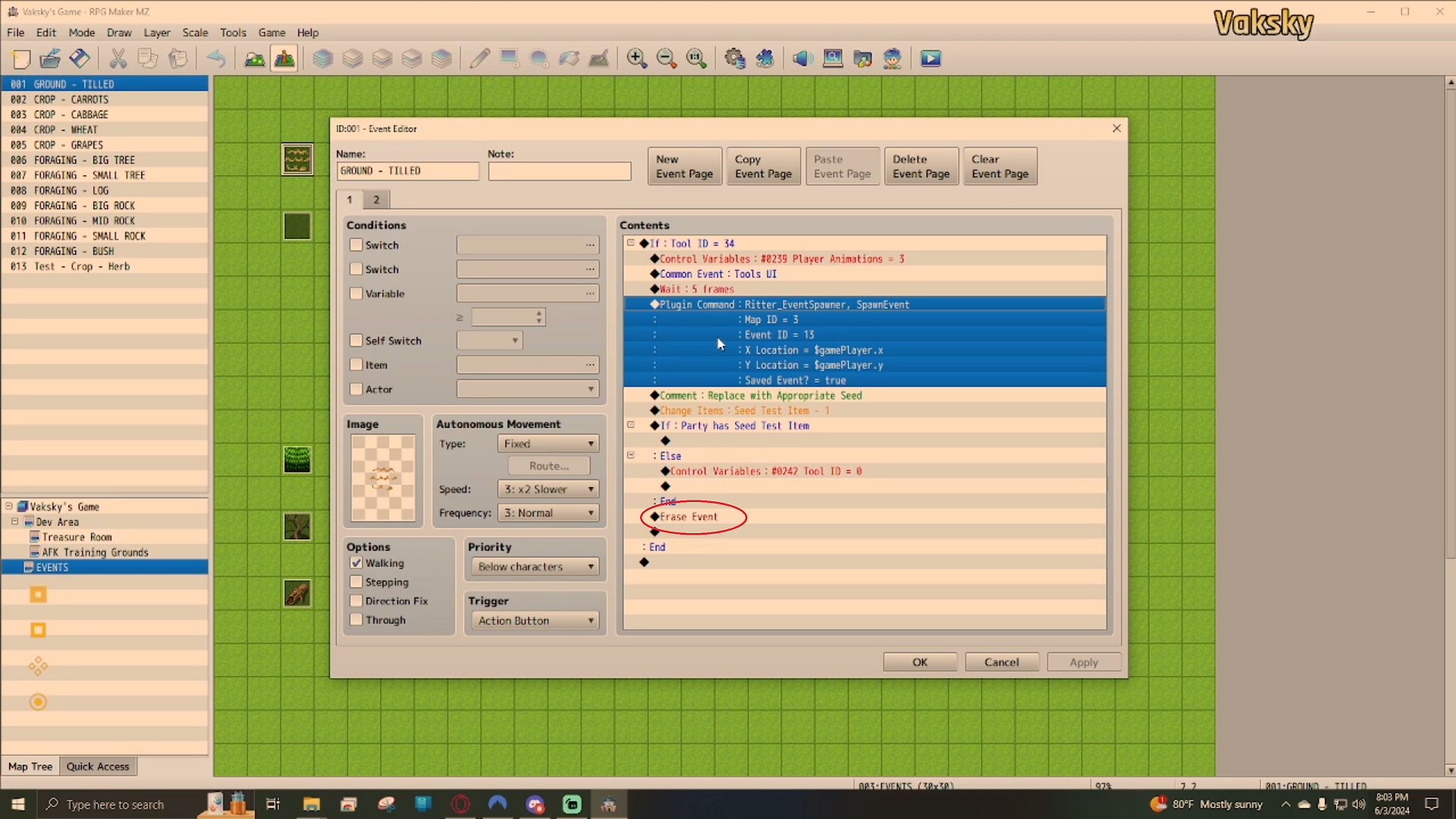I uploaded via dropbox here for the demo project. I removed your plugin so you can insert it yourself when downloading:
Whenever you save the game you'll hear an error sound but don't worry it does save. Just hit the save block twice and you're good. I have to change that in the future so it autoupdates that you saved instead of seeming like it doesn't.
Also you can see what cycle each plant is on after clicking it once it's watered. You can also see the global cycle by talking to the red robot guy.
Edit: Just tested with VisualStella EventsMoveCore and it works but I would rather use your plugin because I feel like I can do a lot with boundries, and am unsure if Visual Stella will play nicely with my future plugins since I need their Engine_Core. Yours also looks like it takes up less bandwidth which is nice.