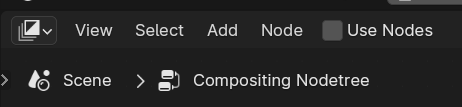Hey! It's possible with a slight modification of the process.
First, you need to set the "transparent" option for "film" properties (so that the world background color is ignored and set to transparent);
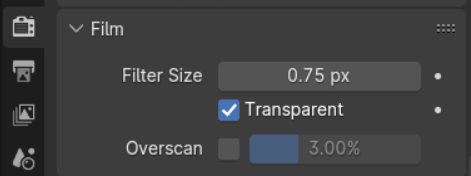
Then you need to navigate into the "CSLayer" node group by selecting it and hitting Tab;
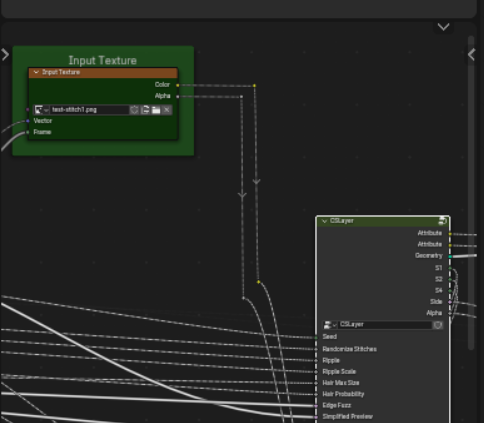
And finally, you need to cut or disconnect the three noodles that join the canvas to the stitches (hold CTRL and drag with right-click to quickly cut stuff);
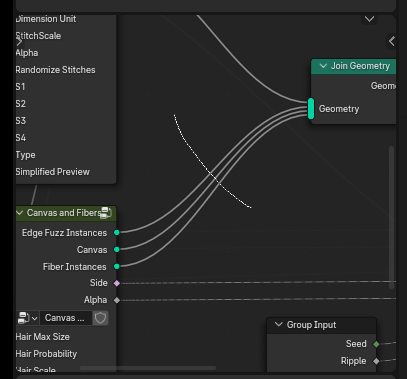
I might implement an easier way to do this in the future, once I've finished the update I was working on :)
Hope this helps!