Ah, so currently not playable for me. To bad I've found out after starting chapter 3.
We apologize, but so far we have no answer on this. No one else has experienced the same problem as far as we can tell, and it's been crickets in response to us asking our community at large. If we get a response on this we'll post it here, but for now the only thing we can recommend is to play it on another platform if that's possible for you.
Hi. Sorry for the trouble you're experiencing. I'm a beta tester for the title and a Mac user. I'd be interested in knowing which version of the OS you're using, whether you're on Apple Silicon or Intel and what you might see if you press Fn+F3 during game play. The upper-left of the screen should give you information on the renderer and frame rate you're seeing among other information.
Full disclaimer, I have been unable to reproduce this issue on an Intel CPU running Monterey with an AMD GPU. As such, I currently have no helpful ideas without further information. Sorry again for the trouble.
Thanks for the information, John. I'm unaware of any issues with Ren'Py with UHD graphics, but here's an idea that might help you:
When running the game, press Fn-F3 to bring up the video information. It'll look something like this:
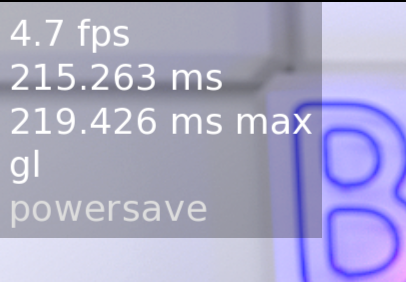
Note the line near the bottom that says gl. That's the renderer my system is using. When you've pressed Fn-F3, make a note of yours. It's likely going to be either gl or gl2. What we're now going to do is change your renderer. What I want you to do now is press Shift-G. Up in the upper left portion of the screen that opens, you'll see the renderer settings. By default, Ren'Py is set to automatically choose:
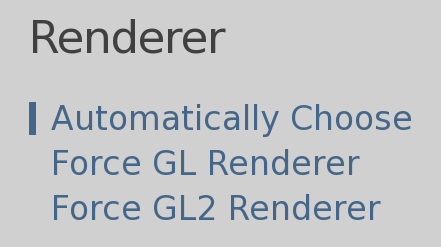
Don't worry, any change we make here can easily be undone and won't affect any of your other Ren'Py games. What I want you do do is to click on the Force renderer text button that is opposite to what Ren'Py has chosen automatically for you. So if you saw 'gl', click on Force GL2 Renderer. Likewise, if it was 'gl2', click on Force GL Renderer.
After this, you'll need to Quit and restart the game. Let me know whether this fixes the issue for you.
Cheers!

