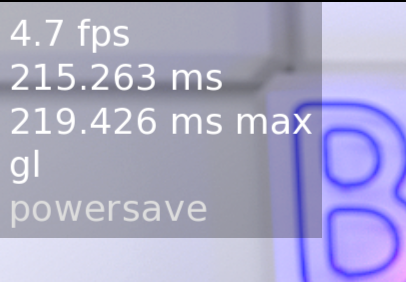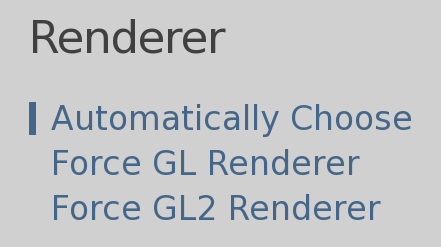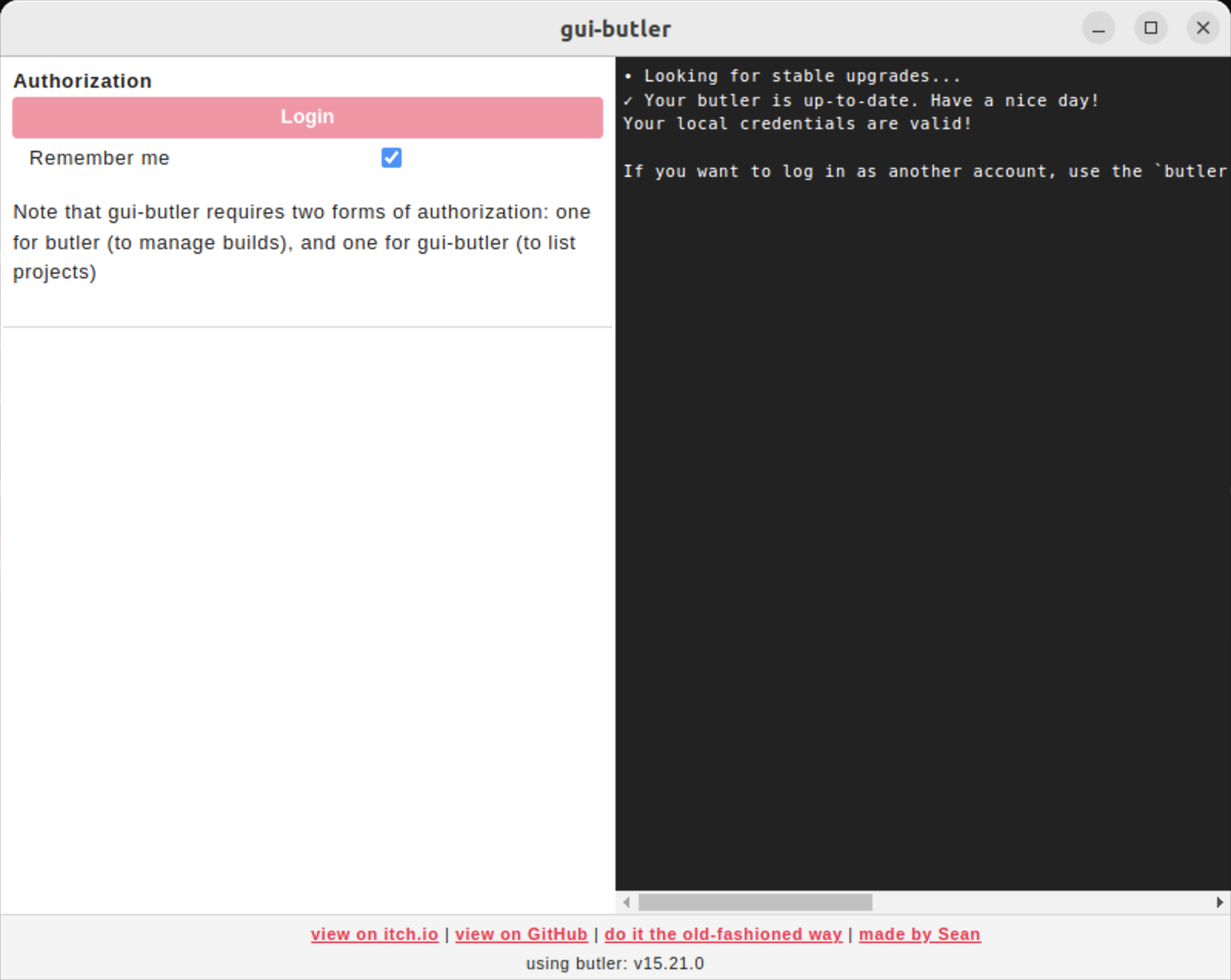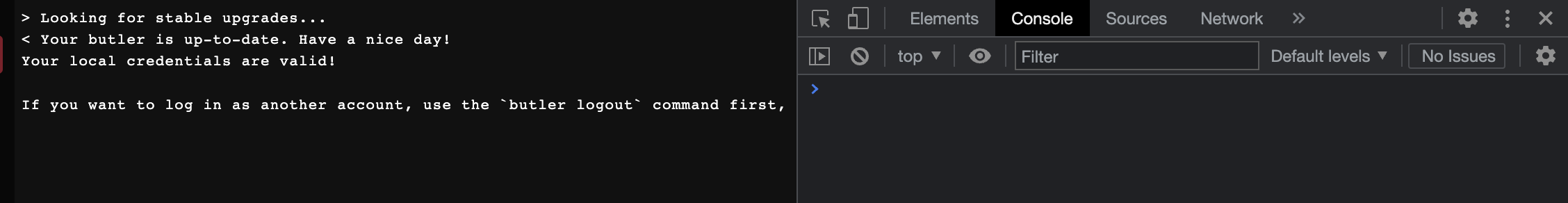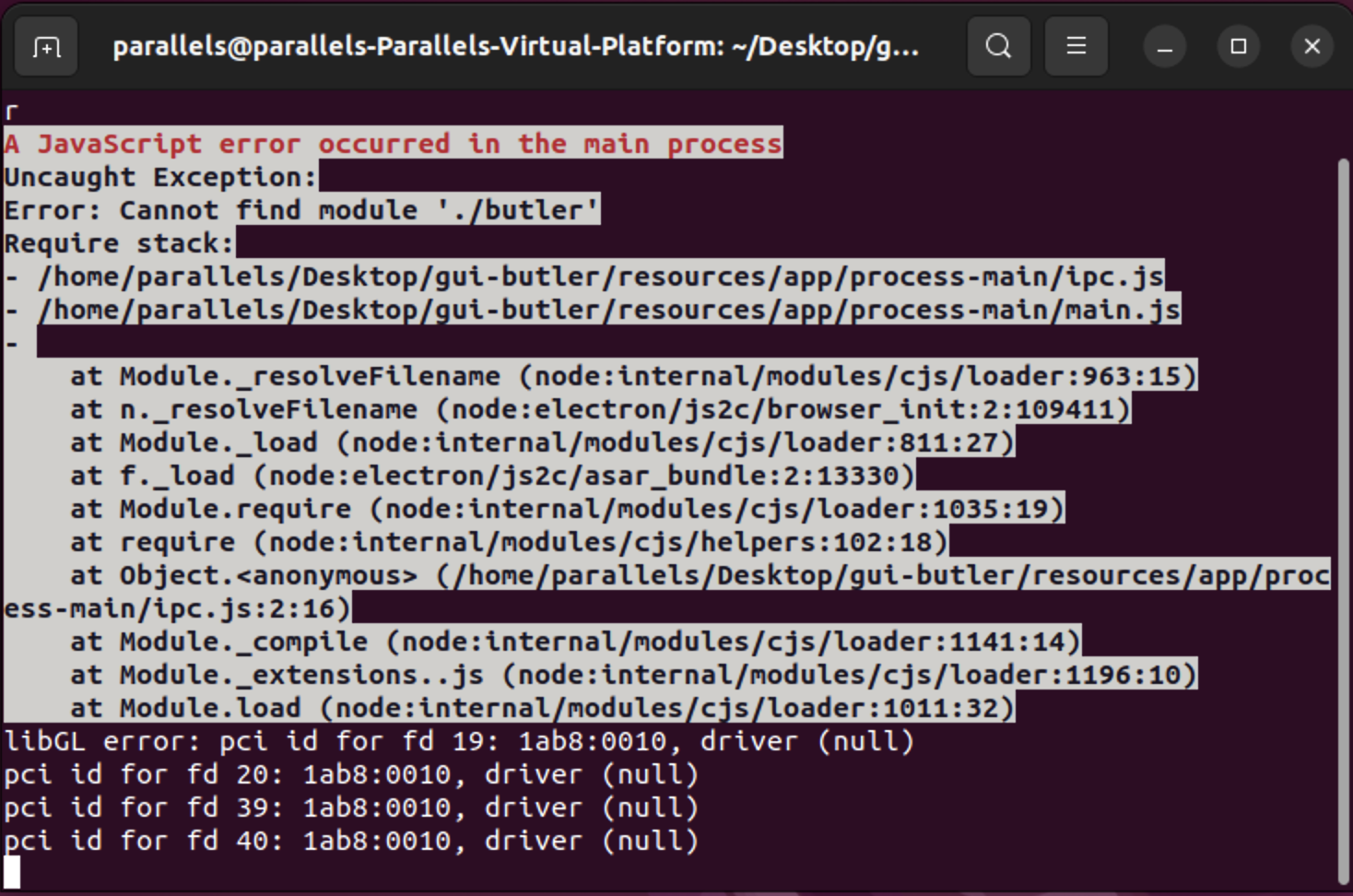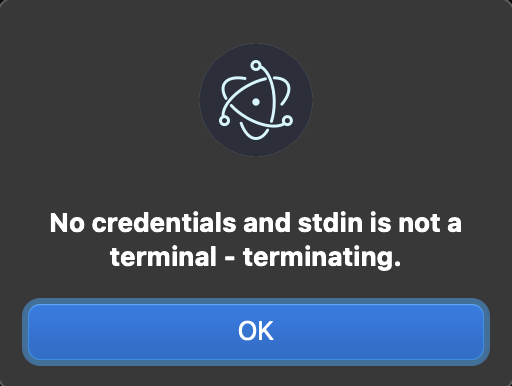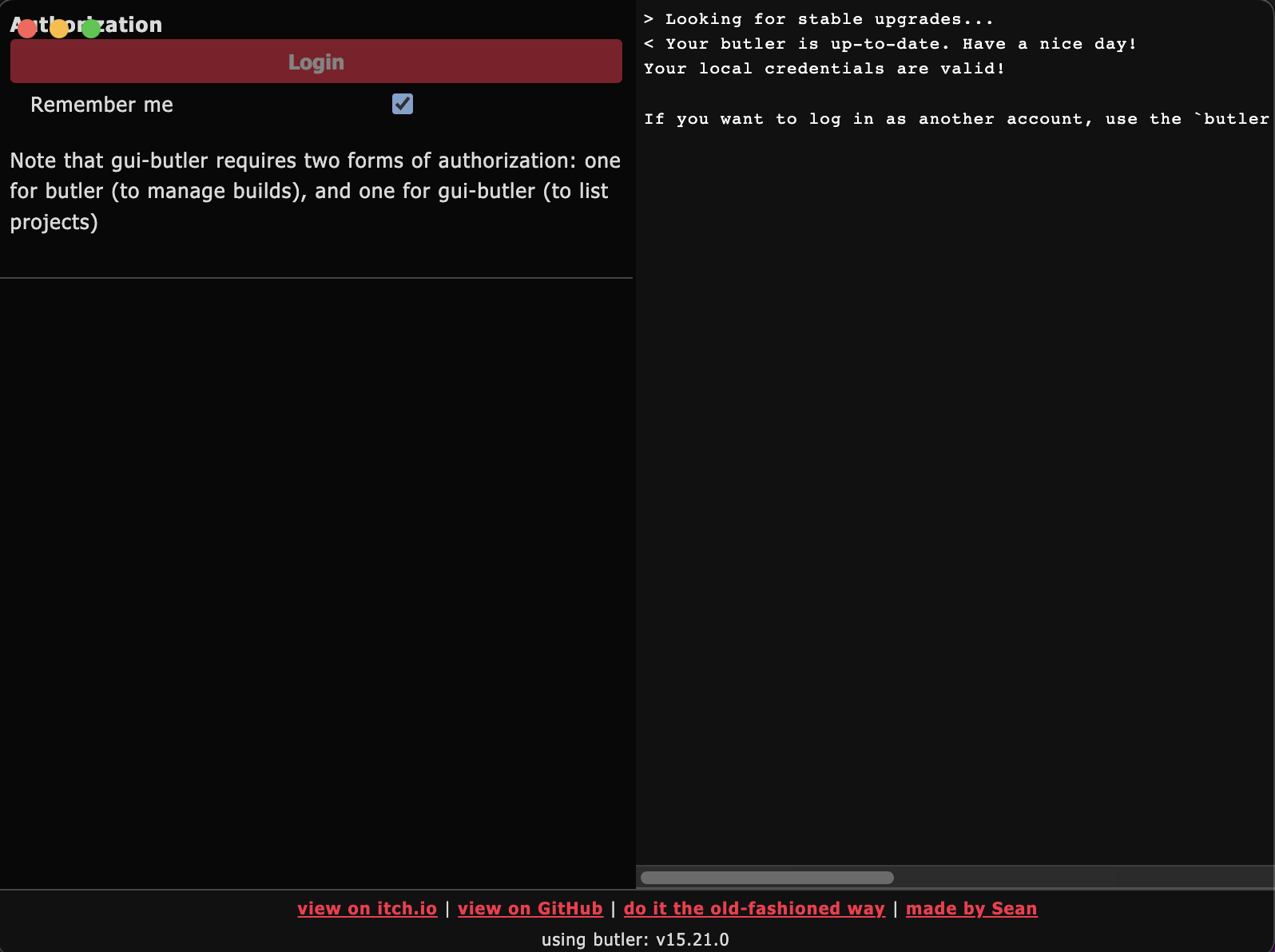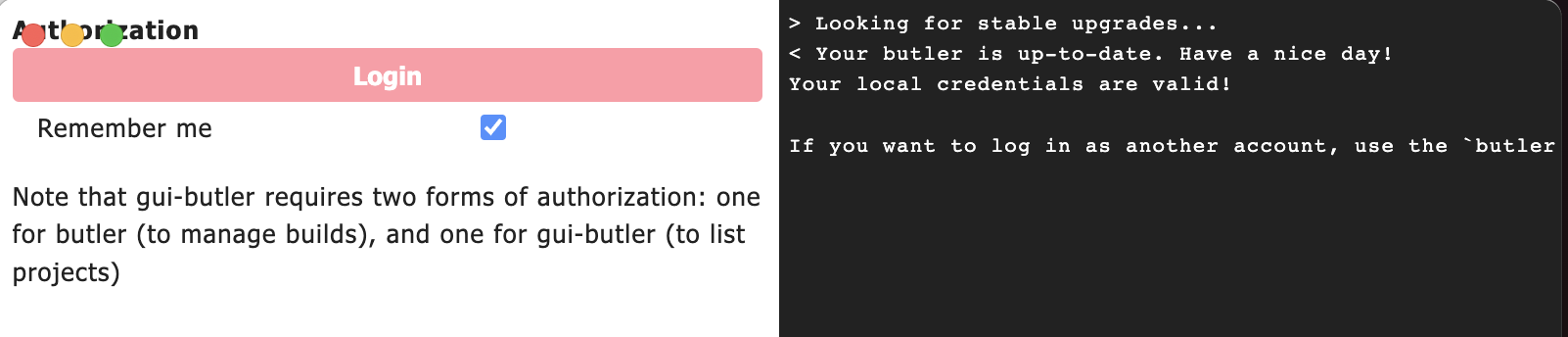Congrats on the release, Ezy. Downloading now. Very much looking forward to seeing how the 0.3 cliffhanger is resolved.
Speaking of which, when I go to the d/l page in my library, I see the following advice on how to run the game: "Delete v2.1, Unzip and copy v0.3.1 somewhere and run AlphaOmega.exe". Might want to consider updating that instruction to not be architecture- and version-dependent.
Cheers and congrats!