"proper update"? you mean deleting the mod file? or a fresh strive game folder?
Viewing post in Aric's Expansion Rebred
By proper update I mean trying to ensure that the old files are removed and the new files are applied. I felt like maybe you had tried to update, but I'm not certain. Not everyone understands the process and they find ways to mess stuff up. There are 2 approaches to updating the mod; I recommend the first unless problems continue.
1) The low effort way. Delete the old AricsExpansion mod folder in AppData and add newest mod folder. Run the game and apply the mod.
2) The highly effective way. Rename "Strive" folder in AppData and extract a new set of downloaded game files. Run game to main menu and quit in order to generate a new" Strive" folder, add newest AricsExpansion mod folders, and apply the mod.
line 650 in statstab says: resource.cum it should say resources.cum it fixed the problem of not being about to talk to the farm manager about the farm. 608 says: expansion.quirk , i believe it's supposed to say: person.quirk . this fixes an option inside the farm managers "menu".
I'm still getting the last two errors on the log above, I'm not sure how to fix them.
Except that those are the only two errors showing up
Edit: nevermind, the last one is the same, but there’s a different one here
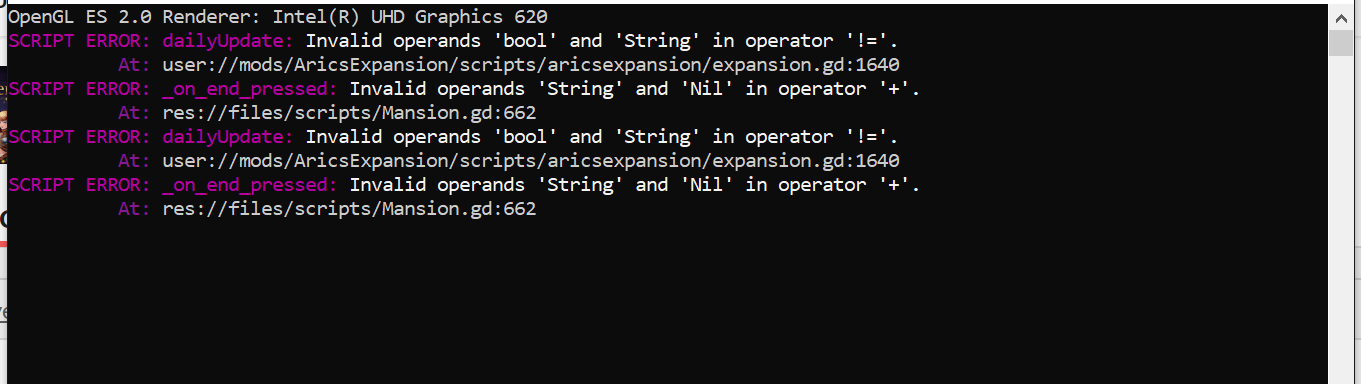 Edit 2:it appears, that in the save, the variable "Restrained" is False for some slaves, and "none" for others, I think the error is due to false being a boolean, and the code is looking for a string
Edit 2:it appears, that in the save, the variable "Restrained" is False for some slaves, and "none" for others, I think the error is due to false being a boolean, and the code is looking for a string
From what I've heard, "Restrained" was a boolean in earlier versions, but it changed to a String. Replacing those False values with "none" should bring the save file up to date.
Otherwise you could add these lines above 1640 in expansion.gd(1 tab, and 2 tabs):
if typeof(person.restrained) == TYPE_BOOL:
person.restrained = "none"
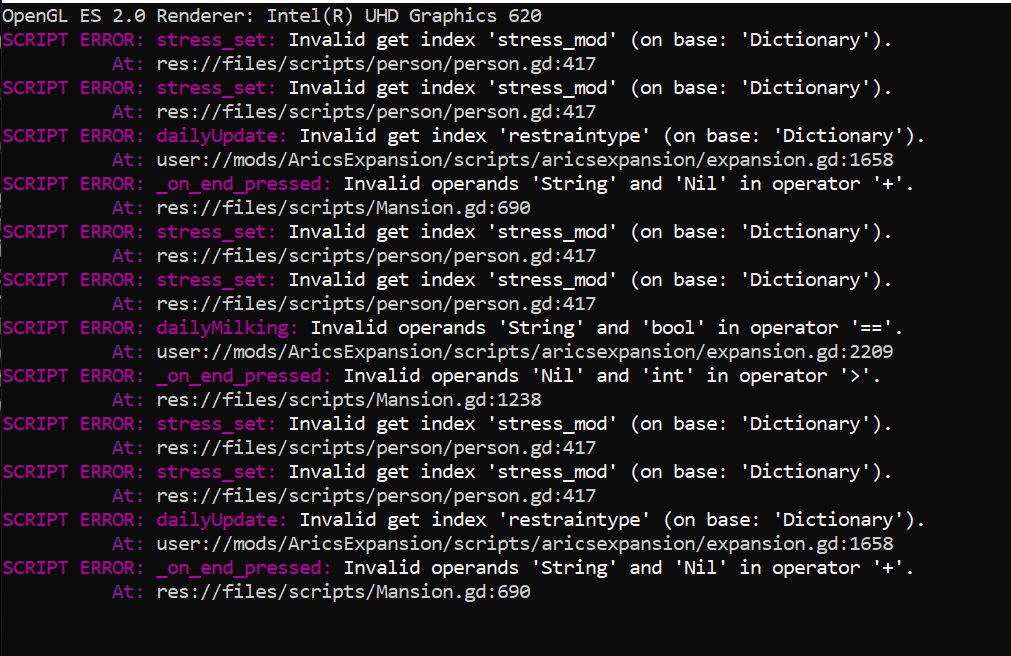 now that that is done, after i fixed that, im getting these: this is from going to the next day twice, the first time was with the cattle being locked in, the next they weren't, a few of the errors is because there isn't a restraintype or stress_mod in the save file (i think), but the Invalid operands errors are not
now that that is done, after i fixed that, im getting these: this is from going to the next day twice, the first time was with the cattle being locked in, the next they weren't, a few of the errors is because there isn't a restraintype or stress_mod in the save file (i think), but the Invalid operands errors are not


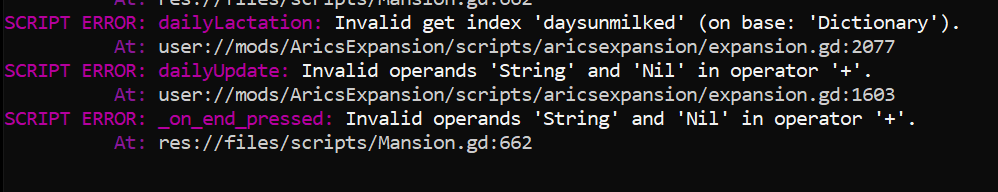 edit: in expansion, on line 279, there's a typo, it says : daysumilked instead of daysuNmilked, not sure if that's the problem, testing now
edit: in expansion, on line 279, there's a typo, it says : daysumilked instead of daysuNmilked, not sure if that's the problem, testing now