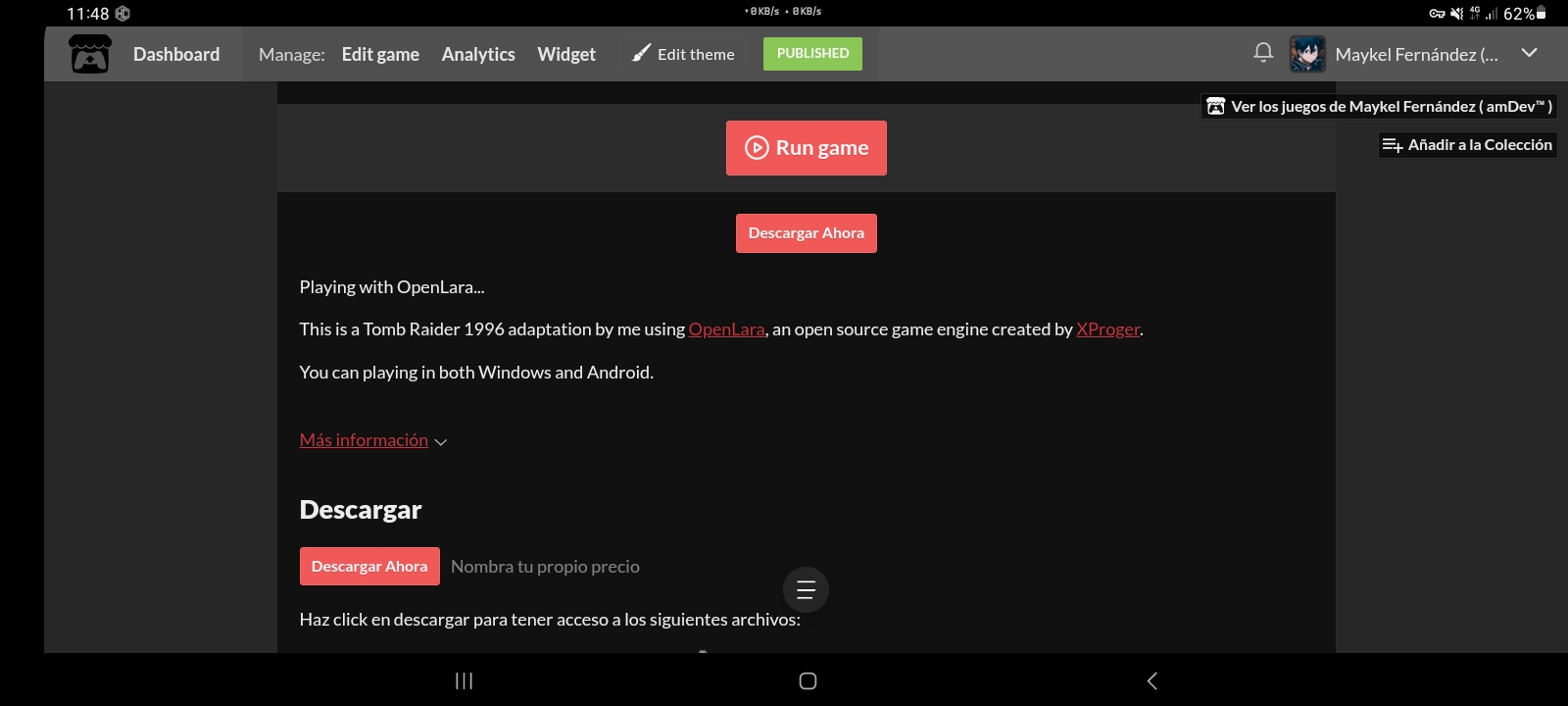First, do not use a mobile device to develop, you will encounter these types of errors. If you still decide to use it, keep in mind that many problems will be on your side and it will be difficult for others to help you.
With your game page open, Tap on the 3 vertical dots for the menu and enable "Desktop site".
Now you should see a button says "Edit theme" between "Widget" and "Published", click on it, and in the window that will open, on the left side, at the bottom you should have the CSS.