Hi, in the game, can you press F8 and then switch to the Console tab in the window that opens up? It should look like this:
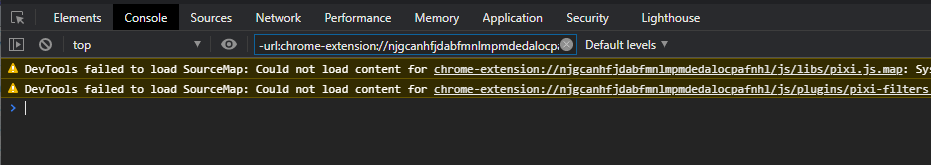
But for you it will have a red error message with the full trace of the error. I need to see this to help you with the issue.
Hi, I am glad you got it to work, do you mind sharing how you fixed the problem from before so I can look into what happened?
For your new problem, if you are using an image, the plugin assumes that you want the map name window to display to display the image (with the idea that people could make their map name blank and then use fancier text on an image that displays). If you don't want this behavior you can edit the .js file, specifically in the function "Window_MapName.prototype.open" in the first line, change this:
if((!this._settings || !this._settings._image) && !$gameMap.displayName()) return;
to this:
if(!$gameMap.displayName()) return;