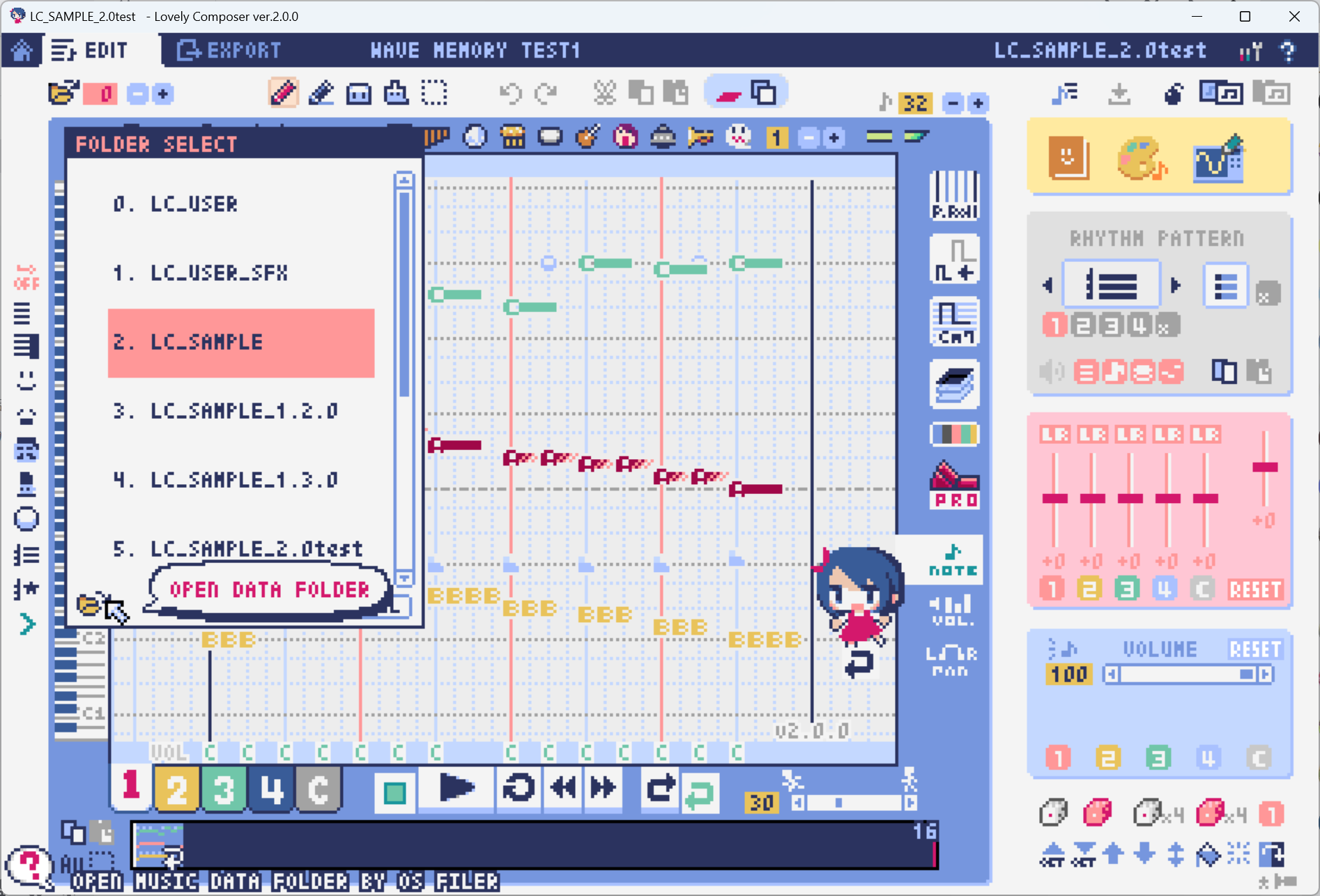Basically, when creating new song data in this program, you should clear the existing song data or use an unused number. However, sample songs are also stored in a separate folder (LC_SAMPLE_xxx), so there's no need to worry about losing the original sample songs.
You can also directly manipulate song data files on the OS. The folder where the data is saved can be opened by pressing the "Open Data Folder" button in the program.
Also, You can add a new folder by copying and renaming the LC_USER folder in that location (making a duplicate of LC_USER with a different name). The folder list in the program will be updated after the program is restarted.
Note: General folders are not displayed in the app's folder list. Only folders that contain the "lcdata.jsonl" file, such as the LC_USER folder, are displayed in the list.