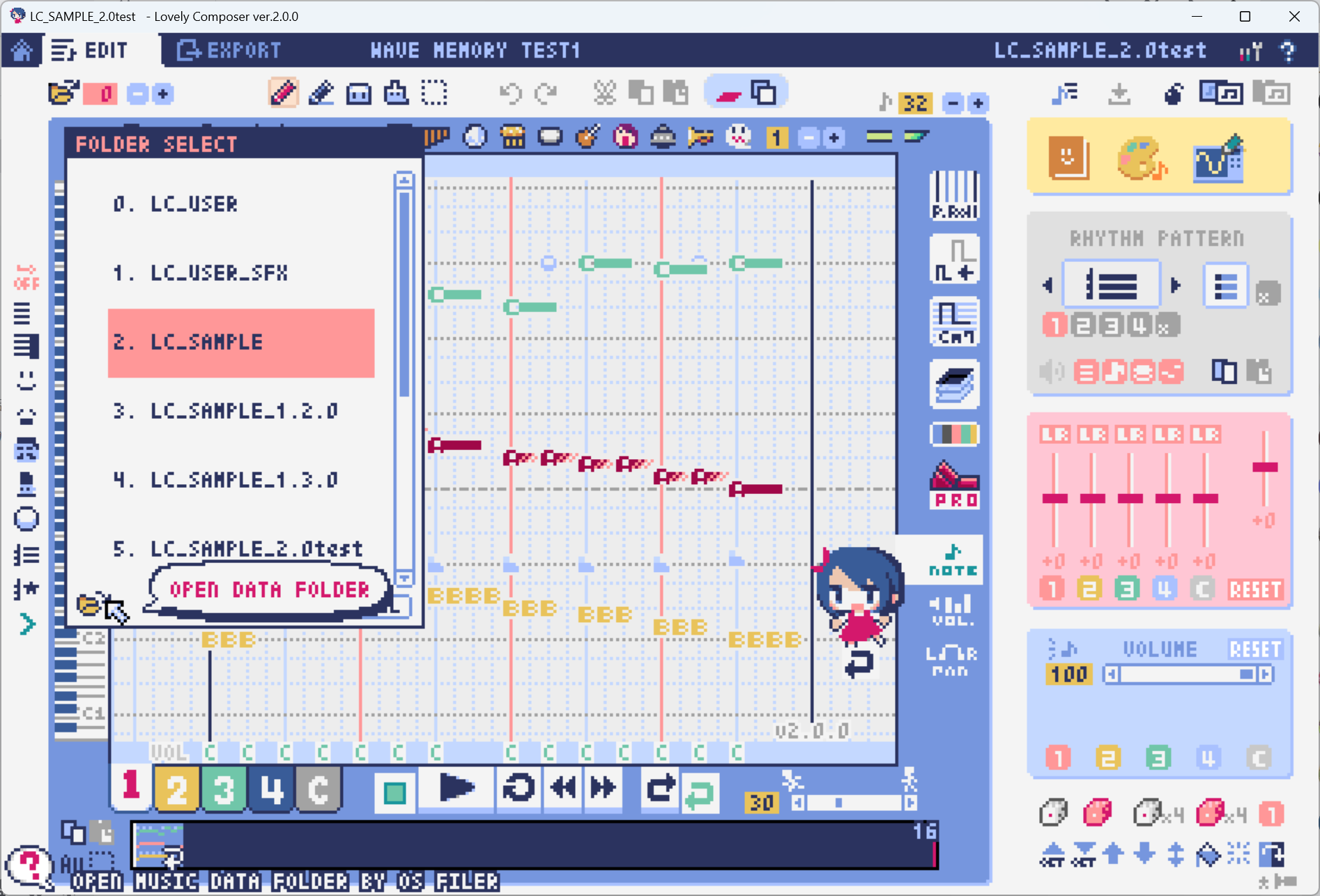I am confused on how to make a new song. From the tutorial videos, it seems the only way is to clear (using the bomb icon) a song that already exists.
Is there a way to make a blank new song I can use to compose my own music without destroying the other songs?
Thank you!