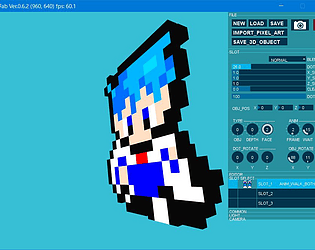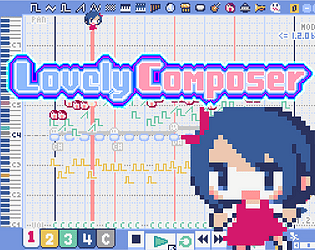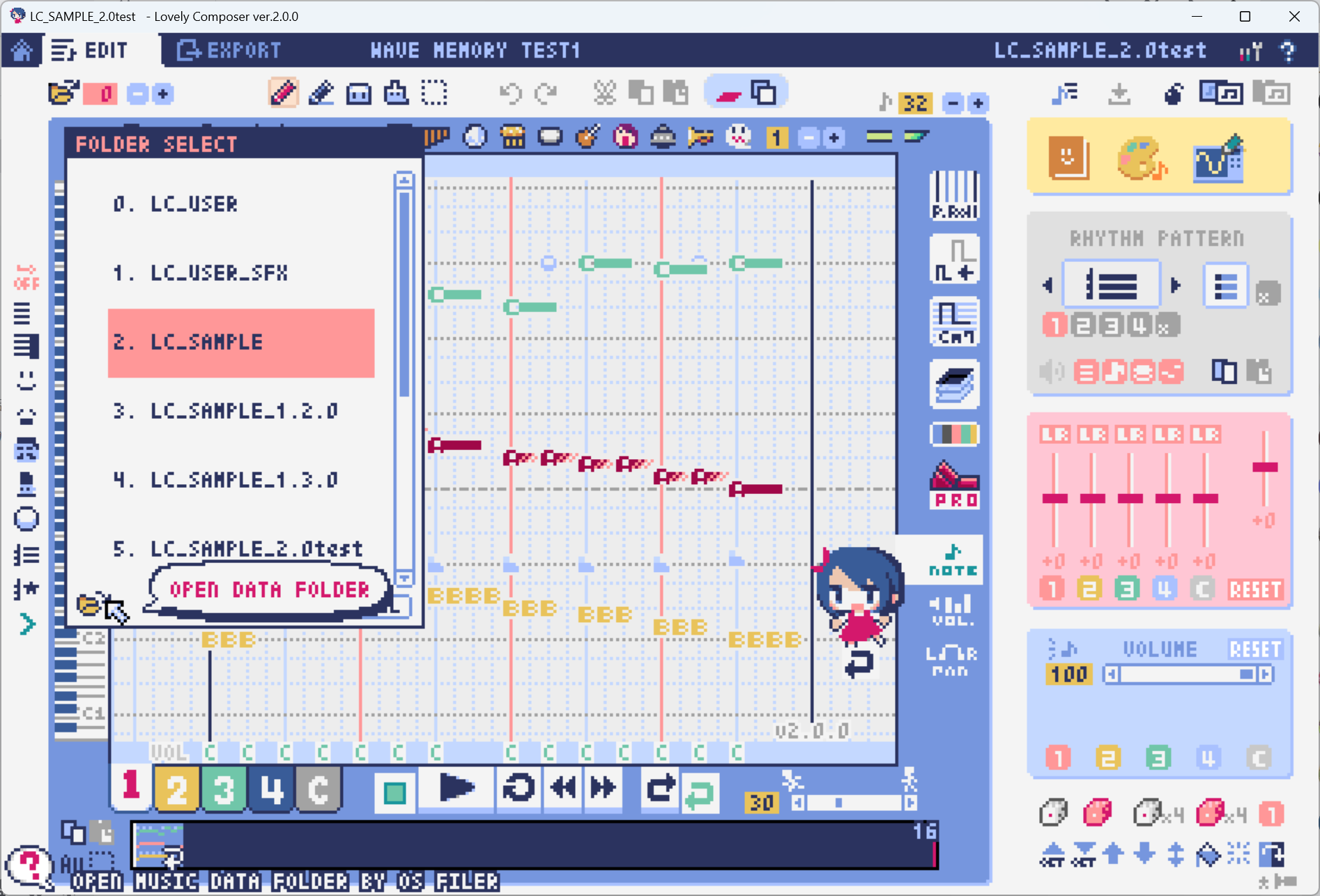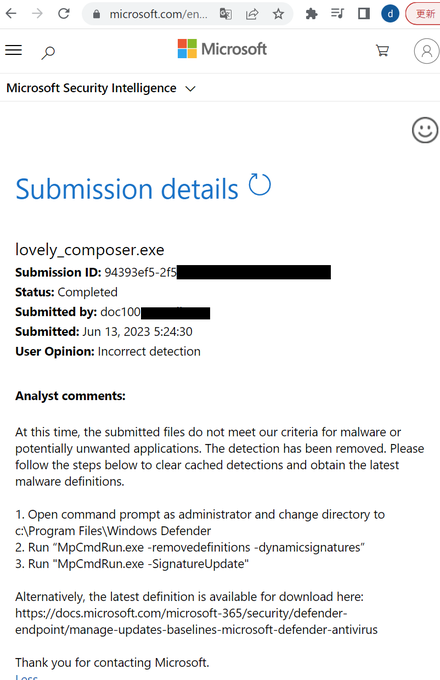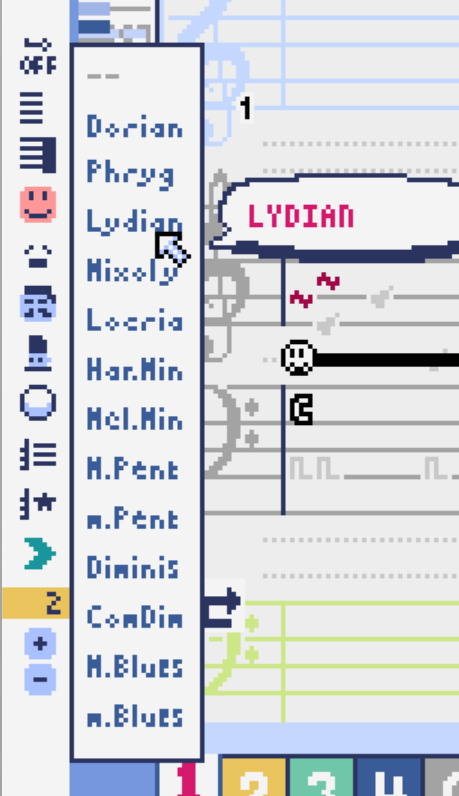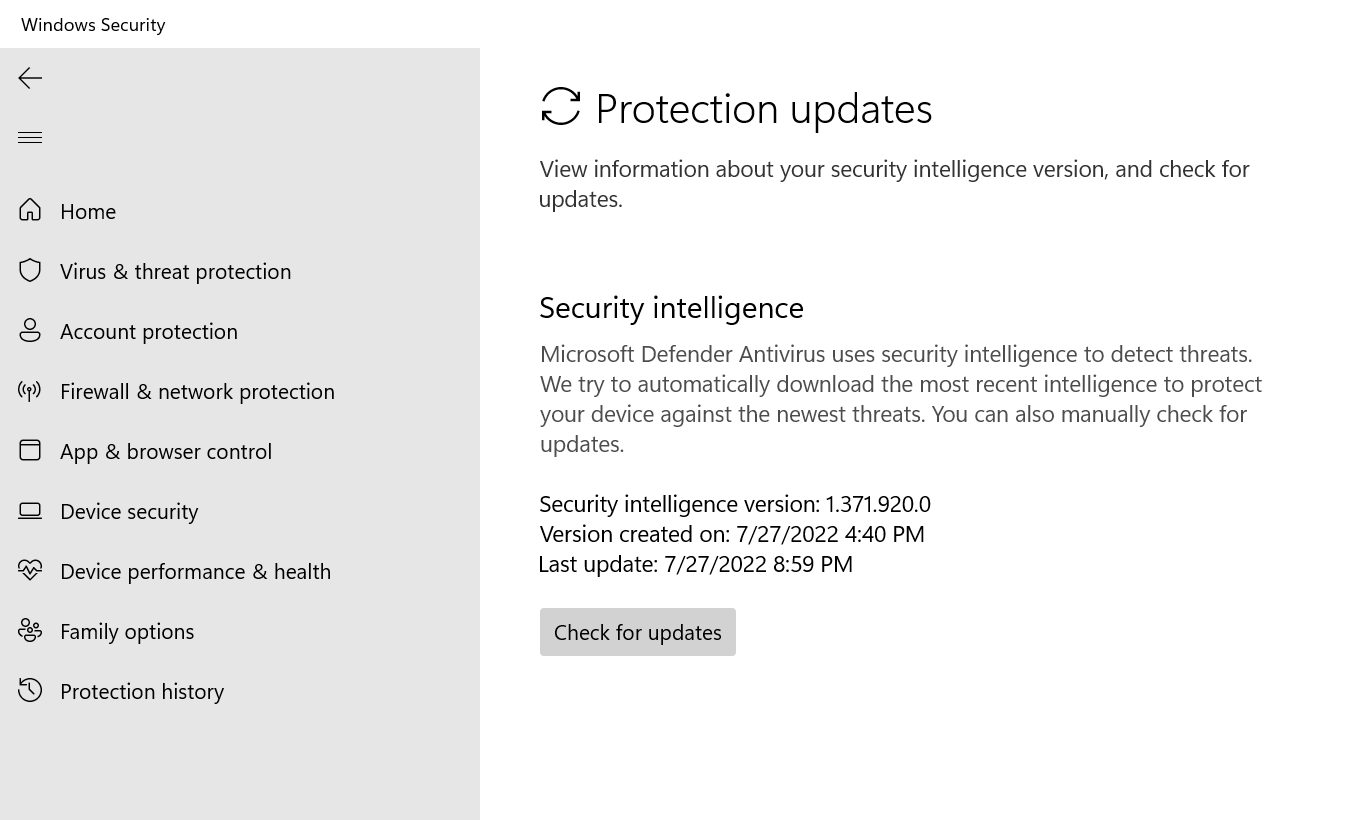Unfortunately, the current program system only supports English display, so it is not possible to do so. (This may be improved in the next-generation version.)
But there is no problem with translating the manual. (Currently, there are only English and Japanese versions available.)
https://doc1oo.github.io/LovelyComposerDocs/en/index.html
Thank you for your kind offer!