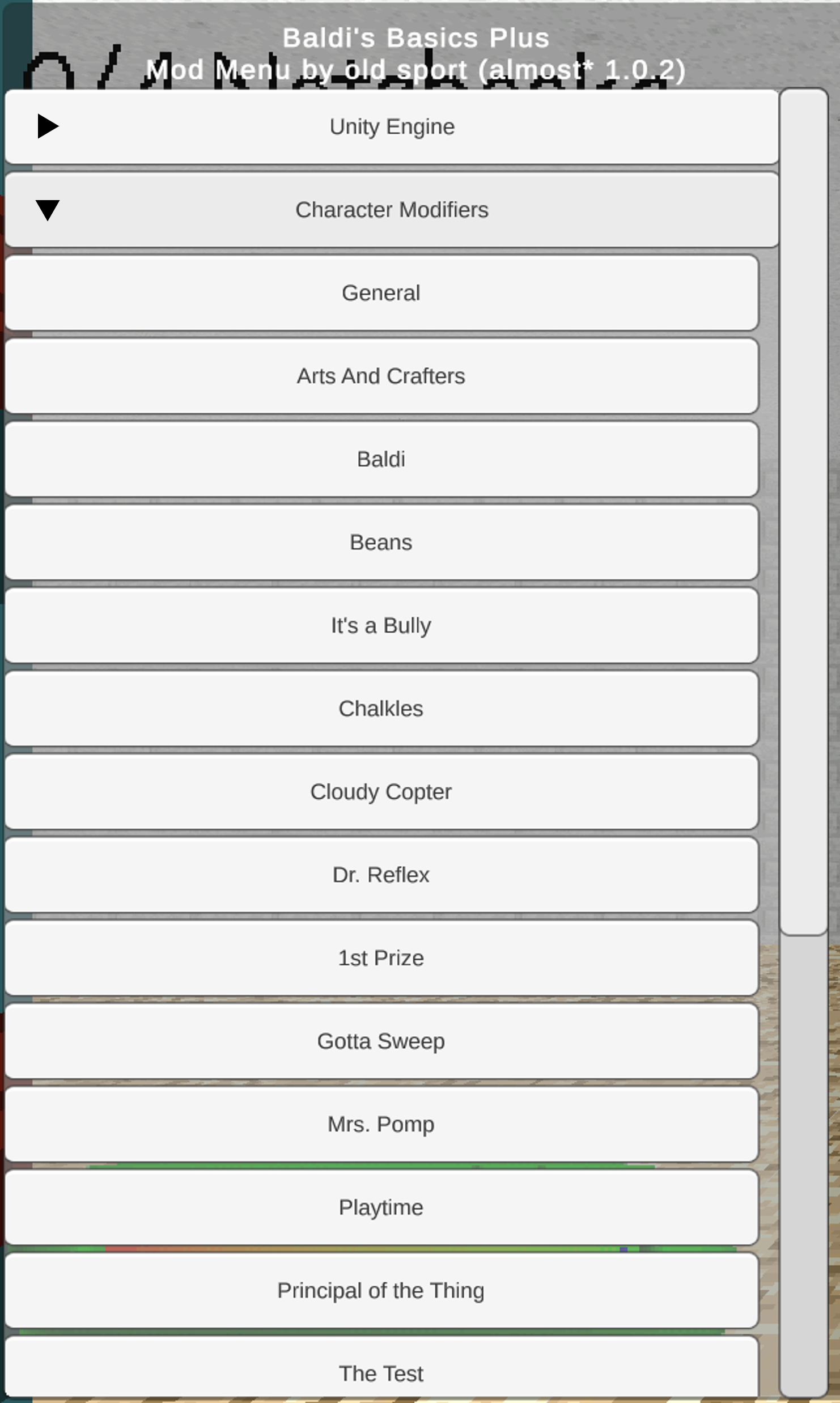ok the first issue isn't that big of a deal and
i think by " Could you mark the bulk editors on the left with a ▼ symbol when displaying the options below just to stop players getting confused with other modifiers"
you mean you want the game's assets and saved assets to be seperated? okay i can do that
other than that check the "Roadmap" changelog