NICE! i began drawing assets for my jam deck with wiggly yesterday.
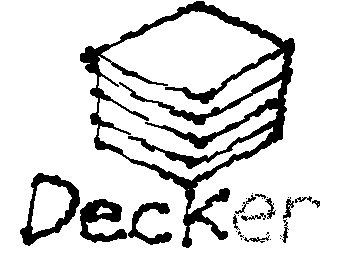
It is possible. Some of the brushes used in WigglyPaint are custom brushes defined in modules. WigglyKit bundles these all together into the included "WigglyBrushes" module, which provides brushes named "stipple", "airbrush", "sumi" and "eraser".
If the appropriate module is installed in a deck, you can set the .brush attribute of a WigglyCanvas to the string name of a brush. (This works the same for regular Canvas widgets, too.) See also the example "brushes.deck".
Edit: one other thing that might be worth mentioning: when you install custom brushes you can use them manually to draw on card backgrounds, too! Custom brushes broaden Decker's artistic possibilities even if you aren't writing any scripts or using contraptions.