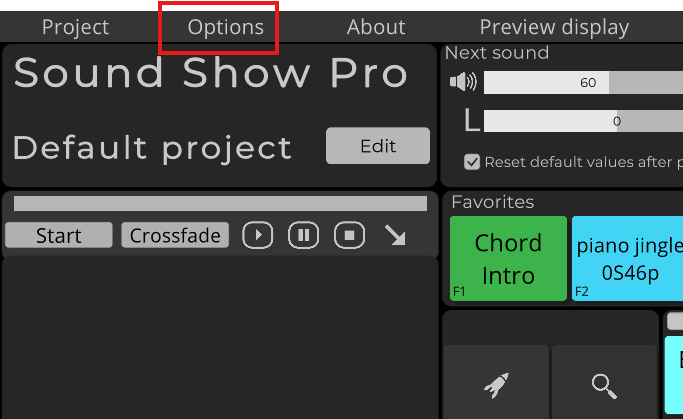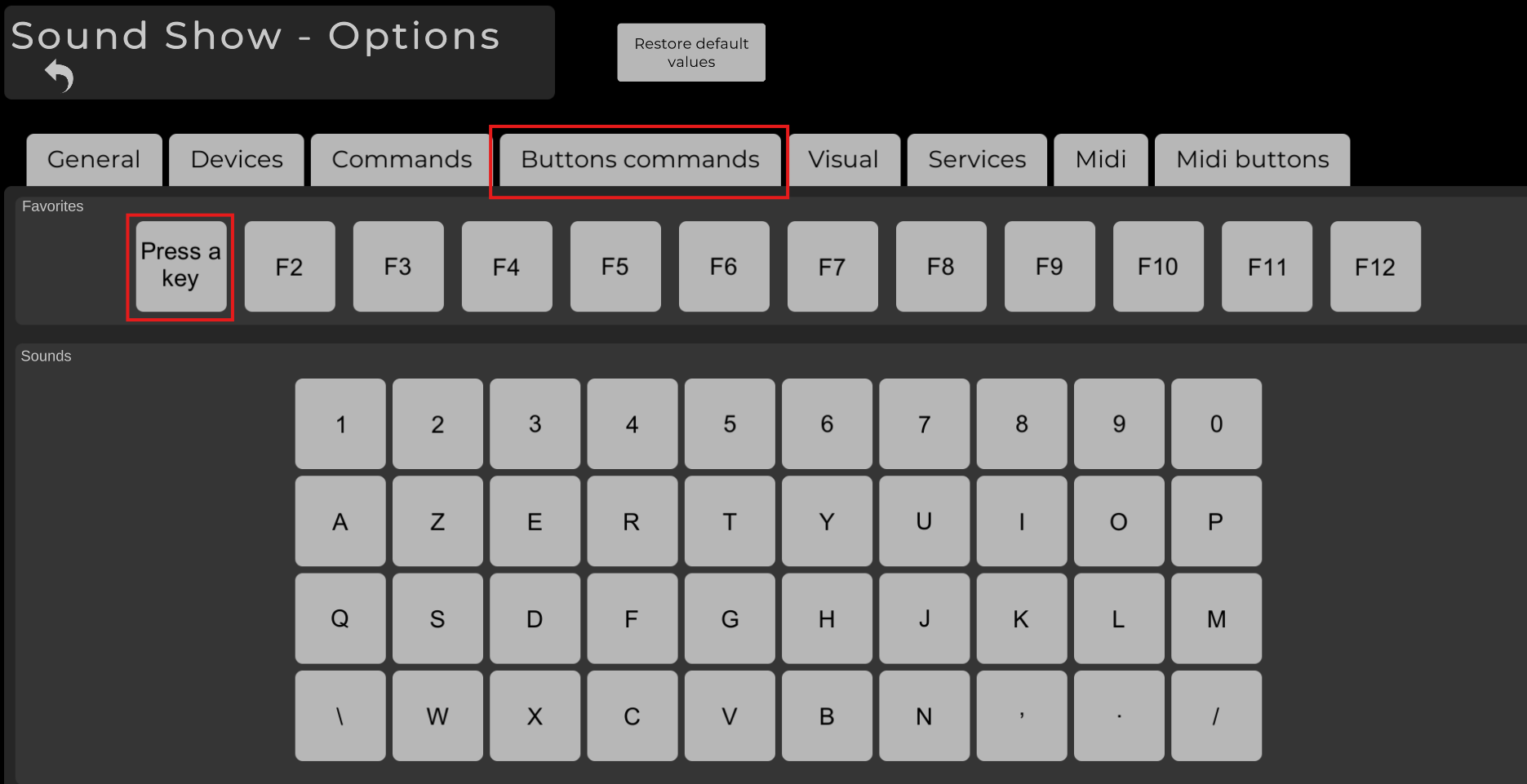Go to the Options view and then to the "button commands" tab. Then you can click on any button and changes it's assigne key. Note that you assign a key to a button and not directly to an audio clip. If you change the current tab it will be the other audio clip at that position that would be triggered.