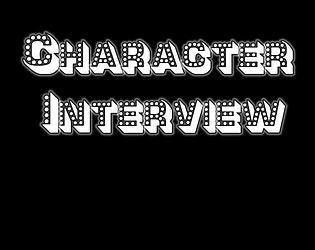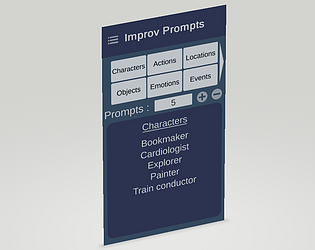Hello, you can't directly put a zip in Sound Show.
Unzip first your filles. Then you can then drag and drop the entire folder (or the files) from your file explorer into Sound Show
Impronivers
Creator of
Recent community posts
There is no direct integration of Stream Deck currently but you can make it work by using midi (need the Pro version of Sound Show).
Here are some information how to do it : Forum post
Hello,
Sorry to hear about the crashes.
You can contact me through the contact form so that we can exchange about the issue by email (versions, logs..) : https://www.soundshow.app/contactus
In the meantime, maybe disable loading of waveforms if they are active to lower the burden on cpu/ram (under Options =>Visual)
Thank you for sharing your workaround!
In the latest release of Sound show (with the Pro version), you can configure an output to go to multiple physical outputs at the same time.
Release note: https://impronivers.itch.io/sound-show/devlog/852811/update-18122024
You should'nt have any performance issue on a modern laptop. You can contact me with the contact form here so that we can further investigate the problem : https://www.soundshow.app/contactus
Thank you for the nice comment :-)
Currently it is not possible in Sound Show to have the sound replicated on multiple output devices. That's definitively something that I would like to add in the future.
In the in the meantime, you could use external software to achieve the routing of the sound. If you are on Windows, you could use the software from https://vb-audio.com/
On windows, you can use vb audio cable to make the output of Sound Show be seen as an input (microphone) for your recording software
Thank you for reporting the issue. While I try to fix it, I temporarily reverted the mac download to the previous release.
You could also make the latest version work by doing:
- Open Terminal
- cd to the soundshow.app folder
- xattr -rc *.app
- Double-click, it will open
Thanks for the feature suggestion, a visual editor would be a good addition. I'll consider adding it in a next release.
Go to the Options view and then to the "button commands" tab. Then you can click on any button and changes it's assigne key. Note that you assign a key to a button and not directly to an audio clip. If you change the current tab it will be the other audio clip at that position that would be triggered.
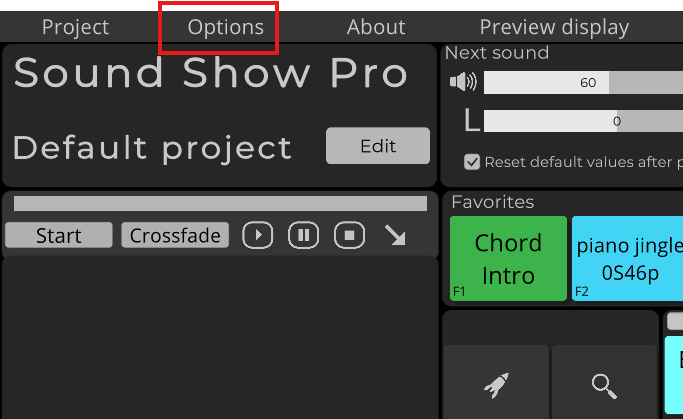
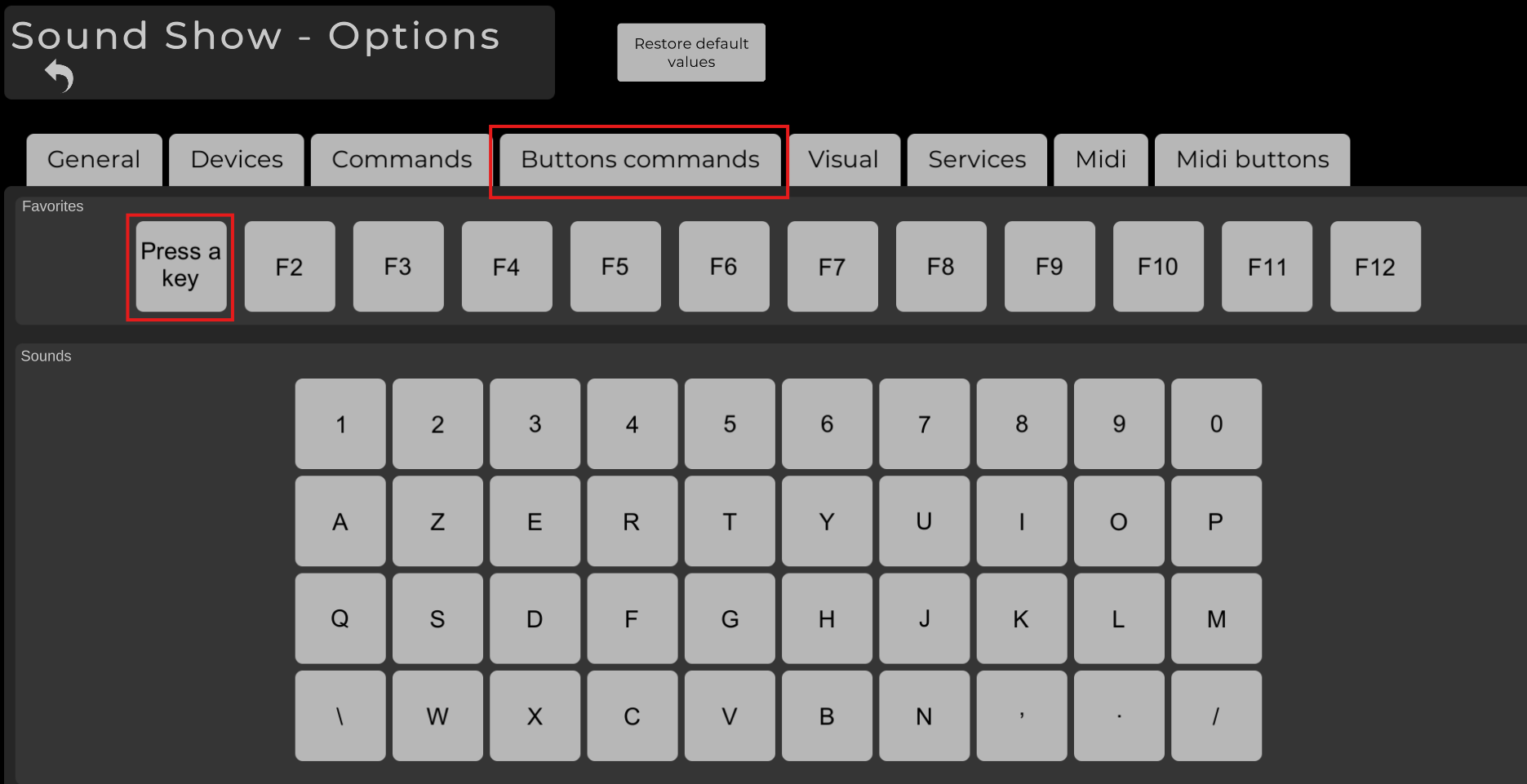
Hello,
Not sure about your problem. Is it for streaming or sending in a voice chat?
If so, Sound Show plays sounds only your output device but you can use software like VB-Cable and voicemeeter (https://vb-audio.com/Cable/) to have your output goes into an input device.
Hope this helps.
Thanks for the additional info.
Yes, some UDP traffic may be blocked by some routers.
Websocket implementation will be more reliable in all kind of networks. I've a version that already works with websocket but that need some more polish. You can expect it to be part of a next release (probably in max a month). If you need it before let me know.
Hello,
Sorry for the connections problem
Could you tell me the info on the server window on Sound Show desktop ?
I noticed that there could be some problems when there are a lot of sounds preconfigured. If it is the case, maybe try with a smaller library.
The current technology that I use for the communication seems not reliable on some network. I'll try to switch soon to a websocket implementation that will be more reliable (and that will allow external program interaction through an API)
I'll add the possibility for multi-window mode. Thanks for the suggestion!
I released a new version with some of your suggested features such as drag and drop to reorder instructions. The full release note : https://impronivers.itch.io/sound-show/devlog/723846/update-01052024
Thank you again for the detailed feedback and good suggestions 🙂
I'll reply in more details later (or will just fix bugs/implement the changes) but will already reply to a few points
- Deleting a library already kind of works. It is just that you need to save after having done the delete of the library. There is a bug, the save icon doesn't show when just deleting a library, so make an other change and save and it should work.
- "The search menu for a sound within an instruction displays search results, but the titles of these search results are not visible." To be sure, do you mean it show empty rows ? I just made a test, It seems to be the case with long title where there are no space between words. I'll fix that.
- There is already a button to load all the sounds of the current page of a category. Do you mean a button to load all the sounds of all the categories of the current library ? If so, that seems risky to load to much in memory causing perf problems, but I guess it makes sense for some use case where you know you'll need all or most of the sounds of the library
A new version has been released. All the things you mentioned should be ok now: simultaneous instructions, nested loop fixed, no need to nest an instruction to configure it to loop... (release note: https://impronivers.itch.io/sound-show/devlog/711377/update-08042024-instruction...)
Hi,
Currently the autoplay feature of the playlist system will play a new sound when no other sounds are playing.
Your request make sense and I'll change this behavior in the future so that it only takes into account sounds launched from the playlist.
In the meantime, you could use the instruction system to play sounds one after another. You can drag and drop sound button in the instruction pane, you'll need to set each instruction to autostart to not have to press the GO button.
Hi,
I changed the bitrate of an mp3 song with Audacity to 64kbps, 128kbps, 192kbps and 320kbps and it worked fine for each rate in Sound Show. What software do you use for conversion ?
Maybe you can contact me through https://www.soundshow.app/contactus so that you can share with me the audio files by mail.
I understand your concerns with Unity's history, but I remain confident that Unity is the right tool for Sound Show. The choice to use it has been key to how far this project has come: multiplatform support, strong multimedia capabilities, a rich asset store, and ease of programming with C# are just a few to mention. Unity's board seems to have realized they can't do everything they want. Their leadership has changed since the latest events. Also, if they make really bad changes in the future, it will only affect new versions of Unity. So, I feel quite confident for the time being.
Thank you for the kind words about Sound Show :)