I just bought these characters and they are really nice.
However they are too annoying too use because there is no option to have the single image cropped out of the whole animation, thing that is useful for many different ways of creating characters.
It would be great if you could add each frame as single image with no empty border around or if you want to keep it with a border, enclose each character into the nearest power of 2 area (16x16, 32x32, 64x64, etc.). That would make development much easier.
Here one example in a 32x32 image, having the character's feet touching the bottom of the image.
For the rest, great assets, I just trust the preview of this page, because again, opening each image as they are, isn't great at the moment.
If you need more details, feel free to ask me, I'll be happy to give you more examples.
Thank you and great work so far!
Viewing post in Tiny RPG Character Asset Pack v1.03 comments
I'm glad you liked it.
Some frames have large pixel sizes (e.g. larger than 32x32, 64x64). So I set the border to 100x100 image, which is a size that can hold everything.
(Characters can't stay centered horizontally at 64x64. Some pixels are lower than the feet.)
You could try slicing sheets by 100 x100 cell sizes.This should make it easy to split the sheet.
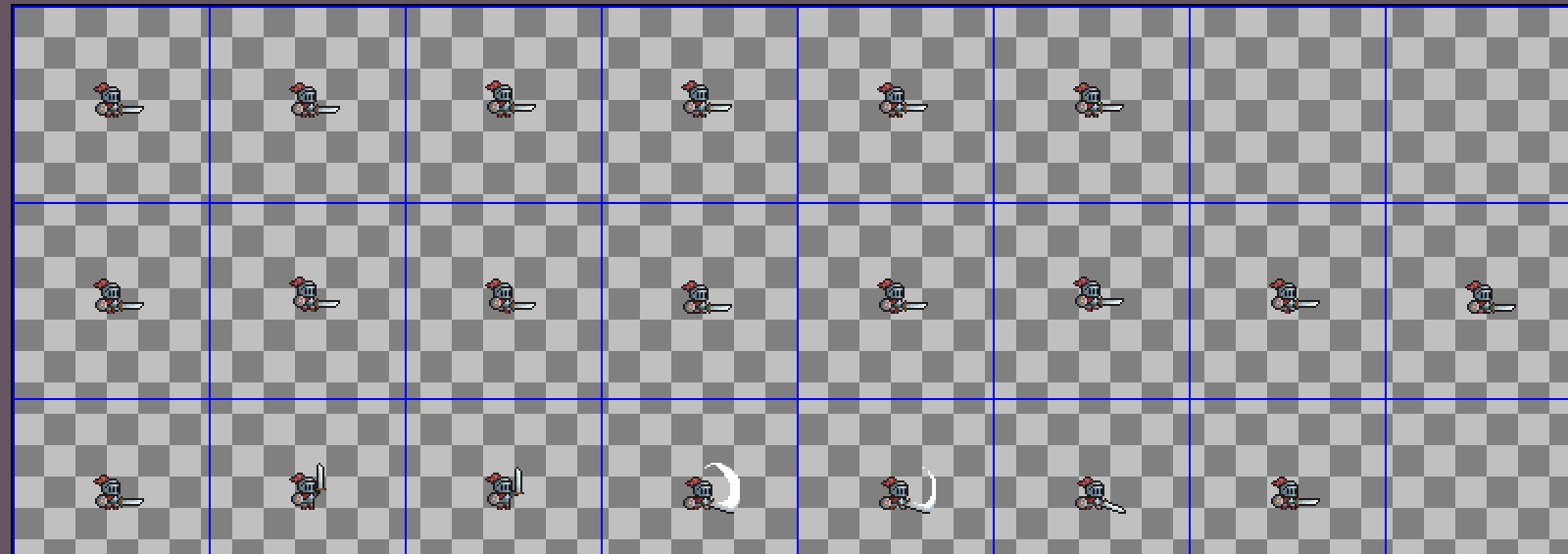
And don't worry about the position of different characters will be shifted, the ground height of different characters are on the same level.
(slice by 100 x100)
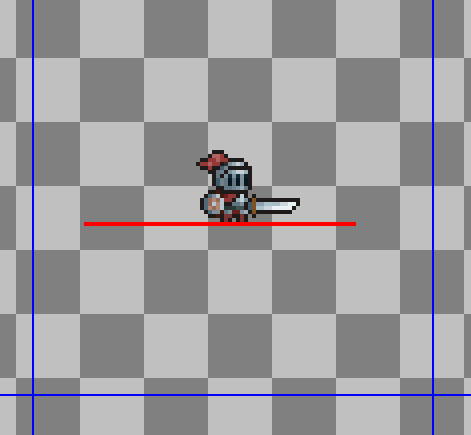

I hope this helps.

