I'm glad you liked it.
Some frames have large pixel sizes (e.g. larger than 32x32, 64x64). So I set the border to 100x100 image, which is a size that can hold everything.
(Characters can't stay centered horizontally at 64x64. Some pixels are lower than the feet.)
You could try slicing sheets by 100 x100 cell sizes.This should make it easy to split the sheet.
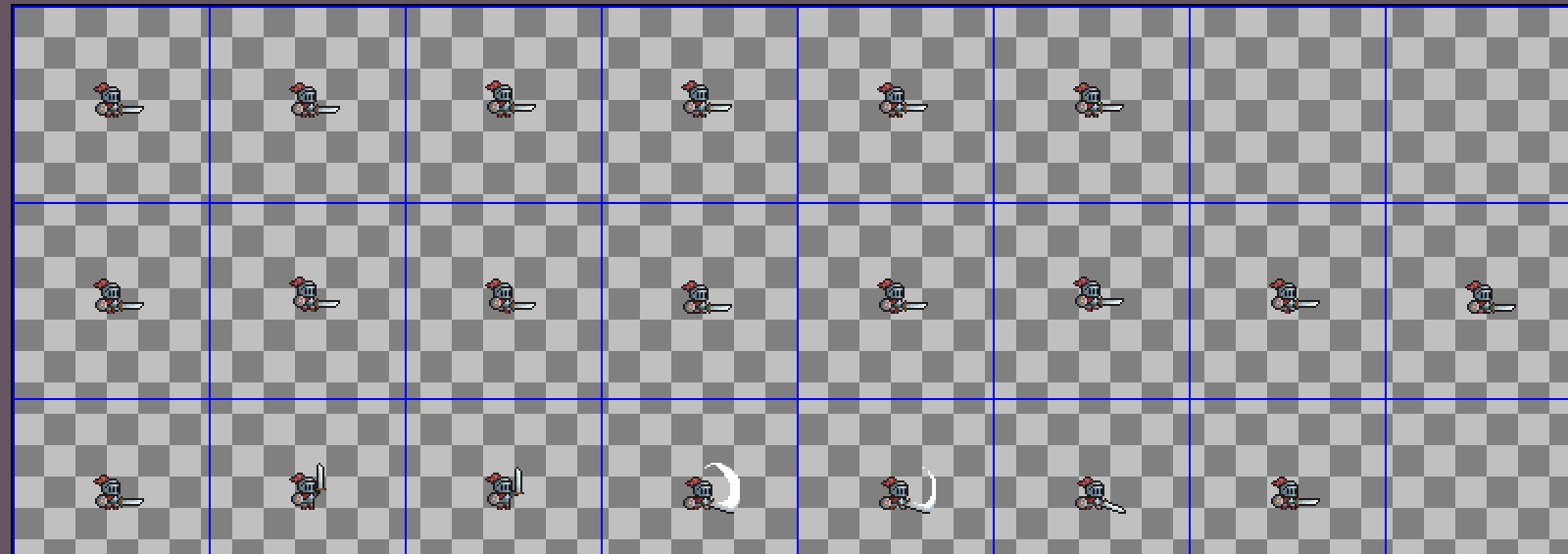
And don't worry about the position of different characters will be shifted, the ground height of different characters are on the same level.
(slice by 100 x100)
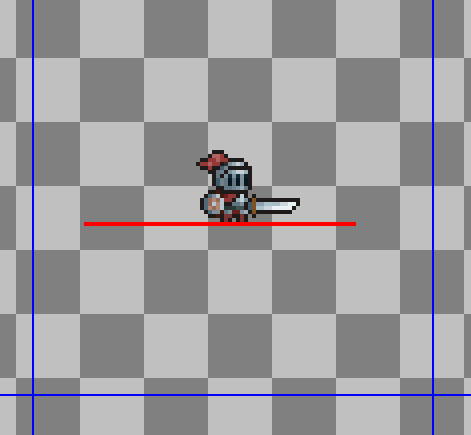

I hope this helps.

