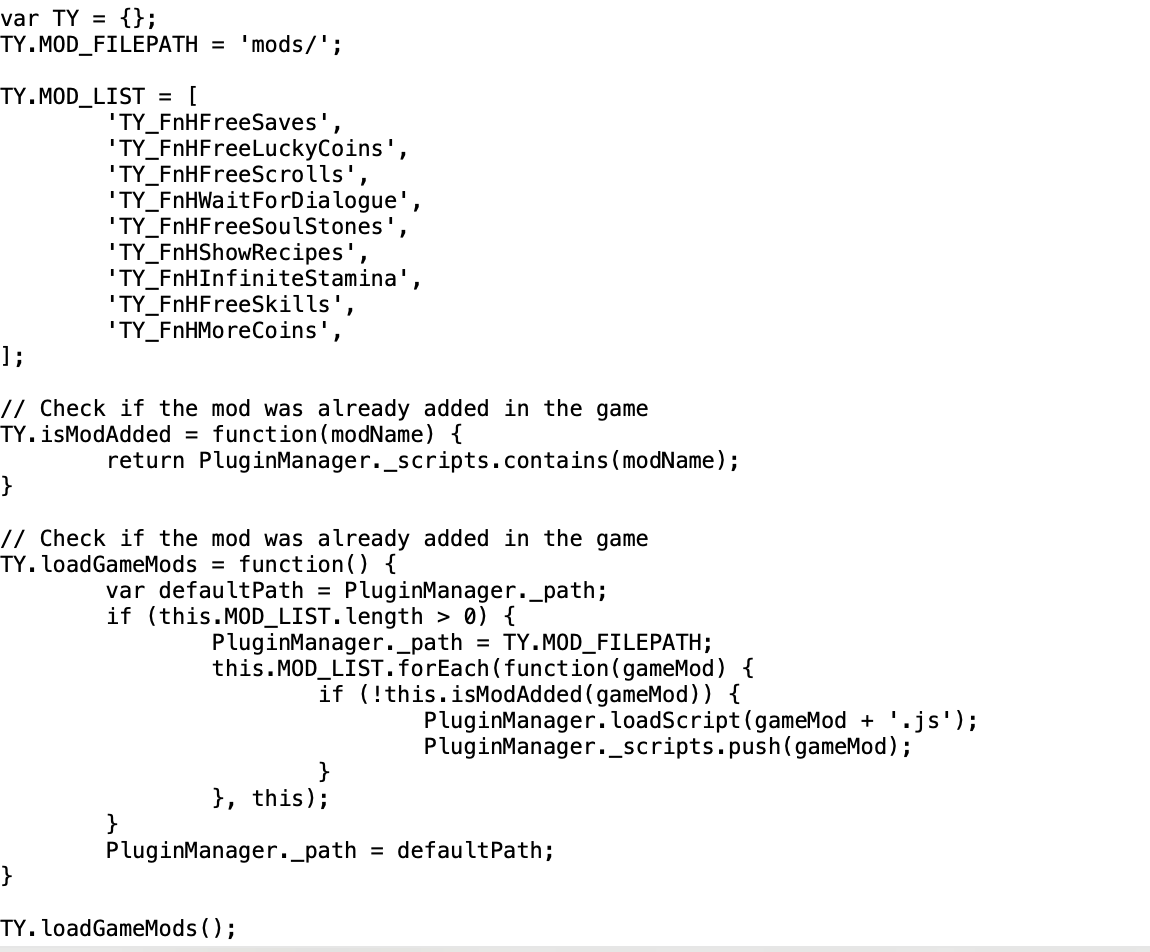The "MOD_LIST" is located inside of the TY_ModLoader.js file
So in order to make the TY_ModLoader load mods for you, you have to open it with a program like notepad and then put the name of the mod files inside the of the "MOD_LIST" section.
Example: The 99 Enlightenment Books mod filename would be TY_FnHFreeSaves so you add it as 'TY_FnHFreeSaves' into the "MOD_LIST" section.
The index.html should only be edited in order to add the TY_ModLoader.js file.
You shouldn't be using the index.html to launch the game, only use the Game.exe file.
You can also try re-reading the instructions inside the TY_ModLoader.js as this explain the whole process.
Let me know if you managed to get the mods to work, cheers!