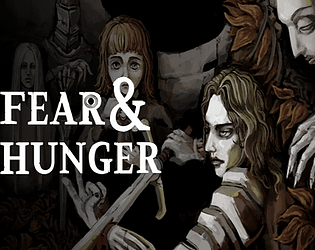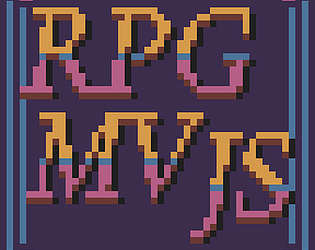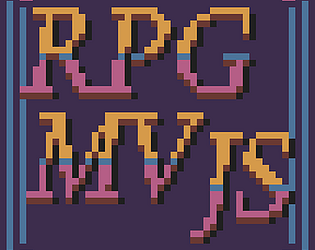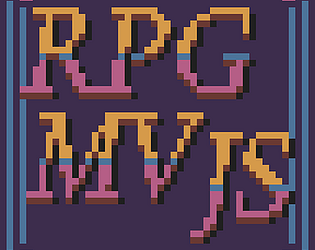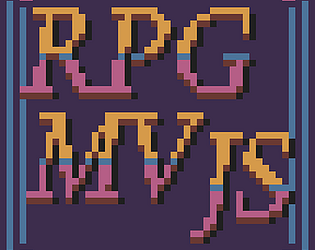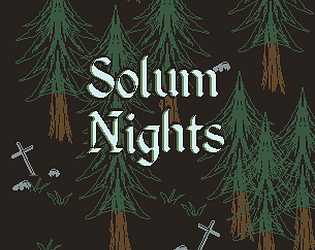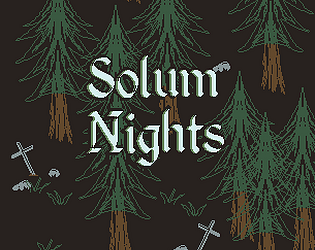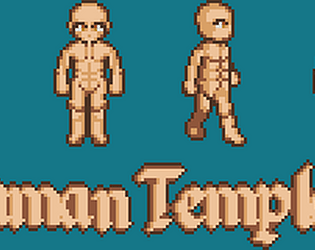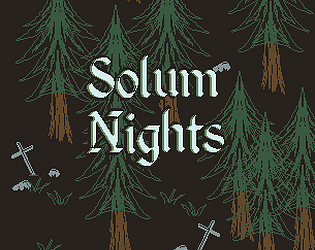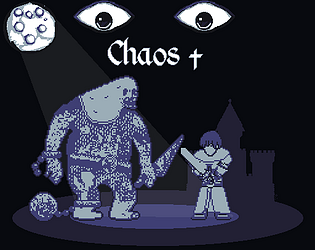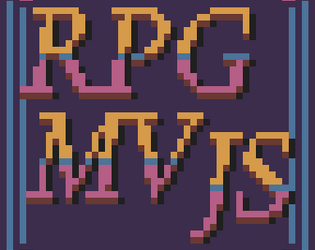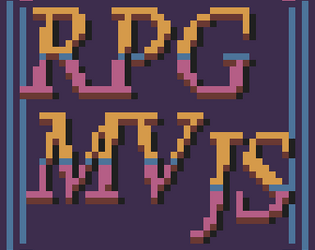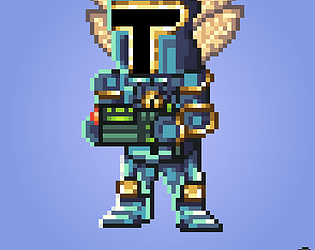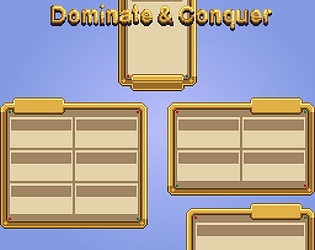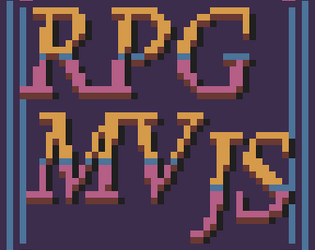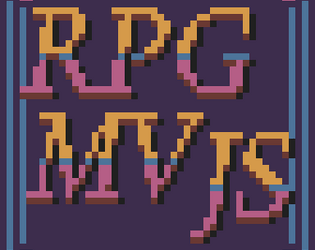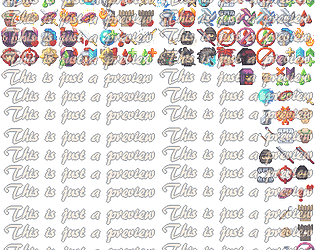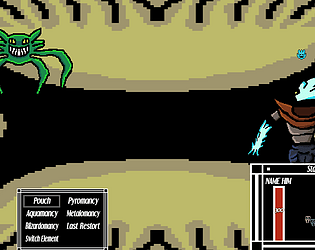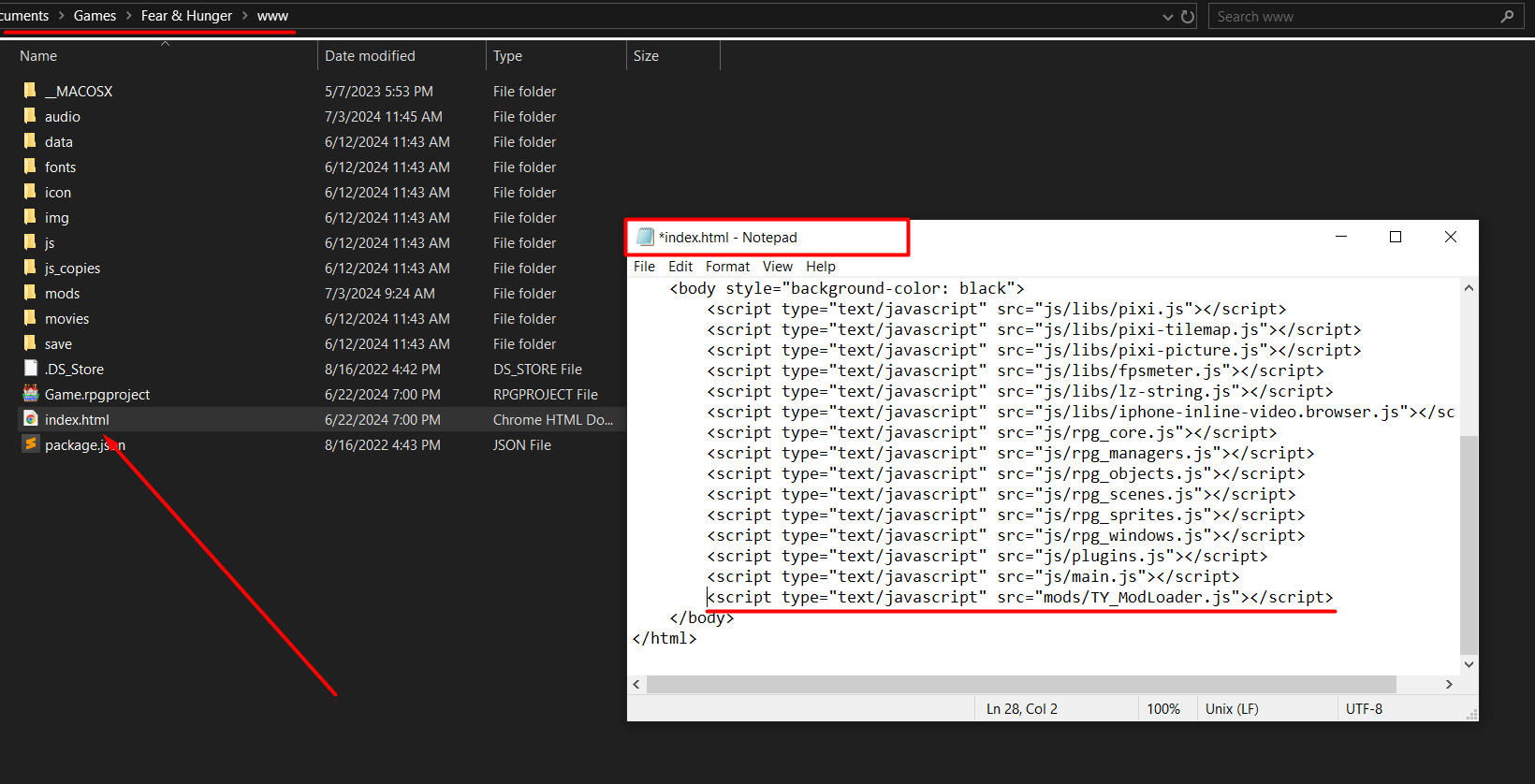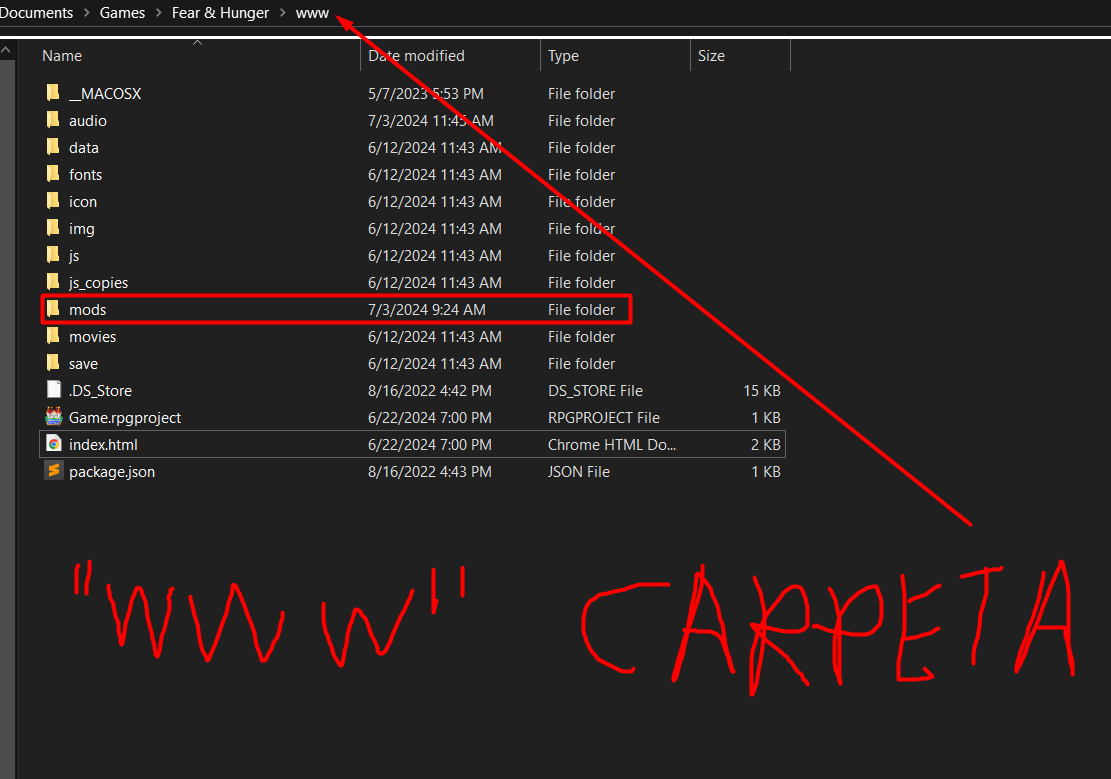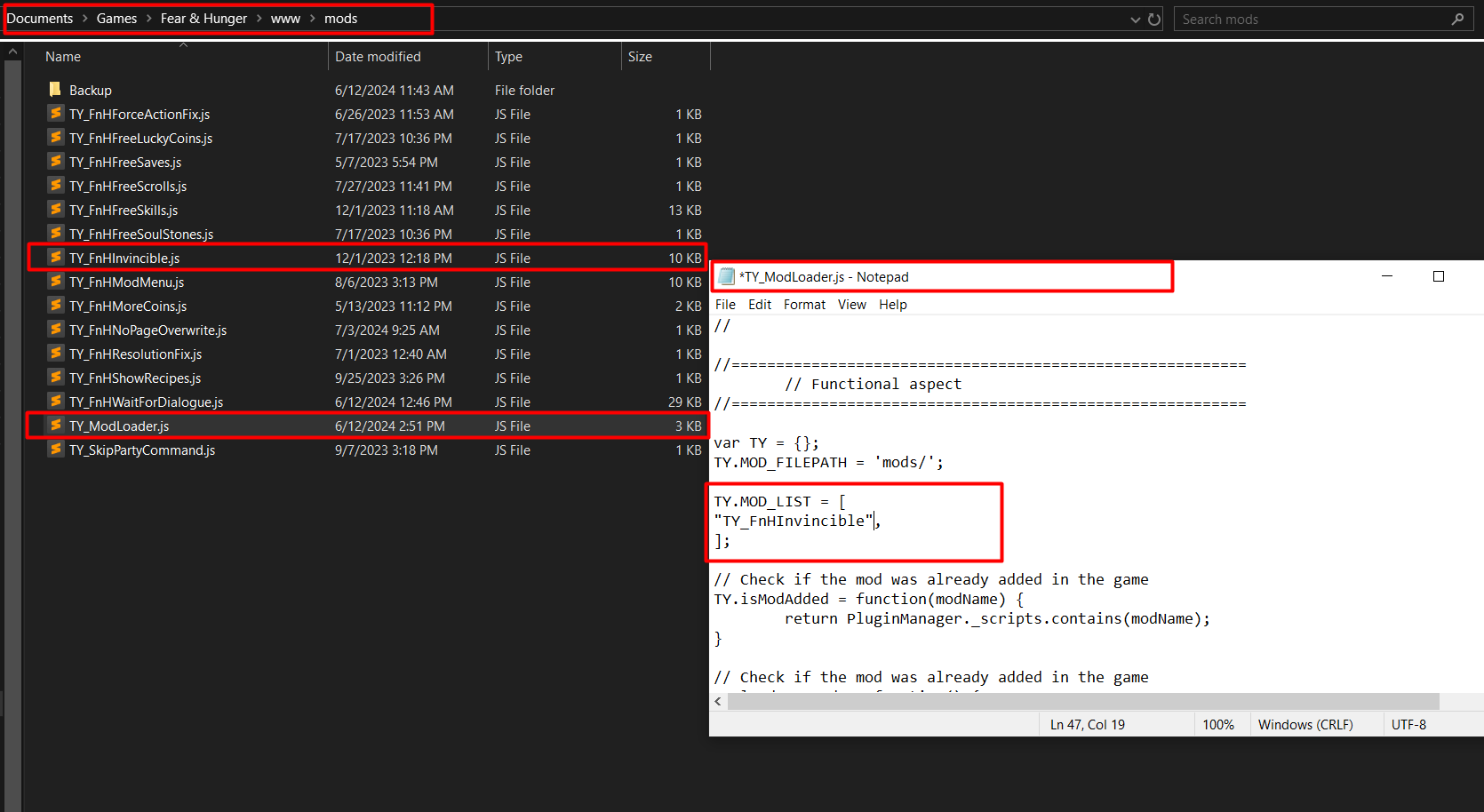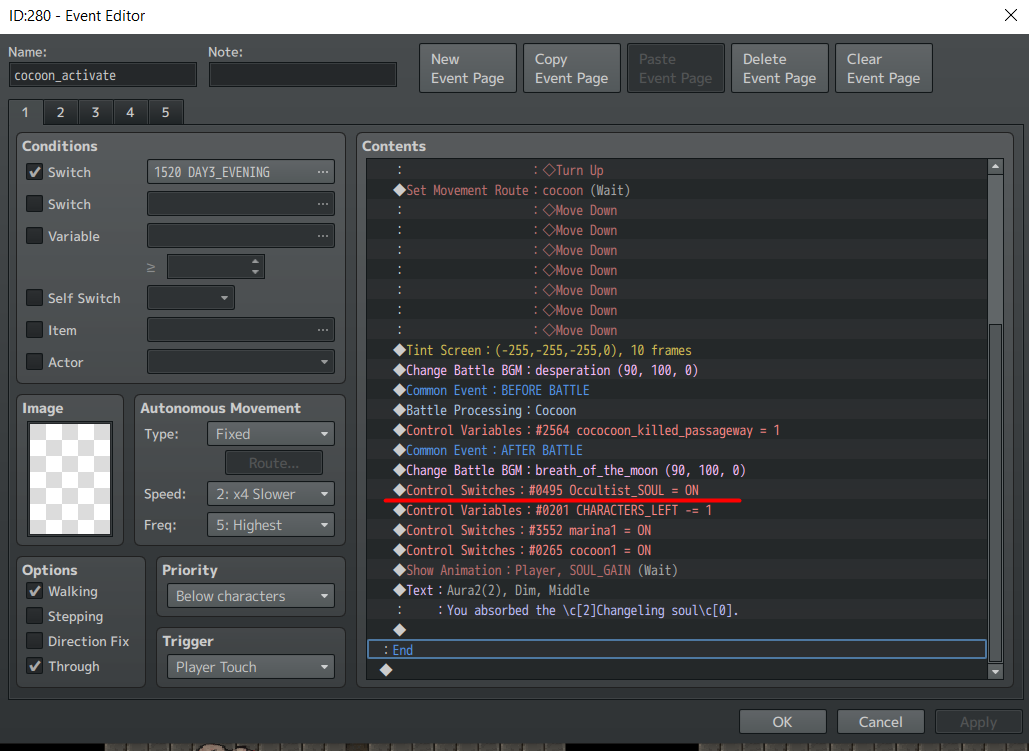Hey, do you still have issues with the mods?
Toby Yasha
Creator of
Recent community posts
So i tested your setup, but i haven't run into any issues.
- There seem to be no spelling mistakes in the "TY.MOD_LIST" section of the "TY_ModLoader.js" file
- You have correctly added the line to load the mods in the "index.html" file
Some questions to help troubleshoot this:
- Have you created the "mods" folder in "www" folder of the game?
- Is your "mods" folder actually named "mods" and not "Mods" or "MODS" or anything like that?
- Have you tried loading the game with only 1 mod at a time? Maybe a mod in particular is causing problems in your setup.
- And by "can't seem to get the mods to work" you mean you don't see any changes when opening the inventory, right?(In your case you should see 99 quills, 99 empty scrolls and 99 enlightenment books)
Let me know if you are still facing issues.
No, adding the mod loader to the js folder won't do anything in this case.
I don't know much joiplay, but can't you edit files in it or edit the files externally on your computer then export them to joiplay?
Because even if you didn't use my mod loader to load the mods you would still have to edit some files to add the mods in.
For instance you could modify the "plugins.js" to add the data of the mods in the rpg maker format.
{"name":"TY_FnHFreeSkills","status":true,"description":"","parameters":{}},
{"name":"TY_FnHHexenMenu","status":true,"description":"","parameters":{}},
and then you could add the mods in the "js/plugins" folder.
It's up to you if you want to add the mods this way, but using my mod loader is pretty similar to the method above and maybe a tad bit easier since you only have to add the filenames only in order to load the mods.
Let me know if you got any other question.
You could try starting a new game, but i'm sure they should work on existing save files, especially the hexen menu(which you would see a soulstone in the menu command list).
But since you may be experiencing some issues i'll have to ask for some screenshots in order to troubleshoot the issue:
- index.html file (open in notepad or any similar program)
- TY_ModLoader.js (open in notepad or any similar program) (i need to see the TY.MOD_LIST)
- The mods that you have inside of your "mods" folder.
Oye, gracias por mostrar interés en uno de los mod. Tienes mi permiso para hacer un vídeo sobre ello. Estoy seguro de que la comunidad apreciará tu tutorial.
¿Por "niebla" en el interior de los edificios se refiere quizás al "efecto oscuridad"? De lo contrario, no estoy seguro de haber visto niebla real dentro de los edificios. ¿Tiene una captura de pantalla que muestre el problema?
Si te refieres al efecto de oscuridad, entonces puedes probar esta nueva versión experimental.
Ten en cuenta que puede eliminar algunos de los elementos de iluminación del juego.
Sólo tienes que actualizar tu archivo antiguo con este, asegúrate de que el nombre sea correcto.
Como mencioné en mi comentario, lo agregas en la carpeta "mods" que acabas de crear. Y la carpeta "mods" se crea en la carpeta "www".
¿Has leído atentamente mi primer comentario? Allí te expliqué todo lo que debes saber.
Pero lo más importante es que deberías consultar mi segundo comentario de tu publicación, que incluye algunas imágenes que podrían ayudarte.
Si ha descargado el archivo "TY_ModLoader.js", puede abrirlo en la aplicación "Bloc de notas"(notepad) para ver las instrucciones.
Pero para facilitar las cosas también explicaré el proceso aquí.
El primer paso es abrir el archivo "index.html" con la aplicación "notepad".
Y agregue la siguiente línea de código:
<script type="text/javascript" src="mods/TY_ModLoader.js"></script>
Esa línea de código debe agregarse debajo de esta línea de código que encontrará dentro del archivo "index.html".
<script type="text/javascript" src="js/main.js"></script>
(No te preocupes, agregaré imágenes en otro comentario para ayudarte a comprender mejor el proceso.)
El segundo paso es crear una carpeta llamada "mods".Esta nueva carpeta se creará dentro de la carpeta "www".
El tercer paso es agregar el archivo "TY_ModLoader.js" en la carpeta "mods" recién creada.
El cuarto paso consiste en agregar modificaciones al juego.
Abra el archivo "TY_ModLoader.js" en la aplicación "Bloc de notas"(notepad).
Dentro del archivo encontrará una sección vacía similar a esta
TY.MOD_LIST = [];
esta línea de código debe estar debajo de esta otra línea de código:
TY.MOD_FILEPATH = 'mods/';
Dentro de los corchetes de esta línea de código puedes agregar el nombre de las modificaciones que deseas instalar.
TY.MOD_LIST = [];
Entonces aquí agregas el nombre del archivo mod entre comillas y sin la extensión ".js" así:
TY.MOD_LIST = [ "TY_FnHInvincible", ];
Right, i forgot one detail. the "TY_RemoveLuck_YEP_EquipCore" plugin also modifies the method i just gave you.
In order for the fix to work you to have to paste the code you added inside "YEP_EquipCore" to "TY_RemoveLuck_YEP_EquipCore" instead.
Make sure to erase the existing "Window_StatCompare.prototype.refresh" method that you find inside the plugin.
So in your screenshot i noticed you have 7 stats, but the "Detailed Equipment Stats" mod should show only 5 and the 2 indicators at the bottom.
Does that mean you want your translation mod to be useable even without other modded content like the "Detailed Equipment Stats" mod?
If not then you may have not properly added the mod to the game. If after the mod works something similar to what you posted in your screenshot happens then check the code i pasted below and edit TY_DetailedEquip.js - It should be around line 178.
If yes then you should check out the code below and modify the YEP_EquipCore.js - It should be around line 821.
In any case i posted some code here that you can check out:
Let me know if you need further assistance.
Hey, sorry for the delayed response. I was a bit busy today.
First of all, i'll look into fixing this tomorrow, but i'll need some feedback from you potentially in order to see if the fix really does work for you.
Second of all, you are totally allowed to include the "Detailed Equipment Stats" mod(or any mod i made) in your project.
Thanks for letting me know!
Hey, it's A_Abel from reddit.
I played the game a little to see how it was but i feel kinda stuck.
The concept seems interesting and i like the randomized maps, but how are you supposed to progress? that's the confusing part to me about this game.
After the intro fight you start the game with 1 health and from then on fighting any battle is pretty much impossible.
Most barrels and chests don't have anything in them, i'm not sure if this is just me being unlucky or this is how the game works, but this feels a little annoying as you can open up a bunch of stuff only to be met with nothing.
I guess the only exception to that rule were the claws, but again, with 1 health i can't really do much in terms of combat so i just kept dying.
I did like that after a couple of deaths some new npcs appeared that could've been useful but i didn't progress far enough to interact with them(the only option was to sacrifice the claws for 25 essence, but that's about it).
I feel like the statues could maybe be made a bit more obvious that they are interactable? either some sparkles or the game encouraging you to spend your essence on some stats after you gained enough essence(kinda like a tutorial).
I also noticed that if i dodge the traps i take no damage despite the game telling me i took 30 or maybe it's just that you can't take damage if you are stuck at 1 health. The burning effect did apply however.
The traps could maybe be made a bit more obvious before you step on them as to not be completely unpredictable. Take this suggestion with a grain of salt as i don't understand how this mechanic is supposed to work.
One other thing that makes the game difficult is the enemies being as fast as the player, it doesn't help that the maps are small so it can be a tad bit difficult to dodge them.
There was this attempt i did after managing to escape from an enemy only for my path to be blocked by a pile of rocks that i couldn't even interact with.
Now for the combat, right off the bat the couple skills i've seen seem pretty basic, some damage, some healing and some defense buff.
Technically speaking the only thing that bothered me here is that the heavy blow and the sword skill felt pretty similar in what they do, with heavy blow being weaker than the sword skill and even the basic attack(that applies a DoT effect compared to the 2 skills i mentioned).
What i'm trying to say is that it will be cooler if skills had more interactions with one another(one skill bleeds the enemy, another one does something if enemy has bleed debuff or has been debuffed with bleeding 3 times, etc).
And the last thing is that animation seem to take a while to play and that kinda slows down the combat pace.
Despite me having complained about a lot of stuff, the game could be interesting if things get more polished as you keep working on it.
Good luck with your project!
I'm glad you figured it out.
I can only imagine there can be issues if you try using both the mod loaders together(probably because they are loading the same stuff twice?)
But generally speaking if you are using Mattie's mod loader you shouldn't need my mod loader since it doesn't do anything fancy , at least for now.
And no need to feel embarrassed, i'm honestly impressed you manage to fix this on your even if it took you some time, because i'm not sure i would have thought of your solution, given that i don't test my mods with other mods(but if you ever face problems using my mods together with other mods let me know).
Hey everyone! I just wanted to let you know that my game, Dominate & Conquer has been finally released on itch.io.
Dominate & Conquer is a team based autobattler where you create a team of 6 units + 1 special unit, the king.
The goal of the game is to protect your king from enemy attacks and do anything in your power to defeat the opponent's king.
The game also has some tactical elements to it, while the game is an autobattler you still have control over the placement of your unit in a grid and additionally the spells of your king.
I still have to work on a more up to date gameplay video + a trailer which will be useful for the eventual steam release.
For now this is all i have to say and if you end up giving the game a try then thank you!
Link: https://toby-yasha.itch.io/dominate-conquer
Gameplay Video:
I see, so these are the mods that you have installed, personally i wouldn't worry since most of them don't do much under the hood. But if you want to modify the mods in any way feel free to do so.
By the way, the Infinite Stamina mod is meant for Fear & Hunger Termina, you can check the itch page as every mod is listed there with a "mod scope" section too.
As for your crash, it might be due to the game not having enough memory to run, i did have the game crash on me like this once so this would be my best guess.
You can try playing the game with less programs open and see if you are still encountering this problem.
Lag? i haven't heard of mods causing lag, at least not mine.
Crashes? Depends, but if there's an error caused by the mods i usually fix it.
Now, it's worth keeping in mind that the unmodded game can be laggy and can also be prone to crashes at times, so it's no surprise that you encountered these circumstances.
But since we're on the topic, what is the F&H that you modded and what are the mods that you are currently using?
What is the crash that you encountered?
This way i could possibly determine what's going on.
Also i'm glad that you found the mods useful, cheers!
The "MOD_LIST" is located inside of the TY_ModLoader.js file
So in order to make the TY_ModLoader load mods for you, you have to open it with a program like notepad and then put the name of the mod files inside the of the "MOD_LIST" section.
Example: The 99 Enlightenment Books mod filename would be TY_FnHFreeSaves so you add it as 'TY_FnHFreeSaves' into the "MOD_LIST" section.
The index.html should only be edited in order to add the TY_ModLoader.js file.
You shouldn't be using the index.html to launch the game, only use the Game.exe file.
You can also try re-reading the instructions inside the TY_ModLoader.js as this explain the whole process.
Let me know if you managed to get the mods to work, cheers!
From your first screenshots everything looks good and should have been working.
But the thing that stands out to me is the "Fear & Hunger 2 Cheat", is this a modded version of the game?
Asking this because i would usually see the file path start more like this "Fear & Hunger 2 Termina"
Alternatively you can try loading the free soul stones or the hexen menu mod to see if the problem is with only 1 of them.
Hey there!
In order to mod your game first things first is to get to the folder containing your game.
If you got the game from Steam it should be somewhere along the lines of:
Program Files (x86)\Steam\steamapps\common\Fear & Hunger 2 Termina
I think it's easier with itch.io since they give you the whole folder already so you can find it much easier.
If you now have access to the game folder the next step is to download the TY_ModLoader.js file and open it in a program like notepad.
This file is used to tell the game what mods to load, but the most important part is that it also contains a tutorial in how you should set up your mods.
Let me know if you managed to get the mods working on your side.
Cheers!
I'm very sorry for taking so long to look at this.
In your first screenshot you don't seem to have added the "TY_ModLoader.js" file to the "index.html" contents.
At the top of the "TY_ModLoader.js" file the first tutorial step mentions adding a specific line to the contents of the"index.html" file.
But if you did do that and it still doesn't work let me know and i'll try responding faster this time around.